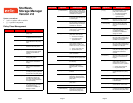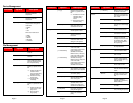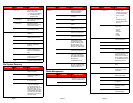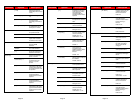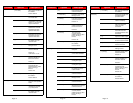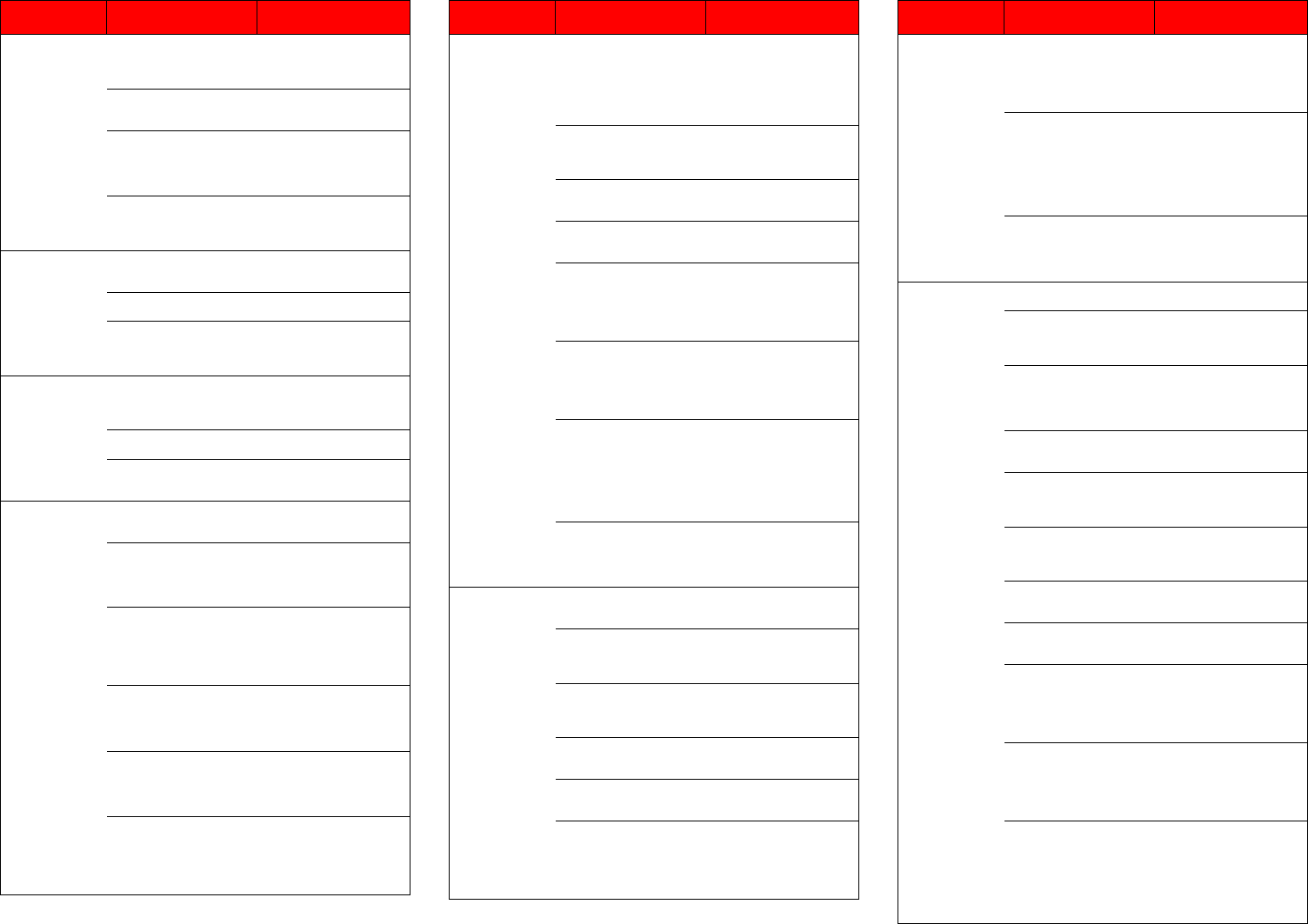
Page 10
Page 11 Page 12
[ -f fill ] Specifies the fill level
threshold (between 0 and
100%).
[ -t mediatype ] Defines media type to
use.
[ -u runtime ] Maximum allowable time
(in hours) for the
fsmedcopy command to
finish.
[ -w fragmentation ] Percentage (0 to 100%)
of wasted space out of
filled space on media.
fsmedinfo Generates a report on
the specified media.
mediaID The media identifier.
[ -l ] Generates the long-form
report which includes a
list of files on the media.
fsrminfo Removes file information
from the SNMS
database.
mediaID The media identifier.
[ -f ] Forces the removal of
database information.
vsarchiveqry Queries for information
about an archive.
archivename | -a
Specifies the archive
(archivename) or all
archives (-a) to be
queried.
[ -c ] Indicates that detailed
information on all media
classes associated with
the specified archive will
be reported.
[ -d ] Indicates that all drives
associated with the
specified archive will be
reported.
[ -m ] Indicates that all media
associated with the
specified archive will be
reported.
[ -t ] Indicates that detailed
information on all media
types associated with the
specified archive will be
reported.
Command Options Description
[ -v ] Indicates that all drives,
media classes, media,
and media types
associated with the
specified archive will be
reported.
[ -I ] Indicates that command
line options are read from
stdin.
[ -h ] Requests help for the
entered command.
[ -H hostname ] Hostname of the Media
Manager server.
[ -P priority ] Execution priority of the
entered command.
Default value: 15
Valid values: 1 to 32
[ -R retries ] Number of retries the CLI
software attempts if a
timeout is received.
Default: 3
[ -T timeout ] Time interval (in
seconds) that the
software waits for status
before returning a
timeout.
Default: 120
[ -V number ] RPC program number for
the software.
Default: 300016
vsdriveqry Queries for information
on the specified drive.
driveID | -a Indicates a specific drive
(driveID) or all drives (-a)
will be queried.
[ -I ] Indicates that command
line options are to be
read from stdin.
[ -h ] Requests help for the
entered command.
[ -H hostname ] Hostname of the Media
Manager server.
[ -P priority ] Execution priority of the
entered command.
Default value: 15
Valid values: 1 to 32
Command Options Description
[ -R retries ] Number of retries the CLI
software attempts if a
timeout is received.
Default: 3
[ -T timeout ] Time interval (in
seconds) that the
software waits for status
before returning a
timeout.
Default: 120
[ -V number ] RPC program number for
the software.
Default: 300016
vsdrivevary Changes a drive state.
driveID Specifies the drive(s)
which state is to be
changed.
-p drivepool Specifies the drive pool
for which associated
drives’ states will be
changed.
-s state Specifies the target state
of the specified drive.
[ -v ] Verbose listing (status
information) of changed
drives.
[ -I ] Indicates that command
line options are read from
stdin.
[ -h ] Requests help for the
entered command.
[ -H hostname ] Hostname of the Media
Manager server.
[ -P priority ] Execution priority of the
entered command.
Default: 15
Valid values: 1 to 32
[ -R retries ] Number of retries the CLI
software attempts if a
timeout is received.
Default: 3
[ -T timeout ] Time interval (in
seconds) that the
software waits for status
before returning a
timeout.
Default: 120
Command Options Description