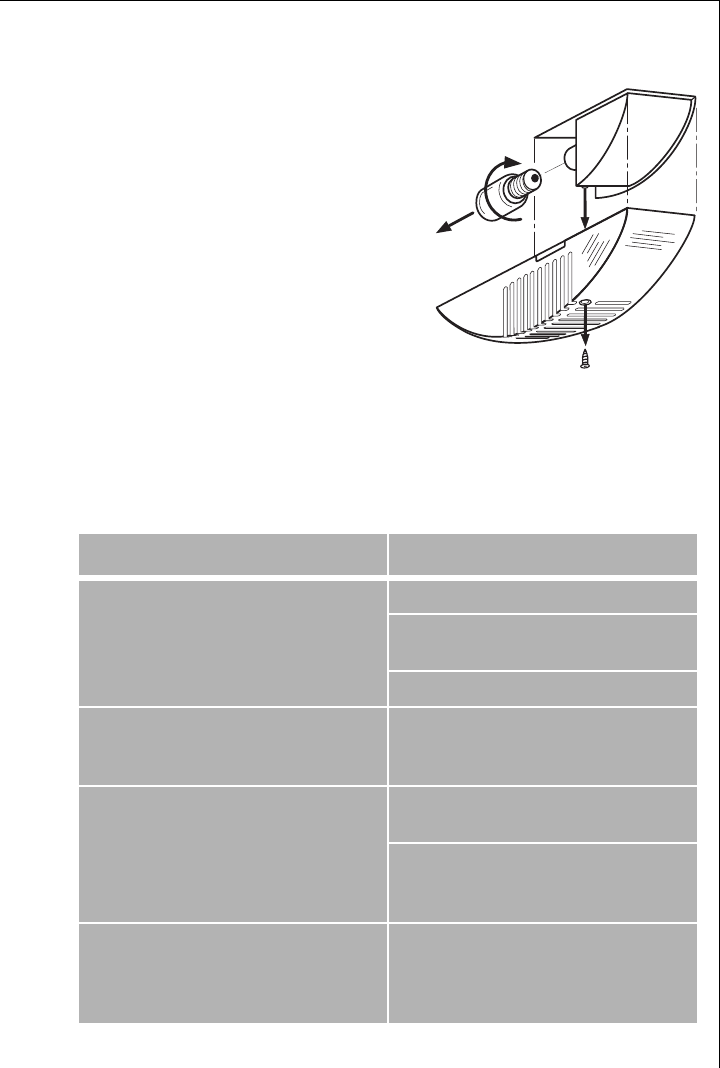
818 35 69-02/2 27
0 1. To switch the appliance off press and hold the ON/OFF button.
2. Unplug the mains plug.
3. To change the light bulb, undo the
cross head screw and remove the
light bulb cover downwards.
4. Change the defective light bulb.
5. Refit the light bulb cover and the
cross head screw.
What to do if ...
Before contacting your local Service Force Centre, check the following
points.
Symptom Solution
No power to the appliance.
Check there is power at the socket
Check there is not a power cut by
checking the household lights.
Check the fuse has not blown.
Appliance cools too much.
Temperature is set too cold.
Set the temperature to a warmer setting
temporarily.
The temperature in the refrigerator is too
high.
Check the ambient temperature is within
the appliances operating limits
Check the temperature regulator is
turned to the correct setting relative to
ambient conditions.
Warning tone sounds, red warning display
is flashing
Door is opened for longer than 5 minutes
Switch off the warning tone by pressing
the ALARM OFF button. Do not leave the
door open for longer than necessary.


















