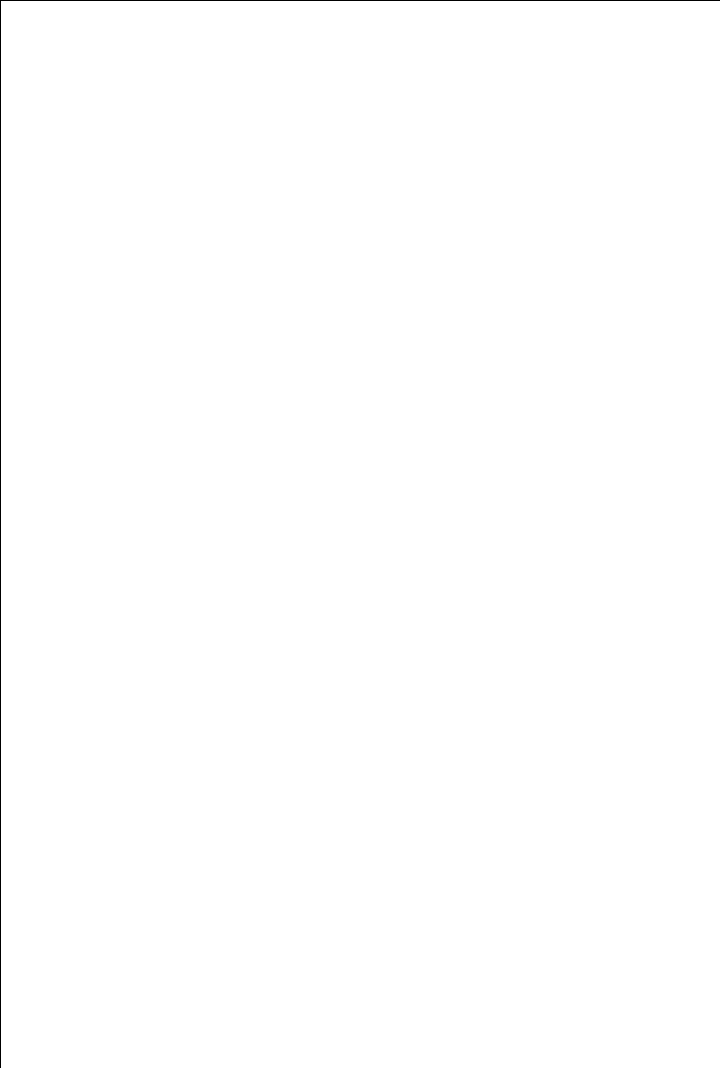
16 818 35 95-01/9
Temperature Adjustment
0 1. Press either the „+“ (WARMER) or „-“ (COLDER) button.
The temperature display switches over and the DESIRED temperature
currently set flashes on the temperature display.
2. To adjust to a warmer temperature, press the „+“ (WARMER) button. To
adjust to a colder temperature, press the „-“ (COLDER) button. The
changed setting is immediately displayed on the temperature display.
Each time one of the two buttons is pressed again the DESIRED temper-
ature is adjusted by 1 °C.
Temperature range that can be set: -15 °C to -24 °C.
Note: From a food safety point of view, -18 °C for the freezer compart-
ment should be considered cold enough as a storage temperature.
3
If the buttons are not pressed again for approx. 5 seconds the tempera-
ture display will change from the DESIRED temperature to the ACTUAL
temperature. The display changes from flashing to illuminated num-
bers.
Important! Please check red warning display and temperature display
regularly to ensure maintenance of the storage temperature.


















