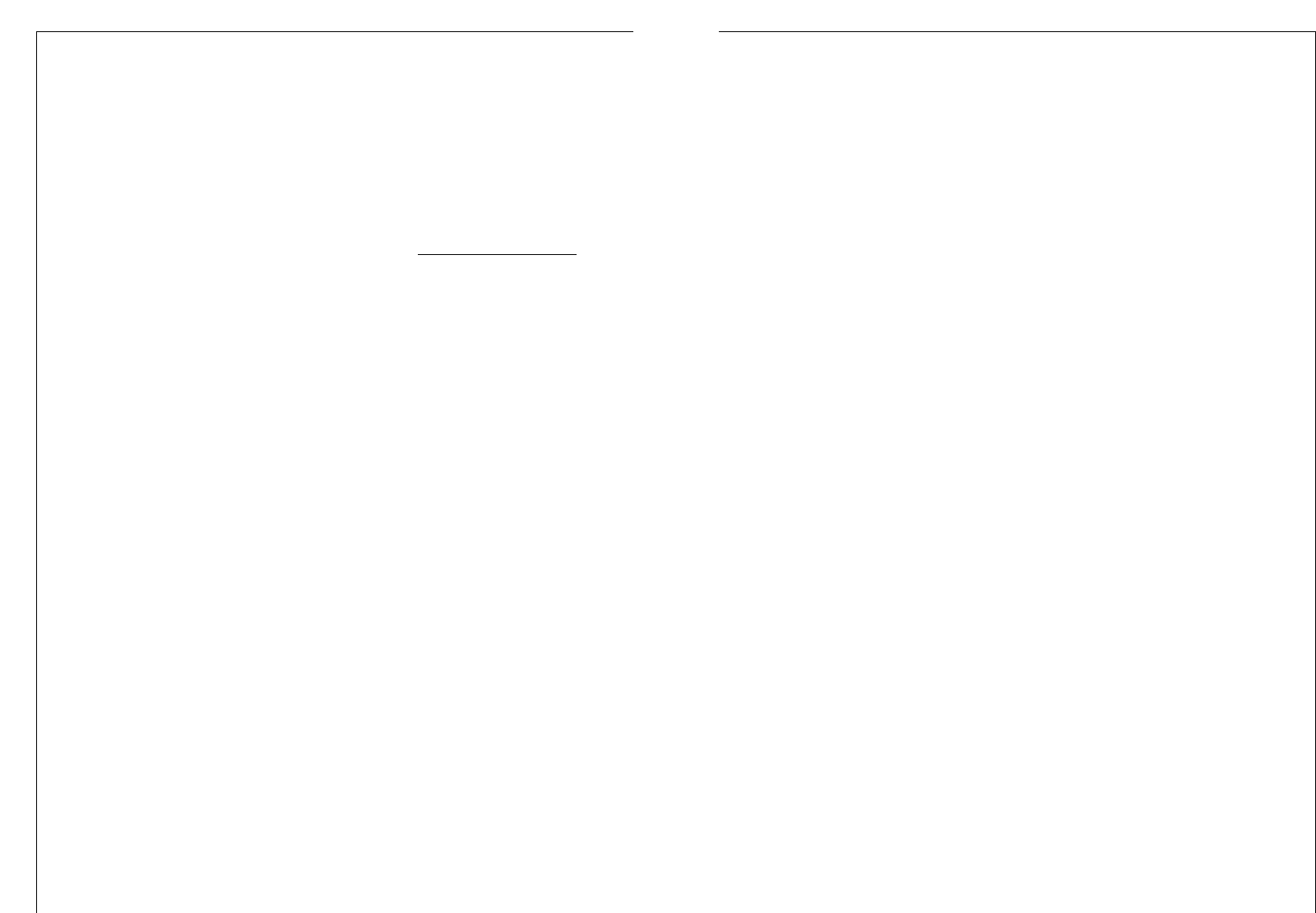
9
H Alarm light
I Alarm reset button
In the event of an abnormal temperature rise inside the freezer (e.g. after a
power cut) warning light (H) will start to flash and a buzzer will sound.
After the temperature has returned to normal, the warning light (H) will
continue to flash, although the buzzer has stopped.
When the alarm button (I) is pressed, the warmest temperature reached in
the compartment flashes on the display (D).
Sound signal alarm with open door
This appliance incorporates an alarm which gives off a sound signal when
the door remains open for more than 60 seconds. The signal can be stopped
by closing the door.
Starting up and temperature regulation
Please clean the appliance interior and all accessories prior to starting the
appliance. Plug in the appliance at the mains supply.
• Press the button ON/OFF (B). The freezer is switched on. The freezer is pre-
set to run at -18°C. this temperature will be reached in a few hours.
• As soon as the appliance is switched on the temperature display (D) shows
the current temperature inside the appliance, the alarm reset light (H) fla-
shes and a buzzer sounds.
• Press the alarm reset button (I).
• The buzzer stops and the alarm light (H) continues to flash until the set-
ting temperature is reached.
Ice pack
There are two ice packs in one drawer of the freezer.
In the event of a power failure or malfunction, the ice pack will lengthen
the amount of time it takes for the frozen food to become too warm by
several hours. The ice pack can only fulfil this task efficiently if it is placed
in the uppermost drawer, at the front, above the frozen food. You can use
the ice pack for cooling cold bags.
16
Service and Spare Parts
In the event of your appliance requiring service, or if you wish to purchase
spare parts, please contact your local Service Force Centre by telephoning:
0870 5 929929
Your telephone call will be automatically routed to the Service Force Cen-
tre covering your post code area.
For address of your local Service Force Centre and further information
about Service Force, please visit the website at www.serviceforce.co.uk.
Before calling out an engineer, please ensure you have read details under
the heading “Something Not Working”.
When you contact the Service Force Centre you will need to give following
details:
1. Your name, address and post code
2. Your telephone number
3. Clear and concise details of the fault
4. The model and serial number of the apliance. (found on the rating plate).
5. The purchase date
Please note that a valid purchase receipt or guarantee documentation is
required for in-guarantee service calls.
Customer Care Department
For general enquiries concerning your AEG appliance or for futher
information on AEG products, please contact our Customer Care
Department by letter or telephone at the address below or visit our
website at www.aeghome.co.uk.
Customer Care Department
AEG Domestic Appliances
55-77 High Street,
Slough,
Berkshire
SL1 1DZ
Tel: 08705 350 350*
*calls to this number may be recorded for training purposes














