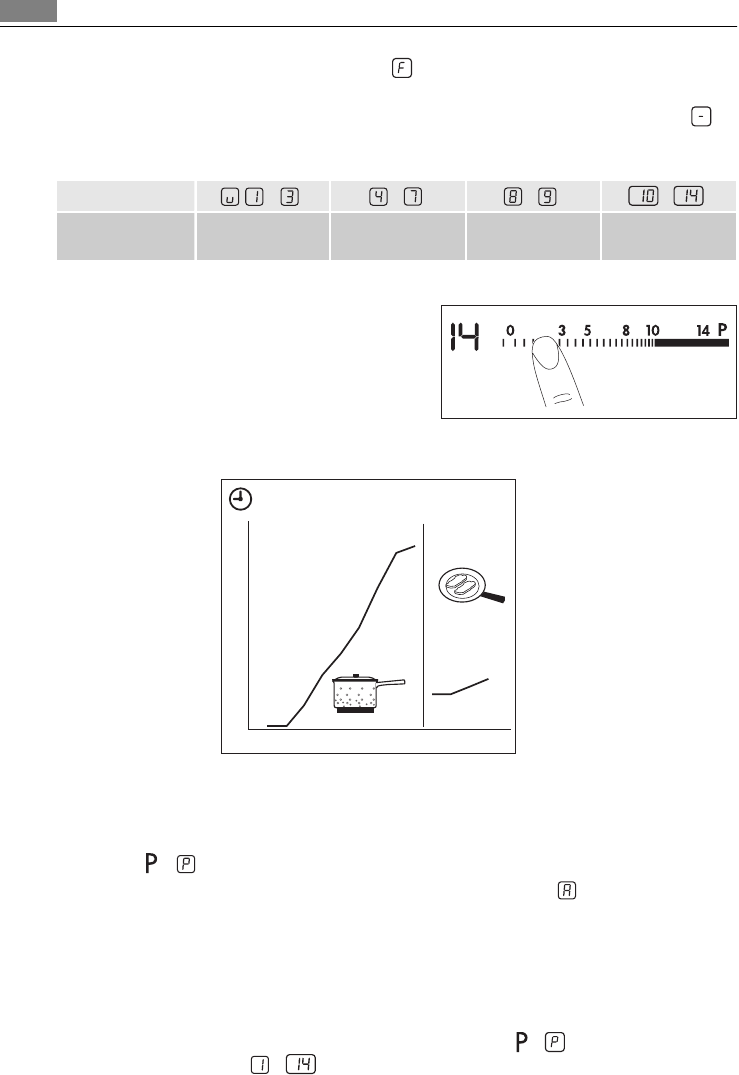
• You use not correct cookware. The symbol comes on and the cooking zone deacti-
vates automatically after 2 minutes.
• You do not deactivate a cooking zone or change the heat setting. After some time,
comes on and the appliance deactivates. See the table.
The times of Automatic Switch Off
Heat setting
- - - -
The cooking zone
deactivates after
6 hours 5 hours 4 hours 1.5 hours
The heat setting
Touch the control bar at the heat setting. Change
to the left or the right, if it is necessary. Do not
release before you have a correct heat setting. The
display shows the heat setting.
Automatic Heat Up
1
2
3
4
5
6
7
8
9
10
11
12
0
1234567891011121314
You can get a necessary heat setting in a shorter time if you activate the Automatic Heat
Up function. This function sets the highest heat setting for some time (see the illustration),
and then decreases to the necessary heat setting.
To start the Automatic Heat Up function for a cooking zone:
1. Touch
( comes on in the display).
2. Immediately touch the necessary heat setting. After 3 seconds
comes on in the dis-
play.
To stop the function change the heat setting.
Power function
The Power function makes more power available to the induction cooking zones. The Power
function is activated for 10 minutes at most. After, that the induction cooking zone auto-
matically sets back to highest heat setting. To activate, touch
, comes on. To deacti-
vate, touch a heat setting
- .
10 Operating instructions


















