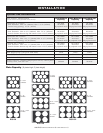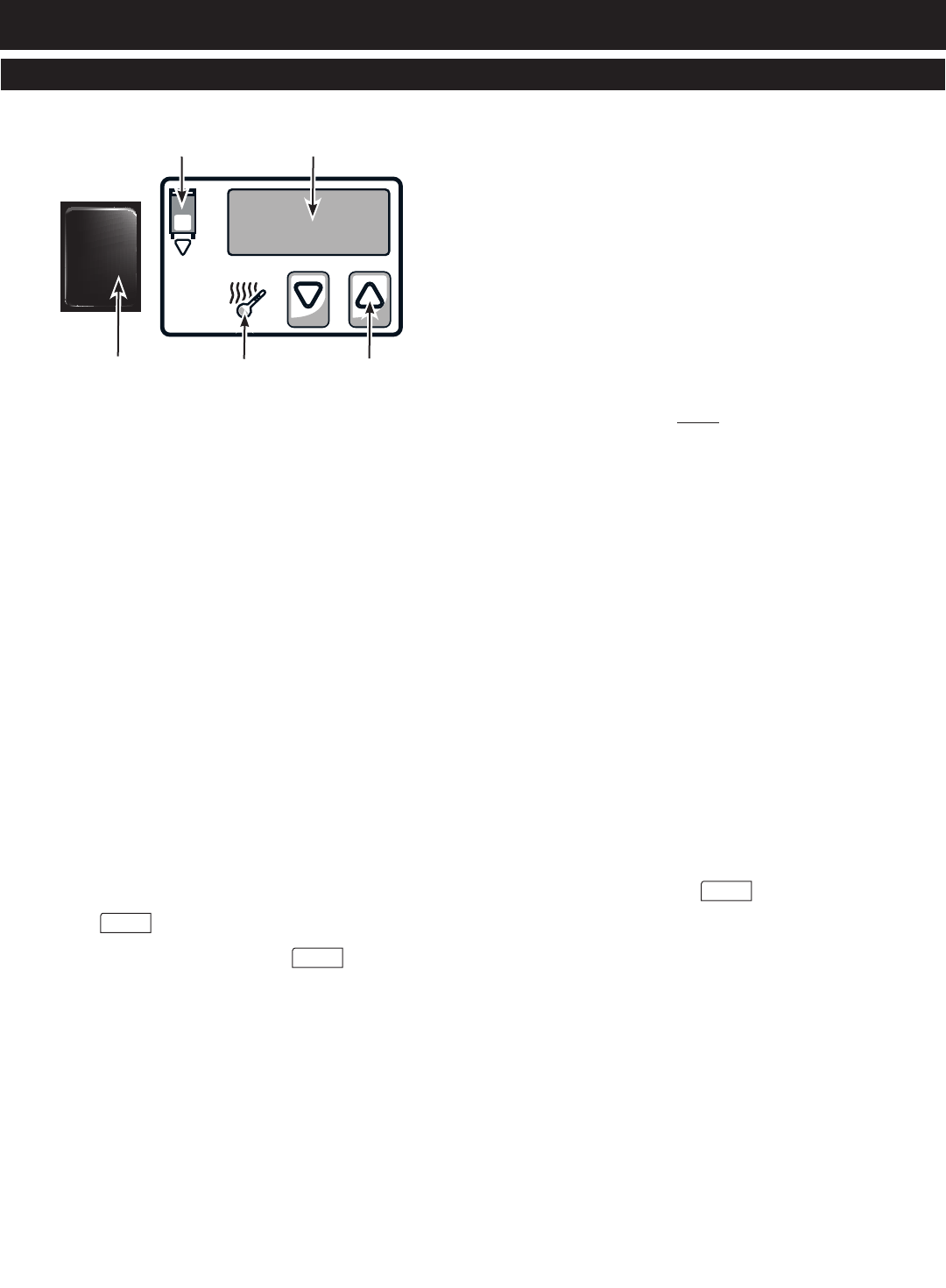
1000-BQ2 series operation & care manual • 7
1. PREHEAT AT 200°F (93°C) FOR 30 MINUTES
BEFORE LOADING FOOD.
Push power switch to “ON” position. The unit will
begin operating at the previous set temperature.
2. Press the Up or Down Arrow Keysto200°F(93°C).
Pressing and releasing the Arrow Keys will increase
the set point by 1 degree. Pressing and holding the
Arrow Key will increase set point by 10 degrees.
When Arrow Key is released, a new set point
temperature is set. The Set temperature will appear
in the Digital Display and the Heat Indicator Light
will illuminate. Press the Temperature Display Key
for three seconds at any time to display the Actual
inside air temperature.
To toggle between Set and Actual:
Factory default is to display Set temperature in the
Digital Display. To display Actual temperature:
Press and hold the Temperature Display Key and
the Up Arrow Key for 5 seconds. The control will
show
ACT
, then show the Actual temperature.
Repeat to toggle to Set point
SET
.
Press the Temperature Display Key at any time
to display the alternate temperature.
3. When the inside air temperature reaches the
desired holding temperature, the Heat Indicator
Light will turn off.
4. Load the cabinet with hot food only.
The purpose of the holding cabinet is to maintain
hot food at proper serving temperatures. Only
hot food should be placed into the cabinet. Before
loading the unit with food, use a food thermometer
to make certain all food products are at an internal
temperaturerangeof140°to160°F(60°to71°C).
All food not within the proper temperature
range should be heated before loading into the
holding cabinet.
5. Check to make certain the cabinet door is securely
closed, and using the Up and Down Arrow Keys,
setthetemperatureto160°F(71°C).
THIS WILL NOT NECESSARILY
BE THE FINAL SETTING.
The proper temperature range for the food being
held will depend on the type and quantity of
product. Whether or not the door vents should
be open or closed will also depend on the type of
food being held. When holding food for prolonged
periods, it is advisable to periodically check
the internal temperature of each item to assure
maintenance of the proper temperature range.
Reset the holding temperature accordingly.
TO TOGGLE BETWEEN FAHRENHEIT
AND CELSIUS
Press the Temperature Display Key at any time to display
the alternate temperature.
The factory default is Fahrenheit. To change to Celsius:
1. Press and hold the Temperature Display Key and
the Down Arrow Key for 5 seconds.
2. The control will show
.
C
for 3 seconds to verify
selectionandthenshowthetemperature.(SetPoint
orActual,whichevertheuserhasselected)inºC.
3. Repeat to toggle to Fahrenheit.
Note: With a power failure, factory test, etc., the control
will retain the ºC or ºF setting selected by the user when
power is restored.
OPERATION
OPERATING INSTRUCTIONS
I
o
I
o
I
o
I
o
I
o
I
o
I
o
I
o
On/Off Power
Switch
Digital
Display
Up/Down
Arrow Keys
Heat
Indicator Light
Temperature
Display Key