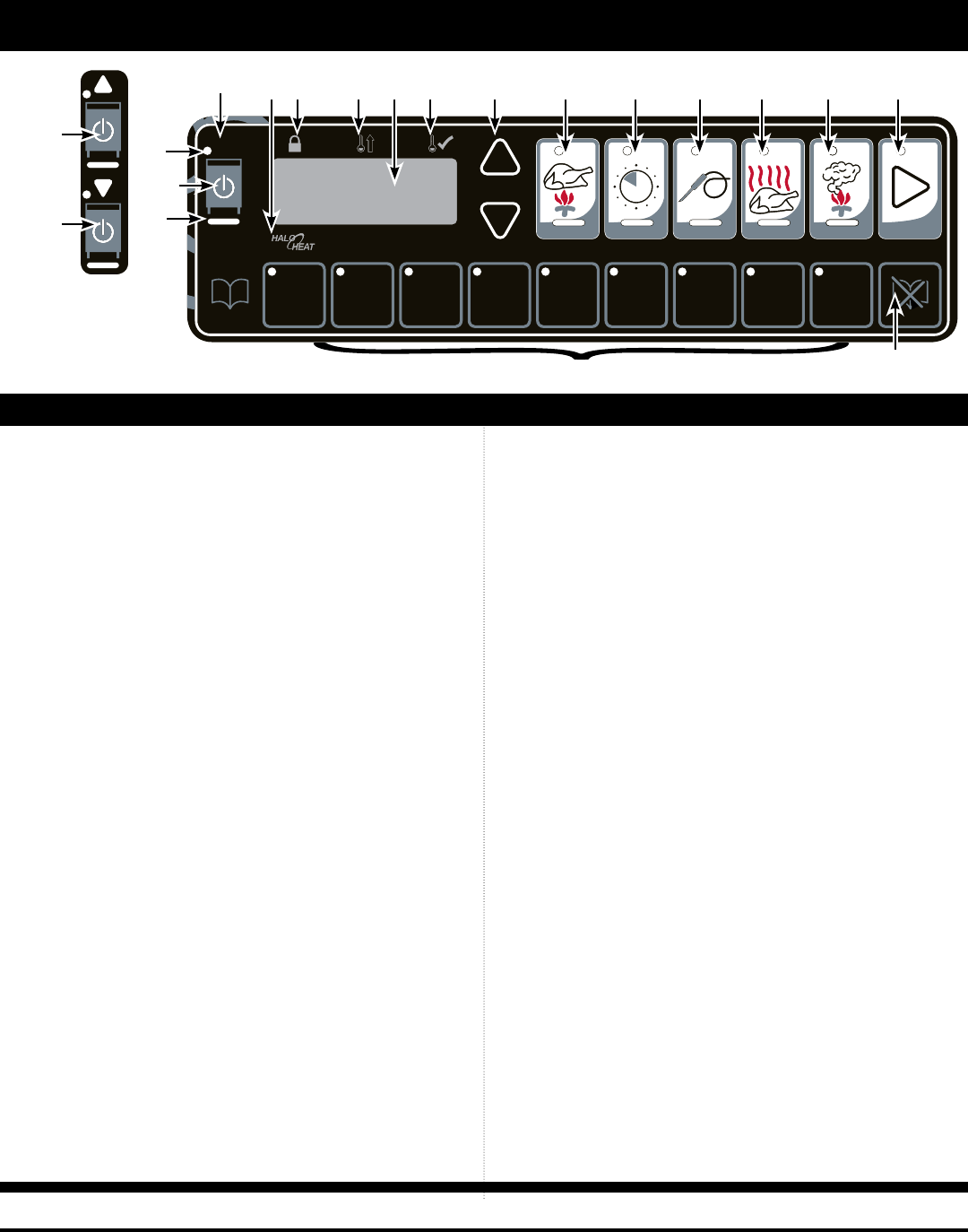
pg.16 MN-29758(Rev.4)•TH/III&SK/IIIINSTallaTIoN/opeRaTIoN/SeRvIceMaNual
OPERATION
A B C D E F G H I
A B C D E F G H I
1. ON/OFF Key
The ON/OFF control system key operates the
functions of the control panel. If there is any power
loss during operation, the on/off indicator light will
flash. To clear, push key and release.
2. COOK Key — Temperature range 200 ° to 325°F
(93° to 162°C)
Used to select cooking mode and to review the cook
temperature setting.
3. TIME Key — Maximum time 24 hours
Used to select cook time and to review set time.
4. PROBE Key — Temperature range 50° to 195°F
(10° to 91°C)
Used to select internal product probe temperature
mode, review probe temperature setting, enable Probe
Hold mode, and edit probe holding temperature.
5. HOLD Key — Temperature range 60° to 205°F
(15° to 96°C)
Used to select food holding mode and to review set
holding temperature.
6. SMOKER Key — Time range 0 to 4 hours
Used to select warm smoke or cold smoke and to
review the smoke time remaining.
7. Lock Indicator
When illuminated, this symbol indicates settings
used in the cooking sequence are locked and cannot
be changed.
8. Halo Heat Indicator
When the oven is preheating, the Halo Heat indicator
will illuminate during preheating and remain steady
until the oven reaches the set cooking temperature.
When the temperature has stabilized, the indicator will
illuminate periodically as the oven calls for heat.
9. Oven Preheat Light
Illuminates until the oven is preheated or in ready mode.
10. LED Display
Indicates interior oven air temperature, internal
product probe temperature, time, or when used in
conjunction with other keys, will review
original cooking, holding and probe temperature
settings. The display will also indicate various
programming and diagnostic information.
11. Ready Indicator Light
Illuminates when the oven has finished preheating.
12. UP and DOWN ARROWS
Used to increase or decrease set time, including
cooking, holding and probe temperature settings.
13. START Key
Used to initiate a selected mode sequence when pressed
and released. You may stop any mode of operation by
pressing and holding the START Key until you hear a
2-second beep.
14. Green Indicator Lights
Located within each function key, the green light
functions as an operator prompt indicating additional
operator action is required and also identifies current
mode of operation.
15. Amber Indicator Lights
Located below the COOK, TIME, PROBE and HOLD
Keys, these indicators will illuminate to identify the
current mode of operation and allows the operator
to identify the information currently shown in the
LED display.
16. Preset Program Keys
Provides memory storage and operation of up to eight
operator set cooking programs for specific products
(A thru H). I enables locking abilities.
17. CANCEL Key
Used to erase a program from memory storage.
CONTROL FEATURES
a
b c d
e
fgh i j k
p
o
q
l m
Power ON
Indicator
A B C D E F G H I
A B C D E F G H I
Double
Compartment
Control
Lower
Cavity
ON/OFF
Upper
Cavity
ON/OFF
n


















