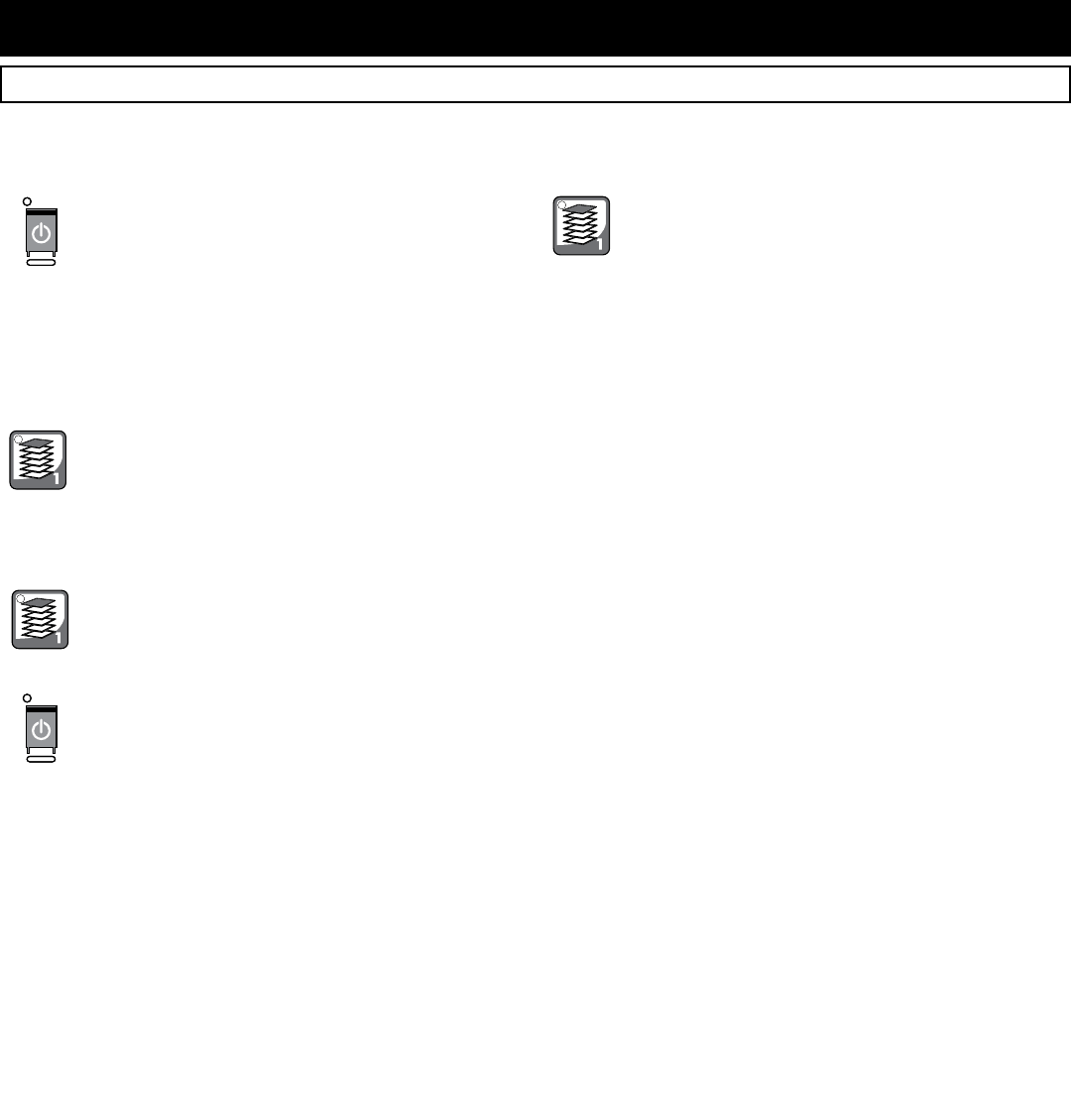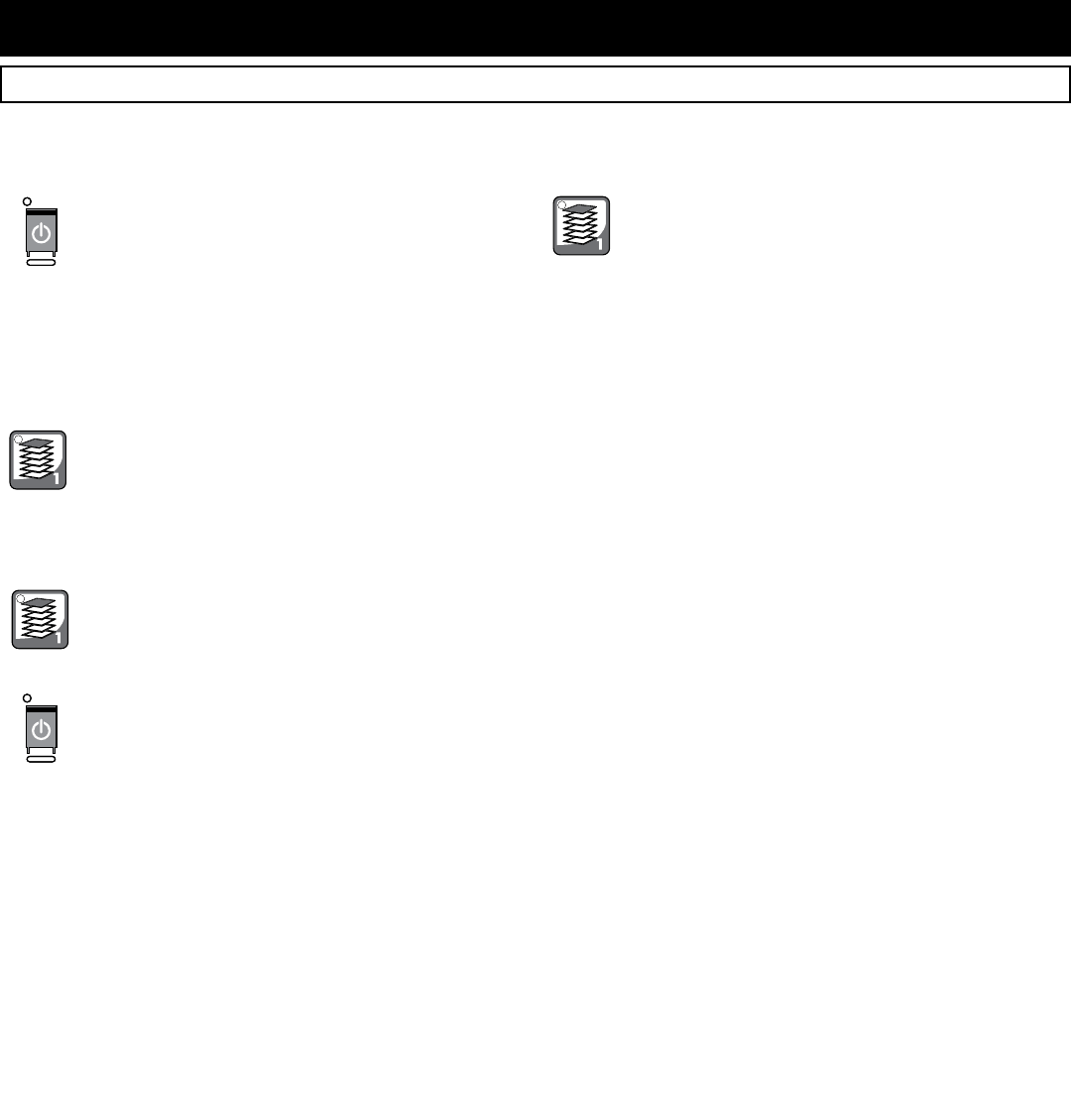
holding cabinets • installation/operation/service manual - pg. 19
OPERATION
Timer Programming Information
1. Turn On/Off Control Key OFF.
Press the On/Off Key until the display turns
OFF (at least 3 seconds) and On/Off Key’s
Power Indicator Light goes out.
Note: The following steps can only be done when
the Control is OFF.
2. Set Shelf Timer Keys.
Press and hold a Shelf Timer Key (at least
3 seconds) until the countdown time is shown
in the LED display. Use the Up or Down
Arrow Key to change the time desired.
Time will display as HH:MM.
3. Set Additional Timer Keys.
Repeat step 2 for each Shelf Timer Key
to be programmed.
4. Turn On/Off Power Key ON.
Using the timer, press the On/Off key to
turn ON unit. Power Indicator Light
will illuminate.
The Multiple Shelf Timer Key option is available
for hot food holding units with the Deluxe Control.
These keys monitor food safety by using a
timer-based “First-In, First-Out” product
management system. Products should be cooked
to HACCP recommended internal temperature and
then held in the unit. The Timer system allows
operator to select holding times when the unit is
loaded. Multiple timer keys correspond to various
pan locations in the holding unit. As the timers
expire, the LED will flash quickly in order to notify
the operator.
5. Press Shelf Timer Key.
Activate the shelf timer by pressing the
corresponding button. Shelf LED display will
illuminate and the count down will begin.
The timer will display as HH:MM when the
remaining time is >60 minutes. It will display
as MM:SS when the remaining time is
<60 minutes.
The time r LED’s will illuminate as follows:
a) All expired timers will flash quickly (may be
more than one)
b) The timer with the shortest amount of time
remaining will flash slowly.
c) All other active timers will be illuminated
(may be more than one).
6. Acknowledge expired timers.
The LED will quickly flash when time expires.
Press expired Shelf Timer Key to acknowledge
expired timer.
To Cancel a Timer:
Press and hold desired Shelf Timer Key for
two seconds.
Power Failure:
The Power Indicator Light by On/Off Power Key
will blink to indicate a power failure. To stop
the blinking, simply depress On/Off Key. The
memory will not be impaired.
DELUXE CONTROL TIMER PROGRAMMING