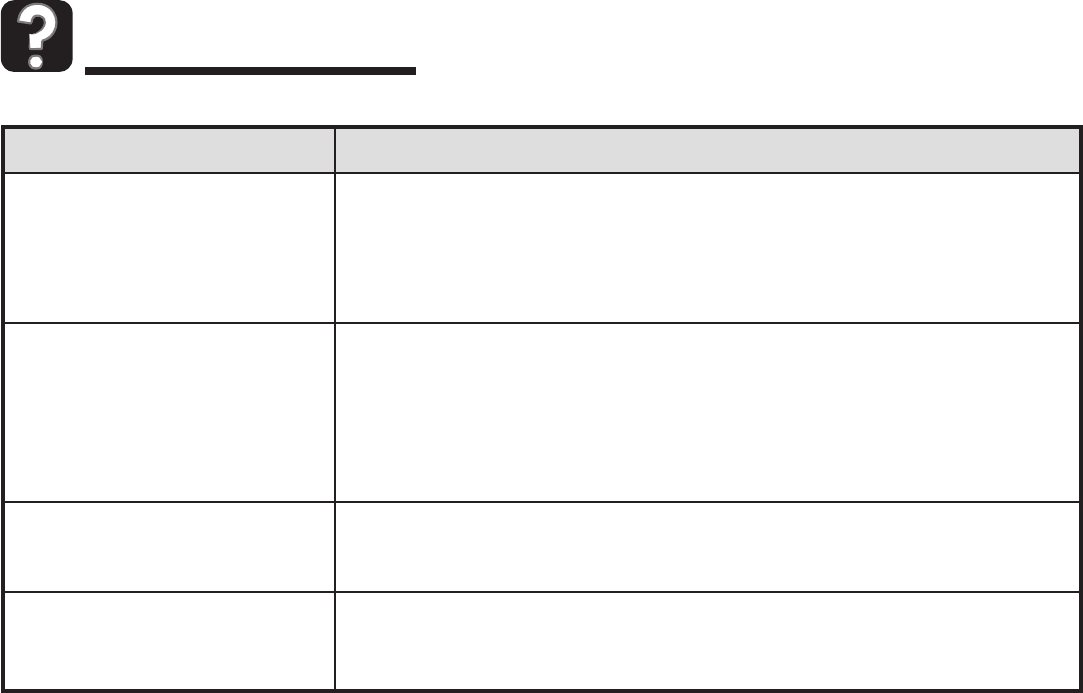
21
Troubleshooting
Fault Codes • BAKE or LOCK may flash rapidly in the display to alert you if there is an error
or a problem. If BAKE or LOCK appear in the display, press the Cancel pad.
If BAKE or LOCK continue to flash, disconnect power to the appliance.
Wait a few minutes, and then reconnect power. If the flashing still continues,
disconnect power to the appliance and call an authorized servicer.
Noises may be heard. • The oven makes several low level noises. You may hear the oven relays as they go on
and off. This is normal.
• As the oven heats and cools, you may hear sounds of metal parts expanding and
contracting. This is normal and will not damage your appliance.
• A fan sound can be heard. This is the cooling fan and is normal. The fan will
continue to run after use until the oven cools.
There are no beeps and • Control may be in Sabbath Mode. See page 13.
no display. • Control may be locked. See page 8.
SAb flashing and then • Oven is in Sabbath Mode. To cancel, press and hold the Clock pad for five
displayed continuously. seconds.
PROBLEM SOLUTION


















