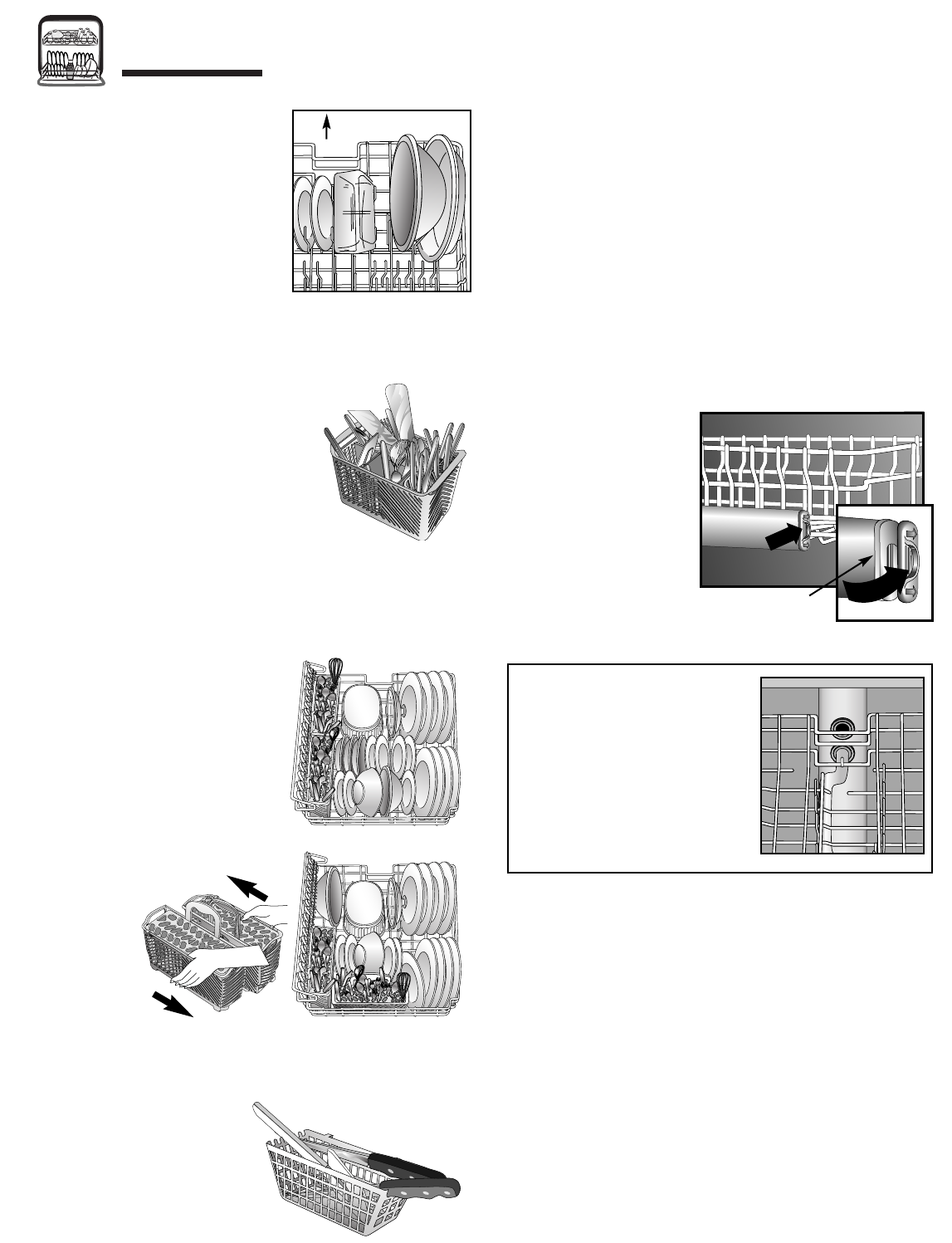
4
Convertible Tines (select
models) in the back, right
corner can be adjusted to
provide narrow spacing for
loading plates or wide spacing
for loading deep bowls, pots or
pans. Flip tines up for narrow
spacing or down for wider
spacing.
Utensil Baskets
Removable Standard Utensil
Basket (select models)
For best cleaning results, prevent
items from nesting together by
placing some items in the basket
with handles up and some with
handles down. Load knives,
handles up and spoons and forks
handles down.
Be sure that thin, finely pointed items do not extend
through the basket. This could block the lower wash
arm.
Split & Fit
™
Utensil Basket
(select models)
The split silverware basket can
be separated and placed in
several locations in the bottom
rack. Load flatware and
utensils into both sections or
just one, depending on your
load.
To split the
basket,
hold the
basket
firmly along
the sides.
Unlock
baskets as shown here.
Auxiliary Basket (select models)
Use this supplemental
basket in the upper rack
for loading miscellaneous
items and utensils. This is
also a safe place to load
sharp knives and pointed
items.
Removing the Upper Rack
The upper rack can be removed when tall or oversized
items need to be loaded into the lower rack. Unload
the rack before removing it from the dishwasher.
To remove rack:
1. Roll the rack
1
⁄3 to
1
⁄2 of the way out.
2. To remove each plastic push tab rack stop from the
end of each track, push inward (toward the rack) on
the ridged area of the rack stop. The rack stop will
snap open and can be easily removed by pulling
straight out. Take care to support the track while
removing rack
stops.
3. Roll the rack all the
way out of the
track and remove
from the
dishwasher.
To replace:
• Reverse the above
procedure to replace the rack into the dishwasher.
Important
The dishwasher will not
operate correctly if the
wash arm is not aligned
with one of the water inlet
holes on back wall of the
dishwasher.
Loading
Back
Push Tab
Rack Stop


















