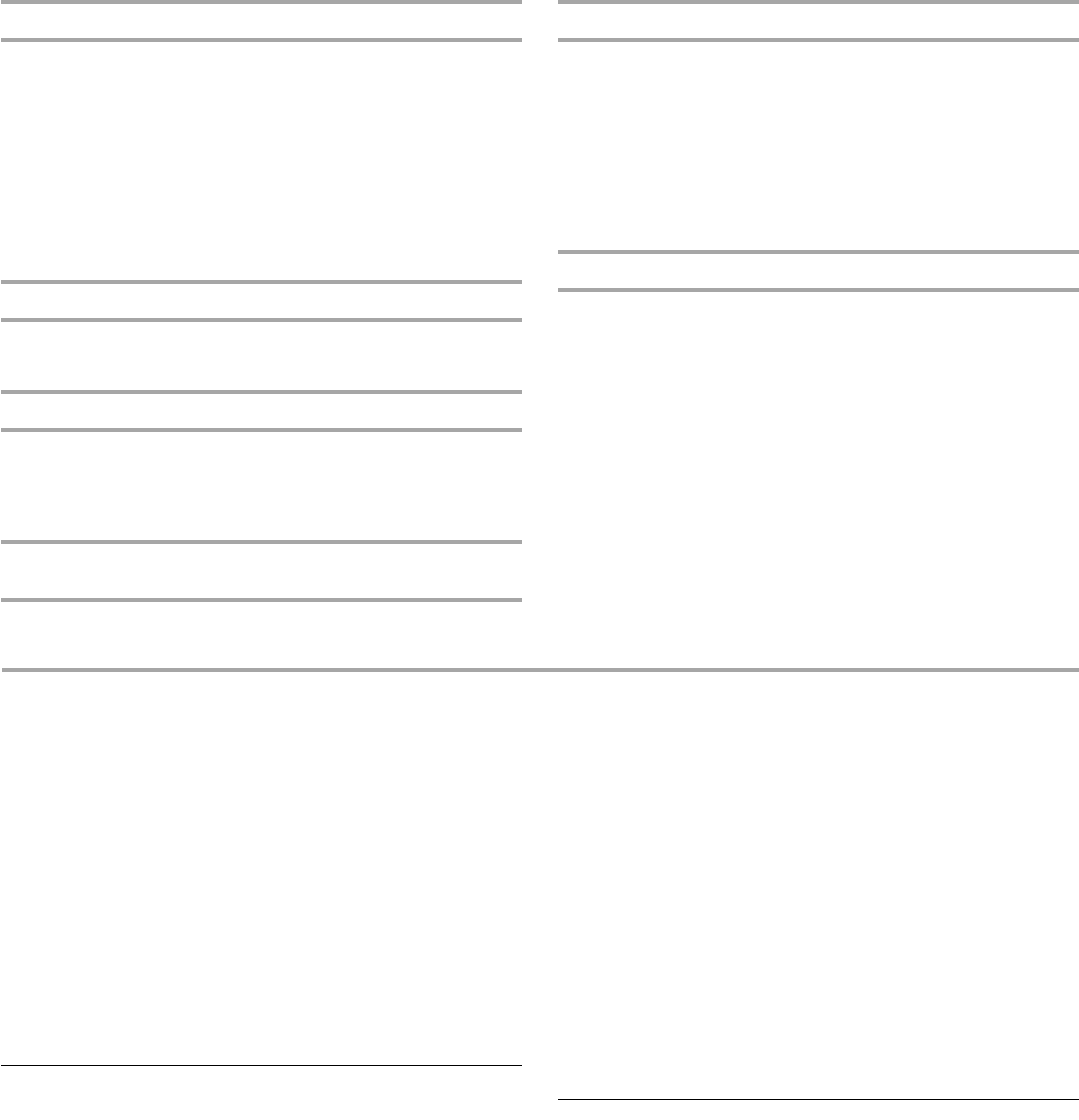
11
Turntable will not operate
■ Is the turntable properly in place?
Make sure turntable is correct side up and is sitting securely
on the turntable support. See “Turntable” section.
■ Is the turntable support operating properly?
Remove turntable. Remove and clean turntable support and
rollers. Replace turntable. Place 1 cup (250 mL) of water on
the turntable, then restart microwave oven. If it still is not
working, call for service. See “Assistance or Service” section.
Do not operate the microwave oven without turntable and
turntable support working properly.
Turntable alternates rotation directions
■ This is normal and depends on motor rotation at beginning of
cycle.
Display shows messages
■ Is the display showing “:”?
There has been a power failure, or the Clock time has been
turned off. See “Display” section to clear display. See “Clock”
section to reset or turn on Clock.
Display shows time countdown, but the microwave oven
is not operating
■ Is the Timer in use?
See “Timer” section.
Cooking times seem too long
■ Is the cooking power set properly?
See “Microwave Cooking Power” section.
■ Are large amounts of food being heated?
Larger amounts of food need longer cooking times.
■ Is the incoming voltage less than that specified in
“Electrical Requirements?”
Have a qualified electrician check the electrical system in the
home.
Interference with radio, TV, cordless phone, etc.
■ Is the microwave oven plugged into the same outlet?
Try a different outlet for the electronic device.
■ Is the radio or TV receiver near the microwave oven?
Move the receiver away from the microwave oven, or adjust
the radio or TV antenna.
■ Are the microwave oven door and sealing surfaces clean?
Make sure these areas are clean.
■ Is the cordless phone frequency 2.4 GHz?
Some 2.4 GHz-based cordless phones and home wireless
networks may experience static or noise while the microwave
oven is on. Use a corded phone or a different frequency
cordless phone, or avoid using these items during microwave
oven operation.
ASSISTANCE OR SERVICE
Before calling for assistance or service, please check
“Troubleshooting.” It may save you the cost of a service call. If
you still need help, follow the instructions below.
When calling, please know the purchase date and the complete
model and serial number of your appliance. This information will
help us to better respond to your request.
If You Need Replacement Parts
If you need to order replacement parts, we recommend that you
only use factory specified replacement parts. Factory specified
replacement parts will fit right and work right because they are
made with the same precision used to build every new Amana
®
appliance.
To locate factory specified replacement parts in your area, call us
or your nearest designated service center.
In the U.S.A.
For assistance, installation or service call Amana
®
Appliances toll
free: 1-800-843-0304.
Our consultants provide assistance with:
■ Features and specifications on our full line of appliances.
■ Installation information.
■ Use and maintenance procedures.
■ Accessory and repair parts sales.
■ Specialized customer assistance (Spanish speaking, hearing
impaired, limited vision, etc.).
■ Referrals to local dealers, repair parts distributors, and
service companies. Amana
®
Appliances designated service
technicians are trained to fulfill the product warranty and
provide after-warranty service, anywhere in the United States.
To locate the Amana
®
appliances designated service
company in your area, you can also look in your telephone
directory Yellow Pages.
For Further Assistance
If you need further assistance, you can write to Amana
®
Appliances with any questions or concerns at:
Amana Brand Home Appliances
Customer eXperience Center
553 Benson Road
Benton Harbor, MI 49022-2692
Please include a daytime phone number in your correspondence.
Replacement Parts
Cleaning Supplies
Glass Turntable
Part Number W10315165
Turntable Support/Roller Assembly
Part Number W10315166
Heavy Duty Degreaser
Part Number 31552
All-Purpose Appliance Cleaner
Part Number 31682














