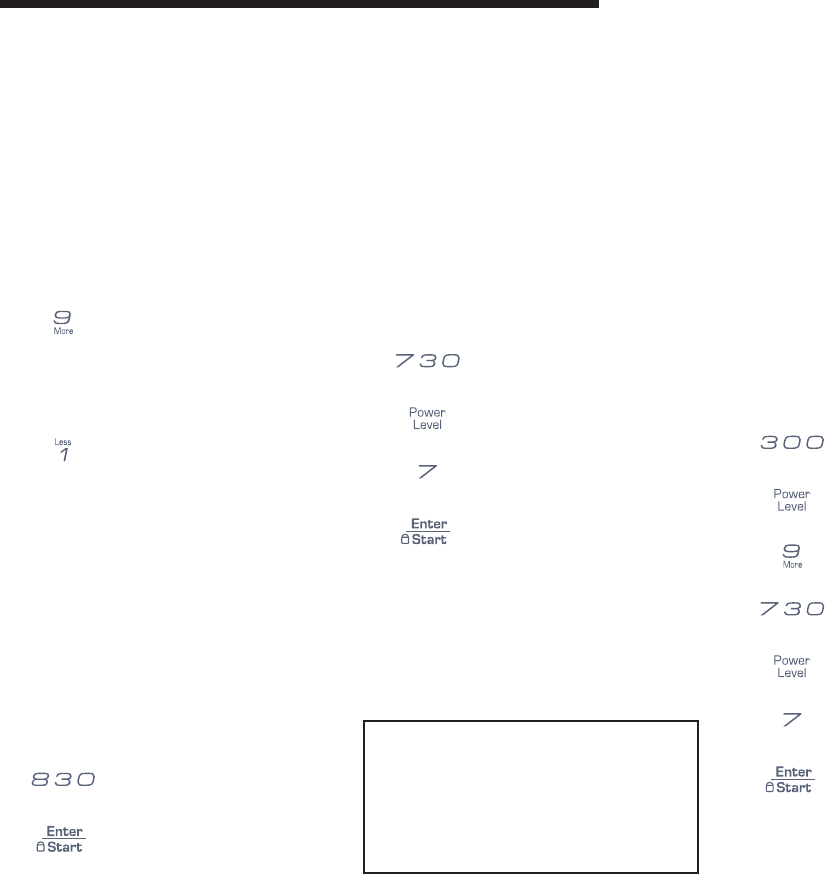
11
Operating Instructions
MORE/LESS
The More(9)/Less(1) pads allow
you to adjust pre-set cooking times.
They only work in the Sensor Reheat,
Sensor Cooking(except Beverage),
Add 30 sec, Custom Cook or Time
Cook modes. Use the
More(9)/
Less(1) pads only after you have
already begun cooking with one of
these procedures.
1. To ADD more
time to an
automatic cooking
procedure: Touch
the More(9) pad.
2. To REDUCE
the time of an
automatic cooking
procedure: Touch
the Less(1) pad.
COOKING AT HIGH
POWER LEVELS
Example: To cook food for 8
minutes 30 seconds at 100%
power.
1.
Enter the cook
time.
2. Touch ENTER/
START
pad.
When the cook time is over, you
will hear four beeps and
END will
display.
COOKING AT LOWER
POWER LEVELS
HIGH power cooking does not always
give you the best results with foods
that need slower cooking, such as
roasts, baked goods, or custards. Your
oven has 9 power settings in addition
to HIGH.
Example: To cook food for 7
minutes 30 seconds at 70%
power.
1.
Enter the cook
time.
2. Touch POWER
LEVEL pad.
3. Enter the power
level.
4. Touch ENTER/
START
pad.
When the cook time is over, you
will hear four beeps and
END will
display.
See cooking guide for Power levels,
page 12.
IMPORTANT:
• DO NOT store or use the wire rack
in this oven unless more than one
item is being cooked or a recipe
calls for it.
• Damage to the oven could occur
COOKING WITH
MORE THAN ONE
COOK CYCLE
For best results, some recipes call for
one Power Level for a certain length
of time, and another Power Level for
another length of time.Your oven can
be set to change from one to another
automatically, for up to three cycles if
the first cycle is defrost.
Example: To cook food for 3
minutes at 90% power and then
70% power for 7 minutes 30
seconds.
1. Enter the first cook
time.
2. Touch POWER
LEVEL pad.
3. Enter the power
level.
4. Enter the second
cook time.
5. Touch POWER
LEVEL pad.
6. Enter the power
level.
7. Touch ENTER/
START
pad.
When the cook time is over, you
will hear four beeps and
END will
display.


















