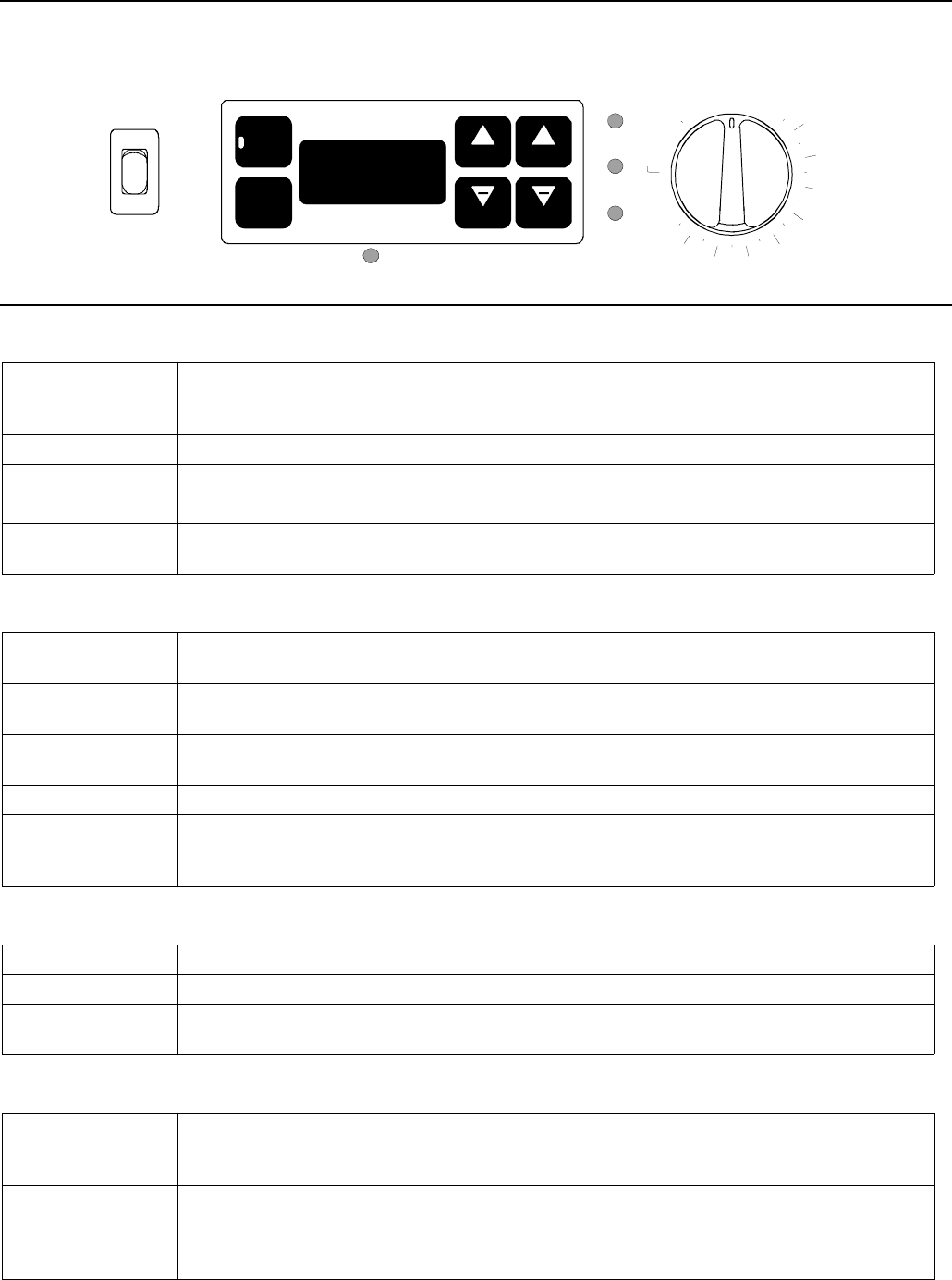
14
Electronic Oven Control
TIMER
CLOCK
+
HRS
+
MINS
HRS MINS
OFF
WM
500
BROIL
250
450
550
PREHEATED
OVEN
400
350
300
200
LOCKED
CLEAN
CONVECTION
STANDARD
SURFACE
Electronic Oven Control
Pads and Knobs Description
TIMER Pad
Selects timer feature. Timer can be set up to 11 hours, 59 minutes. Timer does not control
oven operation.
TIMER
pad has light that flashes when timer is being set and glows when
timer is counting down. Timer light allows user to identify timer mode quickly and easily.
CLOCK Pad Pad is pressed to set clock and turn clock display on and off.
HRS Pad Pads increase or decrease time by hours.
MIN Pad Pads increase or decrease time by minutes.
Temperature Knob
Controls oven temperature, self-clean, and broil. Push-to-turn knob prevents accidentally
turning oven on.
Panel Lights Description
OVEN Light Glows when oven is on. Light flashes after self-clean cycle turns off as a reminder to turn
temperature knob to
OFF
.
LOCKED Light Glows when oven door is locked and oven is set for self-cleaning. After self-clean cycle,
light flashes. Unlatch oven door and turn temperature knob to
OFF
.
PREHEATED
Light
Glows when oven reaches selected temperature. Remains on after reaching temperature.
Time display Shows the time-of-day and timer minutes.
SURFACE Light Range has an surface element indicator light under electronic display. After surface
element control(s) are turned off, the surface indicator light will continue to glow until the
surface element(s) have cooled. The length of time the light remains on will vary.
Oven Signals Description
Pad Signal When pad is pressed, oven control beeps.
Timer signal After time elapses, timer beeps approximately once a second until TIMER pad is pressed.
Preheat signal After selecting a baking temperature, oven preheats. When oven reaches set
temperature, six 1-second signals sound.
Oven Switches Description
Oven Light
Switch
(Not shown)
Oven light turns on when control panel switch is turned to ON position.
Convection /
Standard Switch
When pushed up towards “CONVECTION”, EvenAir Convection oven fan turns on and
switch glows. When cooking is complete, press switch towards “STANDARD” to turn
fan off. Do not use convection for Self-cleaning or normal baking; push down
towards “STANDARD”.


















