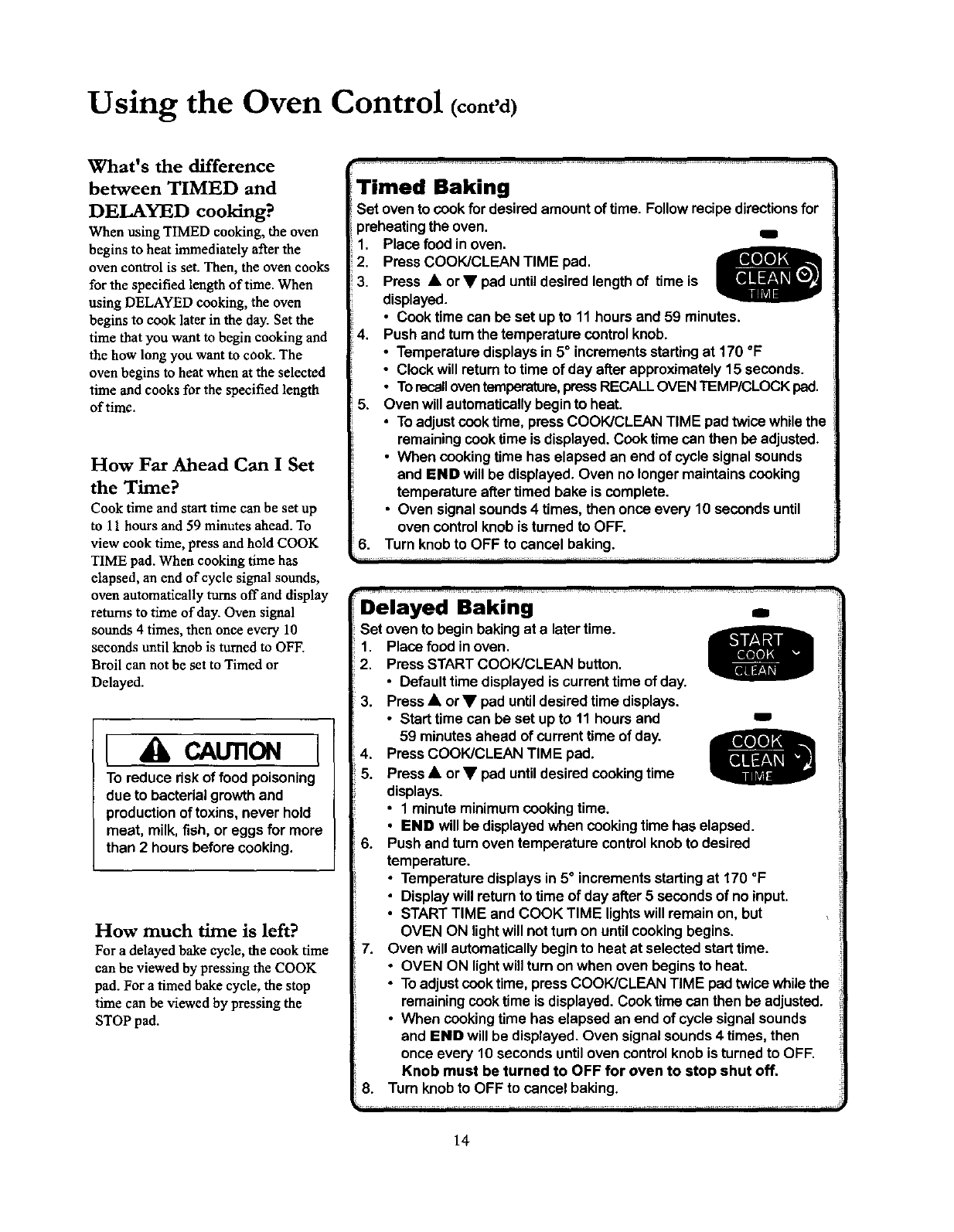
Using the Oven Control (cont'd)
What's the difference
between TIMED and
DELAYED cooking?
When using TIMED cooking, the oven
begins to heat immediately after the
oven control is set.Then, the oven cooks
for the specified lengthof time. When
using DELAYED cooking, the oven
begins to cook later in the day. Set the
time that you want to begin cooking and
the how long you want to cook. The
oven begins to heat when at the selected
time and cooks for the specified length
of time.
How Far Ahead Can I Set
the Time?
Cook time and start time can be set up
to 11 hours and 59 minutes ahead. To
view cook time, press and hold COOK
TIME pad. When cooking time has
elapsed, an end of cycle signal sounds,
oven automatically turnsoffand display
returnsto time of day. Oven signal
sounds 4 times, then once every 10
seconds until knob is turned to OFF.
Broil can not be set to Timed or
Delayed.
I A c trnON I
To reduce risk of food poisoning
due to bacterial growth and
productionof toxins, never hold
meat, milk, fish,or eggs for more
than 2 hours before cooking.
How much time is left?
For a delayed bake cycle, the cook time
can be viewed by pressing the COOK
pad. For a timed bake cycle, the stop
time can be viewed by pressing the
STOP pad.
Baking
Set oven tocook for desiredamount oftime. Follow recipedirections for
)reheatingtheoven.
1. Placefood in oven.
2. PressCOOK/CLEAN TIME pad.
3. Press • orV pad untildesired lengthof timeis
displayed.
• Cook time can be set up to 11 hours and 59 minutes.
4. Push and turnthe temperature controlknob.
• Temperaturedisplaysin 5° incrementsstartingat 170 °F
• Clockwillreturnto time ofday afterapproximately 15 seconds.
• Torecalloventemperature,pressRECALLOVEN TEMP/CLOCKpad.
5. Ovenwillautomaticallybegin toheat.
• Toadjustcooktime, pressCOOK/CLEAN TIME pad twicewhilethe
remainingcooktime isdisplayed.Cooktime canthen beadjusted.
• When cookingtime has elapsed an end ofcyclesignal sounds
and END willbe displayed. Oven no longermaintainscooking
temperature aftertimed bake iscomplete.
• Oven signalsounds 4 times, thenonce every 10 secondsuntil
oven controlknobisturned to OFF.
6. Turnknob to OFF to cancel baking.
i ................................................................................................................................................
DeiGed' Baking m..............
Set oven tobegin bakingat a latertime.
1. Placefood inoven.
2. PressSTART COOK/CLEAN button.
• Defaulttime displayediscurrent timeofday.
3. PressA orV pad untildesiredtime displays.
• Start time can be set up to 11 hours and
59 minutesahead of currenttime ofday.
4. PressCOOK/CLEAN TIME pad.
5. Press• or • pad untildesired cookingtime
displays.
• 1 minuteminimumcookingtime.
• END willbe displayedwhen cookingtimehas elapsed.
6. Pushand turn oven temperature controlknobtodesired
temperature.
• Temperaturedisplaysin 5° incrementsstartingat 170 =F
• Displaywillreturnto time of dayafter 5 secondsof no input.
• START TIME and COOK TIME lightswillremainon, but
OVEN ON light willnot turnon untilcookingbegins.
7. Oven willautomaticallybeginto heat at selected starttime.
• OVEN ON lightwillturn onwhen oven beginsto heat.
• Toadjustcooktime, press COOK/CLEAN TIME padtwice while the
remainingcooktimeisdisplayed.Cook timecan then be adjusted.
• When cookingtime has elapsed an end of cyclesignalsounds
and END willbe displayed.Oven signalsounds4 times, then
once every 10 secondsuntiloven controlknobisturnedto OFF.
Knob must be turned to OFF for oven to stop shut off.
8. Turn knobto OFF to cancel baking.
14


















