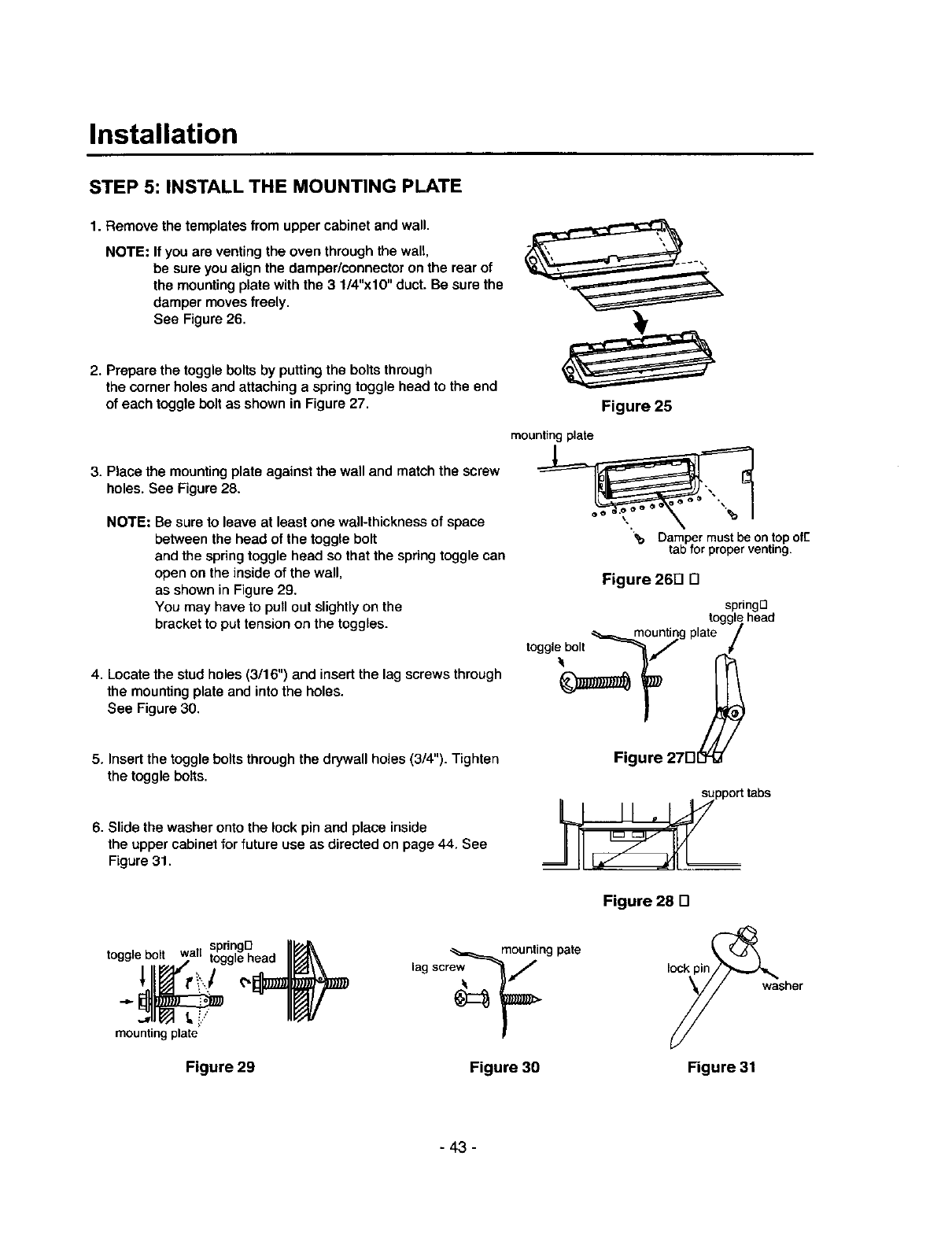
Installation
STEP 5: INSTALL THE MOUNTING PLATE
1. Remove the templates from upper cabinet and wall.
NOTE: If you are venting the oven through the wall,
be sure you align the damper/connector on the rear of
the mounting plate with the 3 1/4"x10" duct. Be sure the
damper moves freely.
See Figure 26.
2. Prepare the toggle bolts by putting the bolts through
the corner holes and attaching a spring toggle head to the end
of each toggle bolt as shown in Figure 27.
3. Place the mounting plate against the wall and match the screw
holes. See Figure 28.
NOTE: Be sure to leave at least one wall-thickness of space
between the head of the toggle bolt
and the spring toggle head so that the spring toggle can
open on the inside of the wall,
as shown in Figure 29,
You may have to pull out slightly on the
bracket to put tension on the toggles.
4. Locate the stud holes (3/16") and insert the lag screws through
the mounting plate and into the holes.
See Figure 30.
Figure 25
mounting plate
_b Dampermust be ontopofF
tab for proper venting.
Figure 26D D
springD
toggle head
toggle_,_g plate
5. Insert the toggle bolts through the drywall holes (3/4"). Tighten
the toggle bolts.
6. Slide the washer onto the lock pin and place inside
the upper cabinet for future use as directed on page 44. See
Figure 31.
Figure
pport tabs
spr ngD Hk.,_,
toggle bolt wall togglehead [[_J_'_
...,,1_ II_"/U
mounting plate
Figure 29
mounting pate
lag screw _/
Figure 30
Figure 28 []
lock pin_
w_sher
Figure 31
- 43 -


















