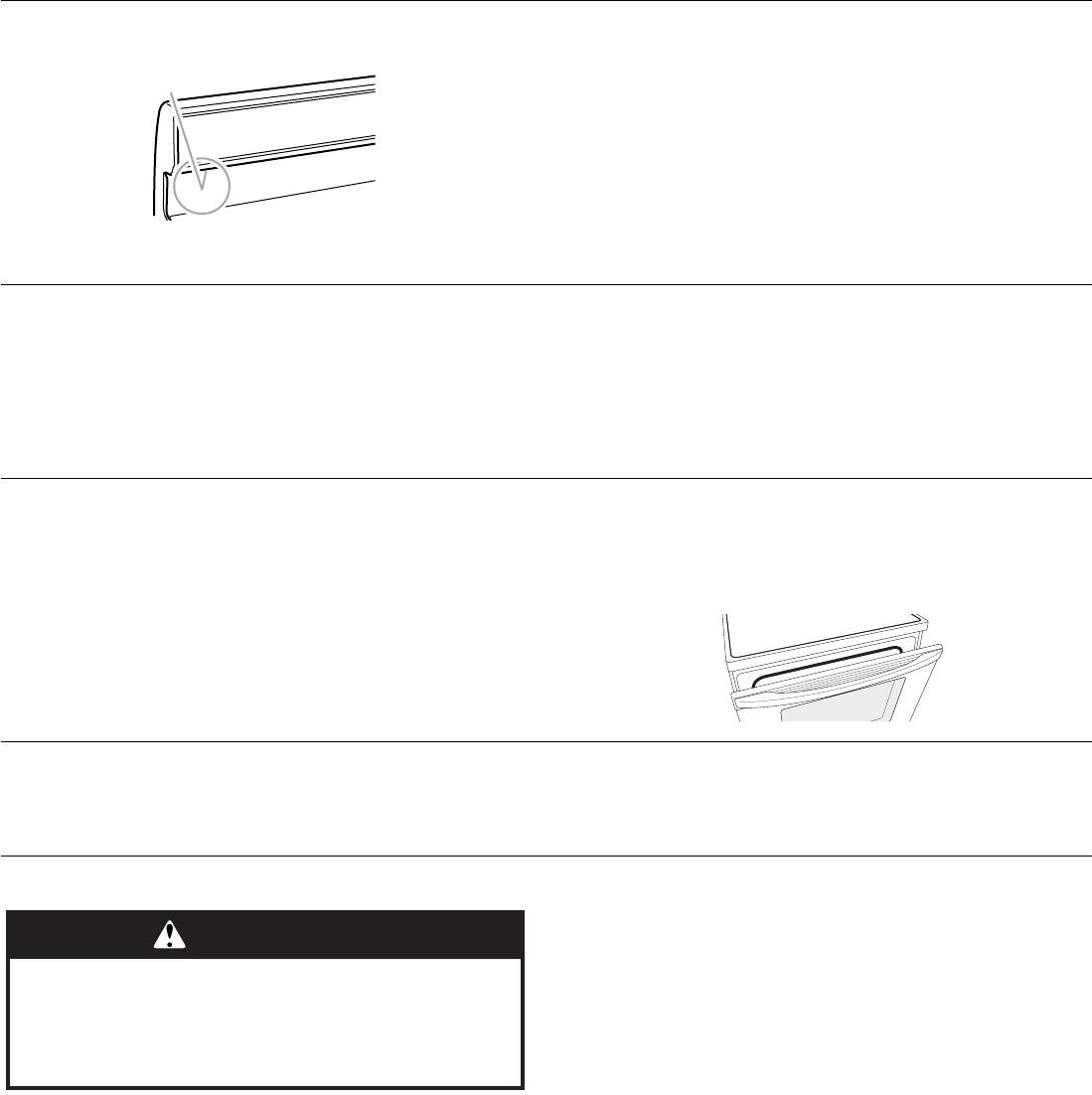
7
Oven Vent
The oven vent releases hot air and moisture from the oven, and
should not be blocked or covered. Blocking or covering the vent
will cause poor air circulation, affecting cooking and cleaning
results. Do not set plastics, paper or other items that could melt or
burn near the oven vent.
Baking and Roasting
The bake and broil burners cycle on and off in intervals. This
feature is automatically activated when the oven is in use.
Before baking and roasting, position racks according to
“Positioning Racks and Bakeware” section. When roasting, it is not
necessary to wait for the oven preheat cycle to end before putting
food in unless it is recommended in the recipe.
Preheating
After START is pressed, the oven will display “PrE” until the
temperature is above 170ºF (75ºC). Once 170ºF (75ºC) is reached,
the display temperature will increase as the actual temperature of
the oven increases. When the preheat temperature is reached, a
tone will sound, and the selected temperature will appear on the
display.
Broiling
Broiling uses direct radiant heat to cook food. Changing the
temperature when Custom Broiling allows more precise control
when cooking. The lower the temperature, the slower the cooking.
Thicker cuts and unevenly shaped pieces of meat, fish and poultry
may cook better at lower broiling temperatures.
■ For best results, use a broiler pan and grid. It is designed to
drain juices and help avoid spatter and smoke.
If you would like to purchase a broiler pan, one may be ordered.
Please refer to the cover for contact information. Ask for Part
Number 4396923.
It is not necessary to preheat the oven before putting food in unless
recommended in the recipe. Position food on grid in a broiler pan,
then place it in the center of the oven rack. Close the door to the
broil stop position to ensure proper broiling temperature.
Convection Baking and Roasting
During convection baking or roasting, the bake and broil elements
or burners cycle on and off in intervals to maintain the oven
temperature, while the fan circulates the hot air.
If the oven door is opened during convection baking or roasting,
the fan will turn off immediately. It will come back on when the oven
door is closed.
Timed Cooking
(on some models)
To Set a Timed Cook:
1. Press BAKE. The bake indicator light will light up.
2. Press the TEMP/HOUR “More” or “Less” arrow pads to enter a
temperature other than the one displayed.
3. Press COOK TIME. The cook time oven indicator light will light
up.
4. Press the TEMP HOUR “More” or “Less” arrow pads to enter
the length of time to cook.
5. Press START. The display will count down the time. When the
time ends, the oven will shut off automatically and “End” will
appear on the display.
6. Press CANCEL/OFF to clear the display.
To Set a Delayed Timed Cook:
Before setting, make sure the clock is set to the correct time of day.
See the “Clock” keypad feature in the “Feature Guide” section.
1. Press BAKE.
2. Press the TEMP HOUR “More” or “Less” arrow pads to enter a
temperature other than the one displayed.
3. Press COOK TIME. The cook time oven indicator light will light
up.
4. Press TEMP HOUR “More” or “Less” arrow pads to enter the
length of time to cook.
5. Press START TIME. The start time/delay oven indicator light will
light up.
6. Press TEMP HOUR “More” or “Less” arrow pads to enter the
time of day to start.
7. Press START.
When the start time is reached, the oven will automatically turn on.
The temperature and/or time settings can be changed anytime
after pressing Start by repeating steps 1-7. When the set cook time
ends, the oven will shut off automatically and “End” will appear on
the display.
Press CANCEL/OFF to clear the display.
A. Oven vent (ceramic glass model)
A
WARNING
Food Poisoning Hazard
Do not let food sit in oven more than one hour before
or after cooking.
Doing so can result in food poisoning or sickness.














