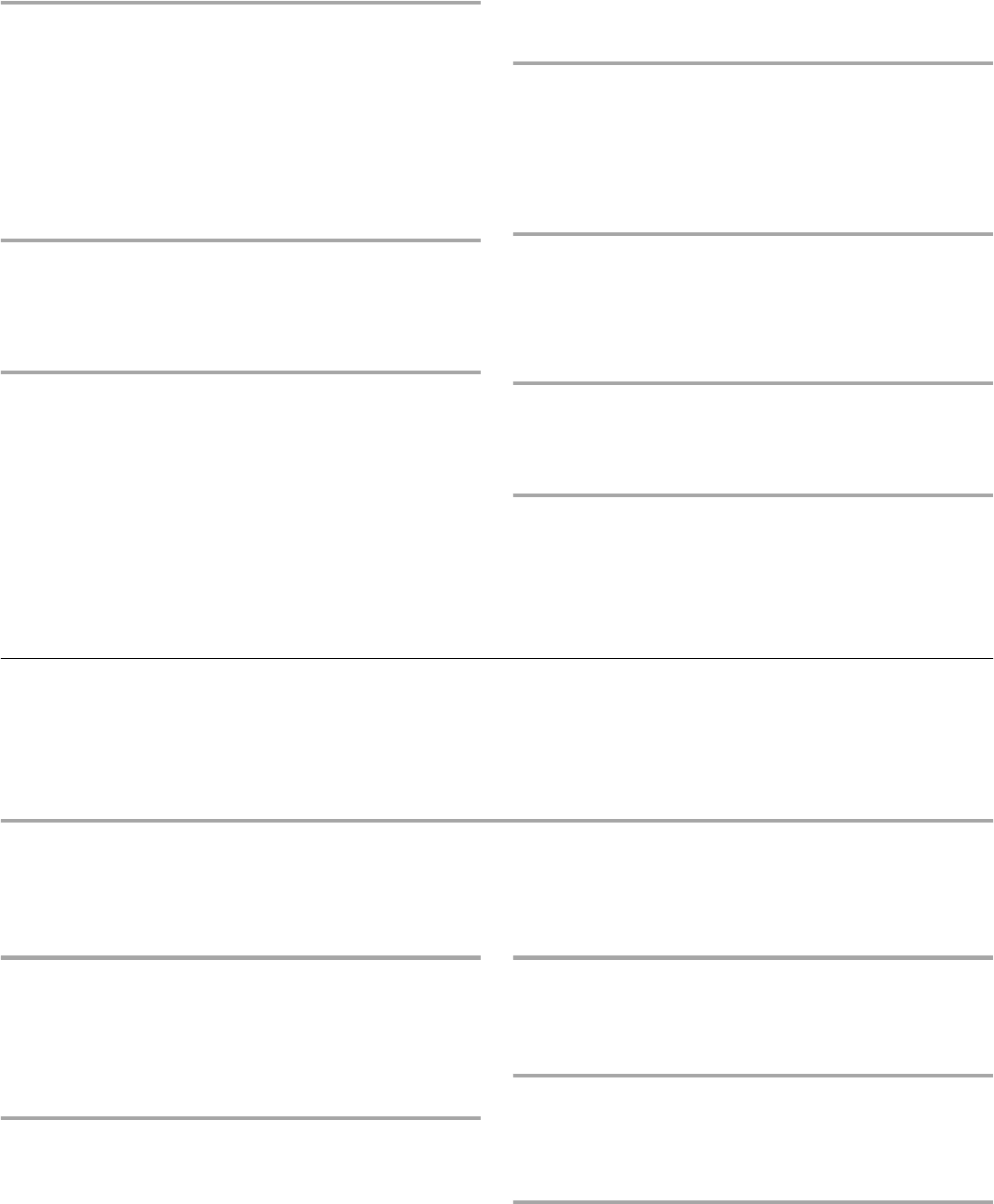
10
CONTROL PANEL AND OVEN DOOR EXTERIOR
To avoid damage to the control panel, do not use abrasive
cleaners, steel-wool pads, gritty washcloths or abrasive paper
towels.
Cleaning Method:
■ Glass cleaner and soft cloth or sponge:
Apply glass cleaner to soft cloth or sponge, not directly on
panel.
■ All-Purpose Appliance Cleaner Part Number 31682 (not
included):
See cover for contact information.
COIL ELEMENTS (on some models)
Cleaning Method:
■ Damp cloth: Make sure control knobs are off and elements are
cool.
Do not clean or immerse in water. Soil will burn off when hot.
BURNER BOWLS (on some models)
Before removing or replacing coil elements and burner bowls,
make sure they are cool and the control knobs are in the OFF
position.
Remove the coil element by pushing the edge of the coil element
toward the receptacle. Lift it enough to clear the burner bowl. Pull
the coil element straight away from the receptacle to remove. Lift
out the burner bowl.
Cleaning Method:
Chrome burner bowls
Wash frequently in warm, soapy water. (It is not recommended to
wash chrome bowls in a dishwasher.) A mild abrasive cleaner and a
plastic scrubber can be used to remove stubborn stains.
For heavily soiled bowls, place an ammonia soaked paper towel on
the stains and allow to soak for a short time, then gently scrub with
a plastic scrubber.
SURFACE UNDER COOKTOP (on some models)
The coil cooktop will lift up to provide easy access for cleaning
beneath. Lift the cooktop by both front corners until the support
locks into place.
Cleaning Method:
■ Steel-wool pad
To avoid damage to the range, do not remove the cooktop.
OVEN RACKS
Cleaning Method:
■ Steel-wool pad
■ For racks that have discolored and are harder to slide, a light
coating of vegetable oil applied to the rack guides will help
them slide.
STORAGE DRAWER
Check that storage drawer is cool and empty before cleaning.
Cleaning Method:
■ Mild detergent
OVEN CAVITY
Food spills should be cleaned when oven cools. At high
temperatures, foods react with porcelain and staining, etching,
pitting or faint white spots can result.
Cleaning Method:
■ Self-Cleaning cycle: See “Self-Cleaning Cycle” first.
Do not use oven cleaners.
Oven Light
The oven light is a standard 40-watt appliance bulb. Before
replacing, make sure the oven and cooktop are cool and the
control knobs are in the off position.
To Replace:
1. Unplug range or disconnect power.
2. Turn the glass bulb cover in the back of the oven
counterclockwise to remove.
3. Turn bulb counterclockwise to remove from socket.
4. Replace bulb, then bulb cover by turning clockwise.
5. Plug in range or reconnect power.
TROUBLESHOOTING
First try the solutions suggested here or visit our website and reference the Frequently Asked Questions (FAQs) section
to possibly avoid the cost of a service call.
www.amana.com
Nothing will operate
■ Is the power supply cord unplugged?
Plug into a grounded outlet.
■ Has a household fuse blown, or has a circuit breaker
tripped?
Replace the fuse or reset the circuit breaker. If the problem
continues, call an electrician.
Cooktop will not operate
■ Is the control knob set correctly?
Push in knob before turning to a setting.
■ On ceramic glass models, is the oven control lockout set?
See the control lock keypad feature in the “Feature Guide”
section.
■ Has a self-clean cycle been selected?
On some ceramic glass models, the cooktop will not operate
during a self-clean cycle.
Excessive heat around cookware on cooktop
■ Is the cookware the proper size?
Use cookware about the same size as the surface cooking
area, element or surface burner. Cookware should not extend
more than ½" (1.3 cm) outside the cooking area.
Cooktop cooking results not what expected
■ Is the control knob set to the proper heat level?
See “Cooktop Use” section.
■ Is the range level?
Level the range. See the Installation Instructions.
Oven will not operate
■ Is the electronic oven control set correctly?
See “Electronic Oven Controls” section.
■ Has a delay start been set?
See “Timed Cooking” section.














