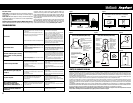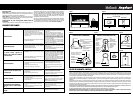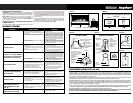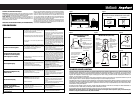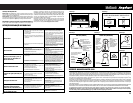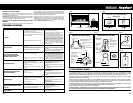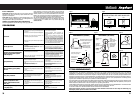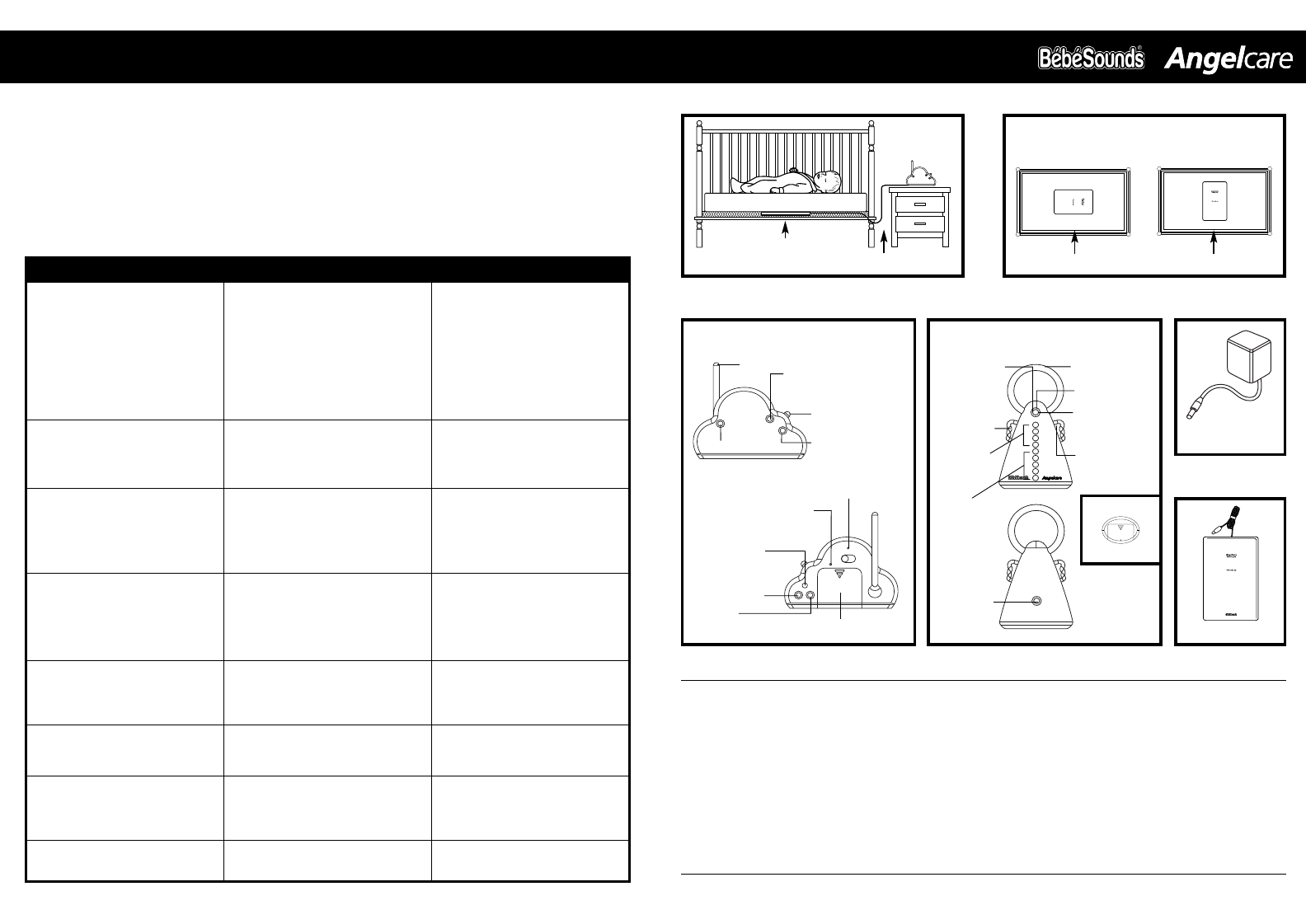
7
Bonne Mauvaise
POSITION DU DÉTECTEUR SOUS LE MATELAS
TM
Parents Unit
Nursery Unit
Raccord de
l’adaptateur
Cadran de réglage du
niveau de détection
Compartiment à piles
Compartiment à piles
Adaptateurs de 9 volts (2)
Antenne
Indicateur de mouvements (témoin
clignotant vert)
Indicateur d'alarme (témoin clignotant
rouge)
Microphone
Sélecteur de
réglage du volume
Indicateur de faible
intensité des piles
(témoin orange
clignotant)
Sélecteur de marche/arrêt et
de canal A ou B
Indicateur de mise sous
tension (témoin vert)
Indicateur de faible intensité
des piles (témoin orange
clignotant)
Indicateur de mise
sous tension
(témoin vert)
Sélecteur de
marche/arrêt et
de canal A ou B
Indicateurs du
niveau sonore
(témoins jaunes)
Haut-parleur
Détecteur de mouvements
Figure 6
Sonnerie d'alarme
Interrupteur du témoin sonore
«Tic», Sound & Movement (sons
et mouvements), Sound only (sons
seulement)
Raccord de
l’adaptateur
Raccord du détecteur
de mouvements
Indicateur de faible
détection (témoin
orange clignotant)
Cordon du détecteur Lit d'enfant Lit d'enfant
Détecteur de
mouvements
Figure 3
Figure 1
Figure 2
Figure 4
Figure 4A
Figure 5
UNITÉ DU NOURRISSON (ÉMETTEUR) UNITÉ DES PARENTS (RÉCEPTEUR)
Antenne
6
Problem Possible Cause Solution
False alarms.
Alarm will not sound.
Movement indicator light is flashing
orange (monitor is barely detecting
movement).
No sound is being transmitted.
Power ON indicator (green light) does
not light up.
Very weak reception.
Static, distortion, interference
(interference from other monitors,
wireless phones, walkie-talkies, etc…).
Feedback (loud noises emitted from
Parents Unit).
TROUBLESHOOTING
• Baby was removed from crib and Nursery Unit was not
switched OFF.
• Sensor Pad cord not connected properly to Nursery Unit.
•
Sensor Pad is not in full contact with crib mattress, or crib
mattress is not resting on a hard surface.
• Baby has moved away from Sensor Pad, to the edge of the crib.
• Nursery Unit is detecting movement when crib is being
touched.
• Nursery Unit is detecting movement from outside the crib
such as motorized devices, strong drafts, etc…
• Sensitivity is set too high.
• Sensor Pad is not in full contact with crib mattress, or the
mattress is not resting on a firm surface.
• Baby is in a very deep sleep or has moved away from Sensor
Pad, to the edge of the crib.
• Units are too far apart.
• Batteries are low or improperly installed.
• AC adapters are not connected properly or electrical outlet is
out of order.
• One of the units is not ON.
• Units are set to different channels.
• Batteries are low or improperly installed.
• AC adapters are not connected properly or electrical outlet
is out of order.
• One of the units is not ON.
• Units are too far apart.
• One or both units are placed near a large metal mass.
• One or both units are not in the upright position.
• Batteries are low.
• Parents Unit is out of range.
• Units are not set to the same channel, either both on channel
A or B.
• Parents Unit located near motorized devices, fluorescent
lights, television, etc…
• Units are too close to each other.
• Turn Nursery Unit to the OFF position.
• Verify the connection between the Sensor Pad and
Nursery Unit. Unplug and reconnect the cord.
• Make sure there is no bedding between mattress and
Sensor Pad. Sensor Pad mustrest on a firm surface. If
crib has a spring base, place a piece of plywood measuring
at least 400 mm x 600 mm x 6 mm (16" x 24" x .25") on
spring base. If crib has a plywood base, mattress support is
firm enough.
• Make sure Sensor Pad is positioned lengthwise in crib.
Sensitivity may need to be adjusted, consult the
Movement Sensitivity Adjustment section.
• Avoid contact with the crib when monitor is ON.
• Place crib near a solid supporting wall to avoid Sensor
Pad from detecting movement from outside crib.
• You may need to decrease the sensitivity, consult the
Movement Sensitivity Adjustment section.
• Make sure there is no bedding between mattress and
Sensor Pad. Sensor Pad must rest on a firm surface. If crib
has a spring base, place a piece of plywood measuring at
least 400 mm x 600 mm x 6 mm (16" x 24" x .25") on spring
base. If crib has a plywood base, mattress support is firm
enough.
• Make sure Sensor Pad is positioned lengthwise in crib.
Consult Movement Sensitivity Adjustment section.
• Bring Parents Unit closer to Nursery Unit.
• Check / replace batteries or recharge Parents Unit (Model
AC201-R only).
• Check connections or change to another electrical outlet.
• Ensure both units are ON.
• Make sure both units are on the same channel, either both
A or B.
• Check / replace batteries or recharge Parents Unit (Model
AC201-R only).
• Check connections or change to another electrical outlet.
• Make sure both units are ON and on the same channel,
either both A or B.
• Bring units closer together.
• Change the position of one or both units.
• Place units on flat surface away from baby’s reach.
• Replace the batteries or recharge Parents Unit (Model
AC201-R only).
• Bring units closer together.
• Make sure both units are ON and on the same channel,
either both on channel A or B.
• Rotate Parents Unit or move it away from source of
interference.
• Move units farther apart (at least 3 meters / 10 feet apart).
• Decrease volume on Parents Unit.
AC power source
Model AC201: The AC adapters should be used whenever possible to
extend the battery life. Batteries can be kept in units while using AC
power source.
Model AC201-R: Use AC adapter on Nursery Unit whenever possible
to extend the battery life. For Parents Unit, use AC adapter only to
charge NiCad batteries.
Replacing the rechargeable batteries (Model AC201-R only)
When the NiCad batteries in the Parents Unit will not charge or only
hold their charge for a short period of time, batteries need to be
replaced. You can buy another set of NiCad batteries. In that case,
bring old NiCad batteries to ensure proper ones are bought. Or, the
Parents Unit can also accommodate NiMh batteries. They require 30
hours of charging time before first-time use. They provide an even
longer battery life.
Unscrew the battery compartment door on the Parents Unit. Remove
old NiCad batteries. Insert new rechargeable batteries. Screw in the
battery compartment door. Plug the Parents Unit into an electrical
outlet. Allow new batteries to charge continuously for 15 hours.
LIMITE DE GARANTIE D'UN AN
Angelcare
®
garantit, pour une période d'un (1) an à compter de la date d'achat initial au propriétaire initial de ce produit, que le Moniteur de mouvements et sons
Angelcare
®
(modèle AC201) et le Moniteur de mouvements et sons rechargeable Angelcare
®
(modèle AC201-R) ne comporte aucune défectuosité de matériaux et de
fabrication. Si, pendant la période d'un an, le dispositif de surveillance ne fonctionne pas adéquatement lorsque utilisé tel qu'indiqué et dans des conditions normales,
Angelcare
®
réparera ou remplacera le produit à sa discrétion gratuitement, à condition qu'il soit retourné au distributeur au complet et dans son emballage d'origine
par envoi affranchi et assuré (voir page 43).
Le produit doit être accompagné d'une preuve d'achat, soit un acte de vente, une facture quittancée ou une autre preuve que le système de surveillance est encore
sous la garantie d'un an. Angelcare
®
assumera les frais de réparation ou de remplacement du produit et vous le réexpédiera sans frais.
La garantie ne s'applique pas à un produit qui a été endommagé pour cause de mauvais entretien, d'accidents, d'une mauvaise alimentation électrique ou d'autres
mauvais usages. La garantie est nulle si le propriétaire répare ou modifie le produit de quelque façon que ce soit. Angelcare
®
n'est pas responsable des dommages
accessoires ou résultant d’une mauvaise utilisation de ce produit. La garantie exclue toute responsabilité autre que celle énoncée ci-dessus. Aucune autre garantie
n'est donnée.
LES GARANTIES JURIDIQUES VARIENT D'UN PAYS À L'AUTRE. CERTAINS PAYS NE PERMETTENT PAS L'EXCLUSION OU LA LIMITATION DES DOMMAGES
ACCESSOIRES OU RÉSULTANT D’UNE MAUVAISE UTILISATION, DE SORTE QUE LES RESTRICTIONS CI-DESSUS NE S'APPLIQUENT PEUT-ÊTRE PAS DANS VOTRE CAS.
NOUS NE POUVONS ACCEPTER QUELCONQUE RESPONSABILITÉ DES CONSÉQUENCES RÉSULTANT DE L’UTILISATION DE CE PRODUIT.
IMPORTANT ! Ce Moniteur Angelcare
®
est un produit de soins personnels. Veuillez ne pas le retourner en magasin. Si vous avez des questions ou avez besoin
d’aide, veuillez communiquer avec votre distributeur (voir page 43) avant de le retourner en magasin.
®
Front View
Back View
Front View
Back View