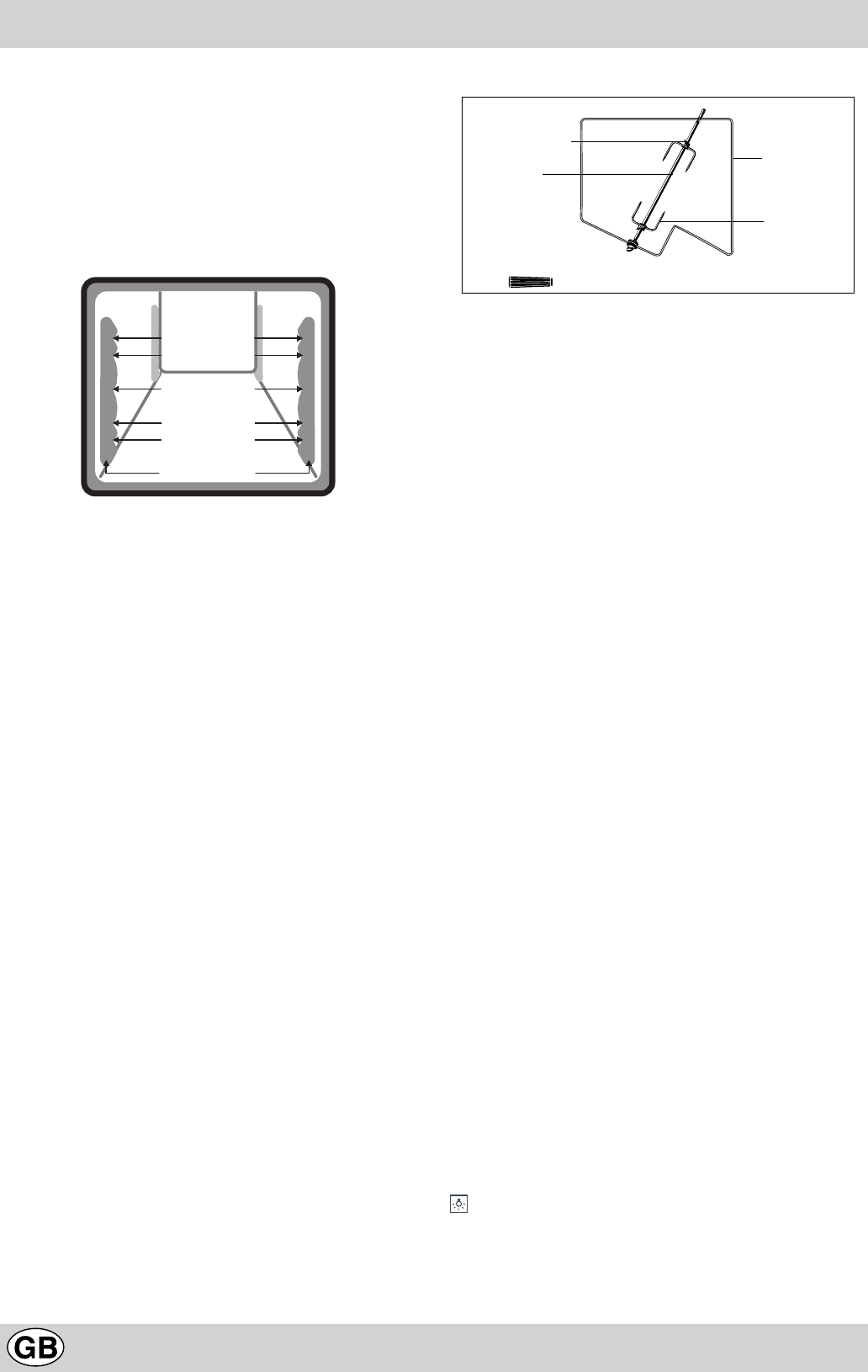
30
The accessories
Your oven offers you many differing cooking modes. These
can only be achieved thanks to a certain number of
accessories which we have chosen for you.
These accessories slide in and out of the different oven racks
inside your oven and can thus be positioned in accordance
with the individual cooking requirements of differing foods
and dishes.
For each cooking mode and each example suggested, we
specify the oven rack to use (from the oven bottom up).
Rung n˚ 5
Rung n˚ 4
Rung n˚ 3
Rung n˚ 2
Rung n˚ 1
Trammels
The dripping pan
Use it:
• as a dish support for all dishes when cooking on
one rack only and in Bain Marie cooking,
• as a support for food (mini cup cakes, etc.),
• as a dripping pan to catch juices and fat dripping
from food situated on the large grid.
We advise against using the dripping pan on the 4th and 5th
racks from the oven bottom.
The large grid
Always use the large grid with the edges upwards and
together with the dripping pan.
• When it is positioned on the 2
nd
rack from the oven
bottom, it acts as a meat support, with the dripping pan
placed on the 1st rack from the bottom to catch any
dripping fat or juices.
• When it is positioned on the top rack (depending on
the size of the foodstuff) for grilled food, the dripping
pan is to be placed on the 1st rack from the oven bottom
to catch any dripping fat or juices.
• When it is positioned on the top rack for cooking on
more than one rack.
We advise against placing meat directly onto the
dripping pan when using the "gratin" mode as the fat
and juices heated from below in this particular cooking
mode could in fact char and splash onto the oven inside
panels and create smoke.
The rotisserie
Wing screw
Spit
Spit handle
Prong
Spit cradle
This specific accessory is ideal for roasting meats, as the
latter rotate slowly and are browned uniformly until cooking
is done. It is comprised of the following:
• a support situated on the 3
rd
oven rack from the oven
bottom so the rotisserie fits into the hollow shaft of
the rotisserie motor located at the back of the oven,
behind the perforated oven back panel.
• a spit that passes through the roast, which is kept
firmly in place on both ends by two adjustable sliding
forks each fastened onto the spit by means of a wing
nut.
Warning: when positioning the rotisserie assembly, ensure
the spit fits firmly into the hollow shaft connected to the motor.
Make sure you position the following correctly:
- the spit in the centre of the roast
- the roast at an equal distance from both ends of the spit.
• a removable handle made of insulating material to
screw onto the front of the spit allows you:
- to have a rotisserie which is long enough for even
the largest of roasts
- to avoid scalding yourself when removing the roast
at the end of cooking.
Screw on the handle tightly to take out the spit (the handle
should be removed from the spit during cooking).
Rotisserie timer
ARISTON ovens are fitted with a rotisserie timing device.
When cooking is done, the rotisserie motor continues to turn
the spit and only comes to a stop when the temperature
inside the oven has dropped sufficiently: this prevents the
surface of the meat from burning.
When cooking is done, leave the mode selector set to the
cooking mode under way and set the temperature selector
back to the minimum setting.
Continued ventilation
The fan stays on when cooking is done in order to cool the
oven down. So do not worry if you hear the fan going even
after you have turned the oven off: the ventilation will come
to a stop when the temperature has dropped below 120°.
Oven light
To turn the oven light on, set the mode selector knob to the
symbol.
The oven light stays on during cooking, whatever the cooking
mode (with the exception of the self-cleaning mode).
If you decide to delay the cooking start, the oven light comes
on as soon as you programme the start and stays on until
cooking is done.
















