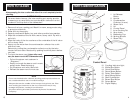The “Smart Steam” function of the Aroma
®
Professional
™
rice cooker gives it
all the functionality of a digital food steamer. Set the time food needs to
steam for easy, healthy meals and sides.
1. Add the desired amount of water to the inner cooking pot. The inner
cooking pot includes steam lines for approximate steam times (10, 20 and
30 minutes). Fill the inner cooking pot to the line of the desired steam time.
Refer to the steaming guide for approximate times for vegetables on page
12 and meat on page 13.
2. Place the inner cooking pot into the rice cooker.
3. Place the steam tray inside the rice cooker.
4. Place food in the steam tray and shut the lid, ensuring it locks securely
closed.
STEAMING SMALLER FOODS?
Smaller foods may be placed on a heat-proof dish and then placed
into the steam tray.
10
To use the “Delay Timer”:
1. Follow steps 1 through 6 of “Cooking Rice” on page 5.
2. Press the DELAY TIMER button (in 1-hour increments) until the digital display
shows the number of hours in which you would like your rice to be finished
cooking. The “Delay Timer” can be set from 1 to 15 hours. After 15 hours is
reached on the display, the “Delay Timer” will cycle back to 1 hour.
The “Delay Timer” function will have rice ready for mealtime up to 15 hours in
advance. When setting the timer, it is important to remember that rice will be
finished cooking once the amount of time set has elapsed. At that point the
rice cooker will automatically switch to “Keep-Warm” to ensure rice is at its
freshest for serving.
NOTE
To ensure safe food handling, the “Delay Timer” will not work in
tandem with the “Smart Steam” function. The “Delay Timer” is meant
to be used only with the “White Rice” and “Brown Rice”cooking
functions.
9
NOTE
Due to its longer cooking time, the “Brown Rice” function cannot be
delayed for less than 2 hours.
3. Press the POWER button once at any time to cancel your choice and
reset.
4. Press WHITE RICE or BROWN RICE button, depending upon the rice being
cooked, to begin the delayed cooking cycle.
5. The COOKING INDICATOR LIGHT will illuminate once the rice cooker begins
cooking the rice.
6. When cooking has completed, the rice cooker will beep and automatically
switch to “Keep-Warm” mode. The digital display will show how many hours
the rice cooker has been on “Keep-Warm” mode.
7. Press the POWER button twice to turn off the rice cooker. If the POWER
button is not pressed, the rice cooker will remain on “Keep-Warm” mode. It
is not recommended to leave rice on “Keep-Warm” mode for more than
12 hours.
NOTE
The “Smart Steam” time setting will begin counting down once water
has begun to boil. The “Smart Steam” time is not the total time, but the
time food will steam once water has reached a boil.
7. Press the POWER button once at any time to cancel your choice and reset.
8. Once the desired time has been reached, the rice cooker will beep to
indicate it is setting at the selected time. It will beep once more and the
number displayed will stop flashing and the COOKING INDICATOR LIGHT
will illuminate to indicate the steam function has begun.
9. The digital display will begin to count down in one minute increments from
the time selected once the water in the rice cooker has reached a boil.
10. After the selected time has passed, the rice cooker will beep to
indicate it is finished cooking and automatically switch to “Keep-Warm”
mode.
11.
The digital display will show how many hours the rice cooker has been on
“Keep-Warm” mode.
12. Press the POWER button twice to turn off the rice cooker. If the POWER
button is not pressed, the rice cooker will remain on “Keep-Warm” mode. It
is not recommended to leave rice or steamed food on “Keep-Warm” mode
for more than 12 hours.
SEE PAGE 11 FOR INSTRUCTIONS ON COOKING RICE
AND STEAMING SIMULTANEOUSLY.
5. Turn the rice cooker on by pressing the POWER button. Each button’s
indicator light will flash in succession and the digital display will show two
blue dashes.
6. Press the SMART STEAM button. The digital display will show a flashing “5”
representing five minutes of steam time. Each additional press of the SMART
STEAM button will increase the steaming time by one minute, up to 30
minutes. After 30 minutes is reached, an additional press will cycle the display
back to 5 minutes.
THE DIGITAL DISPLAY
When cooking rice, the digital display will
show two blue lines (see illustration). As rice
nears completion, the display will show a
countdown of the final minutes remaining.
The digital display will also show times for the
“Delay Timer,” “Smart Steam,” “Slow Cook”
and “Keep-Warm” functions.
SMART STEAMDELAY TIMER