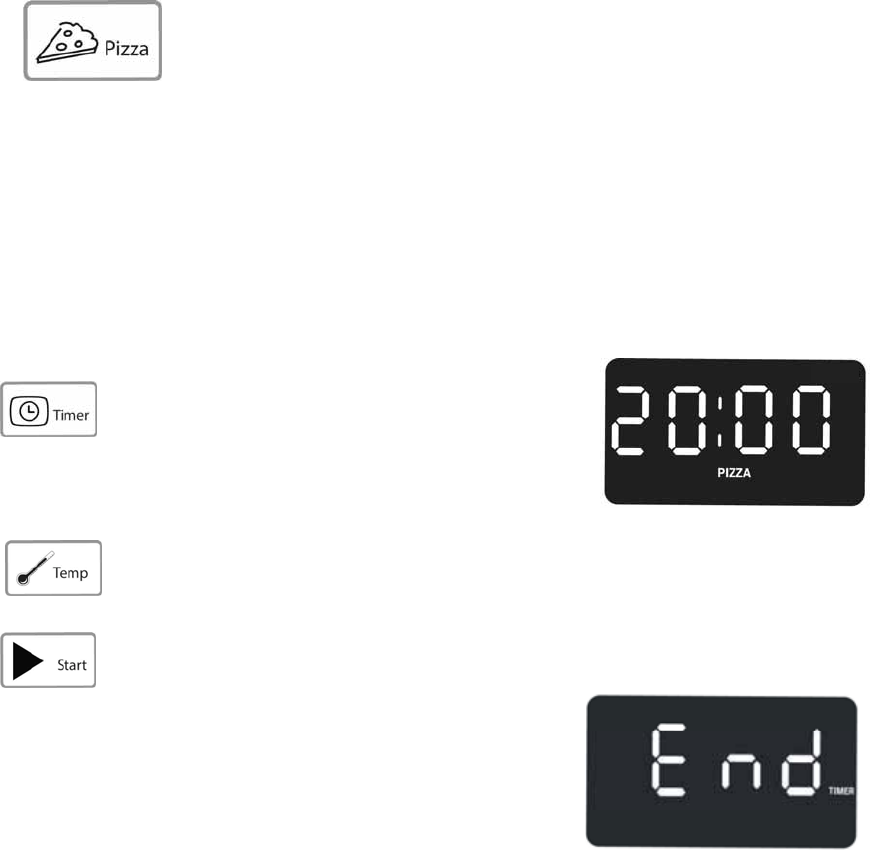
12
PIZZA
To Use the PIZZA BAKE Function:
The oven will operate as in standard BAKE mode.
Note: The PIZZA BAKE function is a fast and convenient way to either reheat or cook most store-bought
frozen pizzas. For best results, we recommend that you follow all instructions as shown on the pizza’s
packaging as cooking times and temperatures may vary.
Arrange food on the wire rack or in the drip/baking pan.
Press the PIZZA function button “PIZZA” will light up on the display
Press the TIMER button to set the baking time by
pressing the up or down buttons; oven timer ranges
between 30 seconds and 90 minutes (time will either
increase or decrease in 1 minute and then 5 minute increments).
The default time is 20 minutes.
The temperature has been pre-set for you to 400ºF (Temperature will not show in the
display window). This default temperature cannot be changed by pressing the up or down
buttons as it has been pre-set as the default baking temperature.
Press the START button to initiate the baking function.
(The cook time will appear and begin to countdown in the digital display).
At the end of the cooking cycle the word “END” will blink in the
display and a beeping noise will sound continuously for one (1)
minute or until the STOP / CANCEL button is pressed.
Carefully remove the food from the oven as the baking pan / dish will be extremely hot.


















