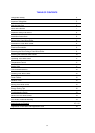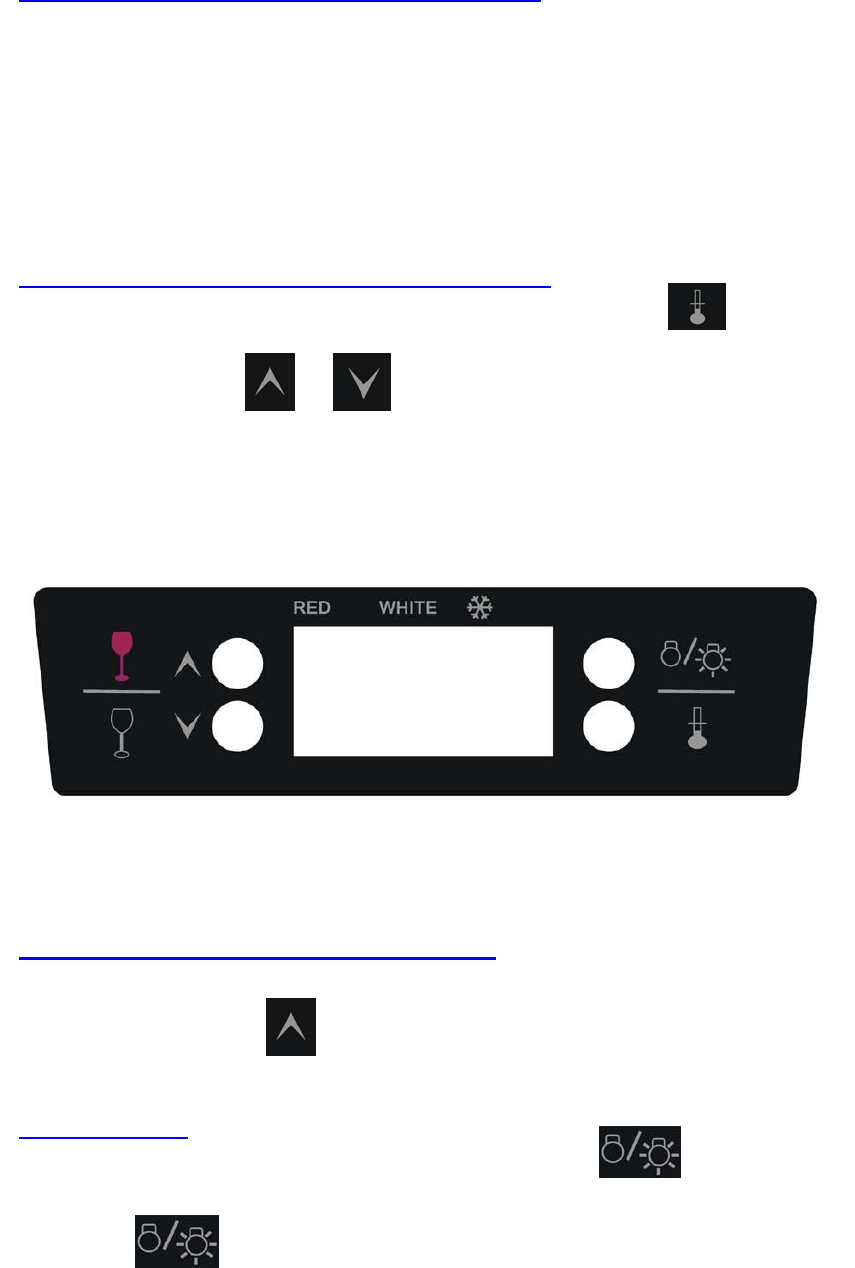
11
OPERATING YOUR WINE CHILLER
Setting the Temperature Control (PRE-PROGRAMMED)
Your wine chiller is pre-programmed for your convenience to chill either red or white wines.
RED: If you are storing red wines, simply press the button next to the area marked Red the
control panel display will blink and display the pre-programmed temperature of 57ºF and the current
temperature of the unit. The program indicator will appear below the area marked RED at the top of
the control panel.
WHITE: If you are storing white wines, simply press the button next to the area marked White,
the control panel display will blink and display the pre-programmed temperature of 46ºF and the
current temperature of the unit. The program indicator will appear below the area marked WHITE at
the top of the control panel.
Setting the Temperature Control (MANUAL SELECTION)
You can adjust the temperature manually by pressing and holding the button until you
hear a “beep” sound and the display begins to blink.
Each time you press the or buttons the temperature either increases or decreases
by 1ºC (1 º F). The temperature range is 4 ºC~18 ºC (39ºF~64 º F).
The default temperature is 10 ºC (50 º F)
SPARKLING: SPARKLING WINES 45º-49ºF
WHITE: WHITE/DRY WINES 50º-59ºF
RED: RED WINES 60º-65ºF
NOTE: WHEN STORING BOTH RED AND WHITE WINES SIMULTANEOUSLY WE RECOMMEND
THAT YOU PLACE RED WINE BOTTLES ON TOP SHELF AND WHITE WINES ON BOTTOM
SHELF
How to Choose the Celsius or Fahrenheit Degree?
You can select temperature display setting from Fahrenheit to Celsius degrees by pushing and
holding the button marked with arrow, you will hear a “beep” sound and the display will
interchange between ºC and ºF.
Interior LED Light
You can turn the interior light on or off by pushing the button marked
The light will be turned off automatically if it remains ON for 10 minutes. You have to push the button
marked with the symbol again and the light will turn back on.