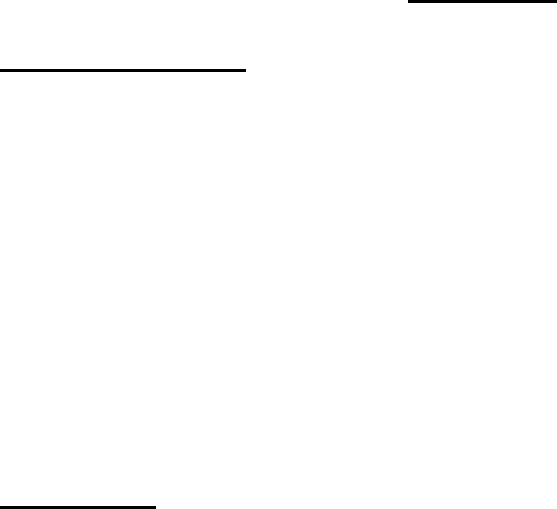
11
NOTICE:
THE COMBINATION OF FACTS, DATA, DESIGN ELEMENTS, ENGINEERING DATA, MANUFACTURING DATA & ASSEMBLY DATA
WHICH MAY BE CONTAINED IN THIS DOCUMENT ARE OF A PROPRIETARY NATURE TO BKI.
THESE MATERIALS ARE NOT TO BE USED OR COPIED WITHOUT PRIOR WRITTEN PERMISSION FROM BKI.
ALL RIGHTS ARE RESERVED.
Operating.
To select a program.
Press Prog button & hold until Prog light & Cook button light comes “ON” then release button.
Press the “UP” & “DOWN” (Navigation) buttons to select the program number required
The pre-set program Cook Temperature & Cook Time settings will display.
When scrolling through the programs, the stage-2 settings for each program number will be shown
in the display area.
Once the desired program is reached, release the navigation button and wait until the word “OFF”
appears in the display area.
The controller will now operate with the selected program number and settings.
To Pre-Heat.
Select a program number (as above)
Wait till the Prog & Cook button lights go out and the word “OFF” appears in the display area
before pressing the Pre-heat button.
The oven will display actual oven temperature and heat up to the (Stage-1) cook temperature.
Once the oven has reached the programmed temperature an alarm will sound for 20 seconds.
Press the Cancel Alarm button (white down arrow) to stop alarm, the oven will continue to
maintain cook temperature, (Elements & fans “ON”) for up to 6 hours.
If the oven is not required, press and hold the Stop button to switch oven (Elements & fans “OFF”).
A short press on the pre-heat button will put the oven in pause, (the light next to the pre-heat button
will flash) the heating elements and fans will automatically switch off after 20 seconds.
Press Pre-heat button to re-start the pre-heat function.
When the power supply to the oven is switched on for the first time (each morning) the pre-heat
button will select program 1 by default.
After that, pressing Pre-heat will select the last program used or selected.

















