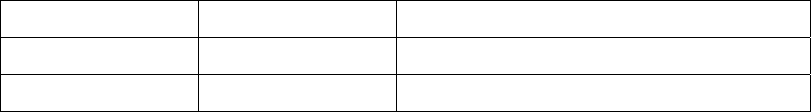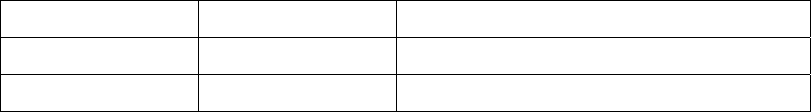
RLM W6 Serial Commands
Rev. 6d
Page 1
/ 14
Barco RLM W6 Serial (RS-232) Command
Protocol
Interface and Requirements
The RS-232 Commands use only ASCII characters which can be entered
using a typical terminal emulator like Windows HyperTerminal with the
following setting:
Bits per second: 38400
Data bits: 8
Parity: None
Stop bits: 1
Flow control: None
Note that each input character will be echoed on the terminal by MCU and
there is no need to set the local echo “ON” with the terminal setting.
System Operation commands.
The Operation commands tell the projector what to do. All commands
start with 2 letters: “op” for operations commands, and a space [SP] then
following a control command then finally the value wants to read, set,
increase or decrease. All commands must end with a carriage return (ASCII
hex 0D), shown as [CR] below. The syntax for operations commands is as
follows:
op[SP]<operation command>[SP]<Setting Value>[CR]
For all but Execute functions the response from the projector will be the
command and “= <value>” where <value> is the current value or “NA” if the
value is not available. For Execute functions the response will be the same
command. All responses will be in CAPS. Please refer to the following
table for command list and examples:
System Operation command:
Operation Commands Values
Set
= <value>
Makes the unit take that value.
Get
?
Asks what the current value is.