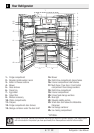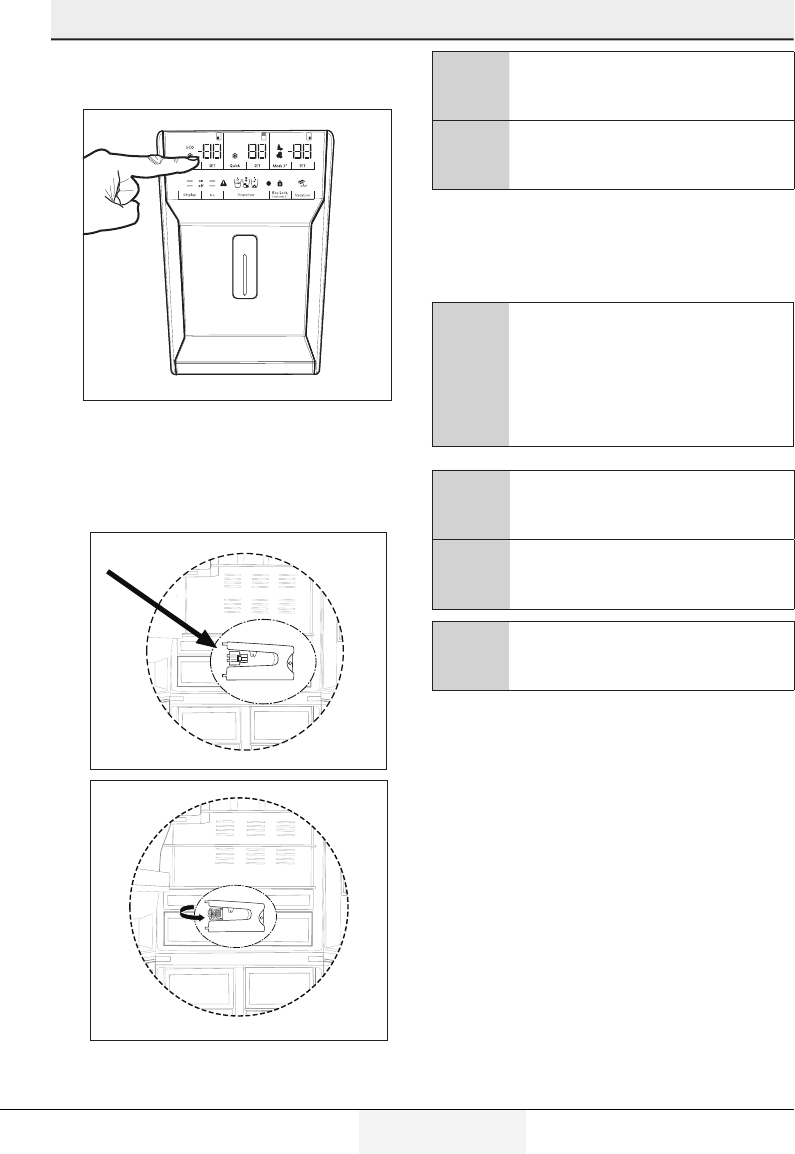
12 / 31 EN
Refrigerator / User Manual
Installation
3.10.2 Attaching the internal
filter into the refrigerator
1. Press “Ice Off” button on the display.
2. Remove the crisper and chiller compartments to
access the water filter.
3. Remove the water filter bypass cover by turning it
downwards.
A
WARNING: Ensure that the Ice Off mode
is enabled before removing the by-pass
cover.
C
It is normal that a few drops of water drip
after the cover has been removed.
4. Seat the water filter cover into the mechanism
and push forwards to lock it in place.
5. Press “Ice Off” button on the display again to
exit this mode.
C
Water filter must be replaced every 6
months. When replacing the water filter
or if you will not use the filter anymore,
remove it as illustrated in the figure and
install the bypass cover. Make sure that the
"Ice Off" mode is enabled before removing
the filter.
A
WARNING: Water filter cleans some
foreign particles in the water. It does not
purify water from microorganisms.
A
WARNING: Ice Off button must be
pressed before replacing the water filter or
installing the by-pass cover.
A
WARNING: Unplug the product during the
replacement of the filter.