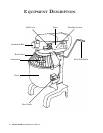6. Make sure the warning labels supplied with the mixer are in place. The warning labels are:
a. Read Owners Manual (3175-00755) above the start/stop switch on the right side of the
machine
b. Keep Hands Clear (3175-00777) on the left side of the machine
7. Put the dough hook on the planetary and turn on the mixer in low speed. Check to see that there
is clearance between the bowl and the dough hook at all times. The clearance between the dough
hook and the bowl has been preset at the factory and should be approximately ¼”.
8. The gearbox in your mixer is permanently lubricated and will require no additional lubrication by
the customer.
O 3(5$7,1*,16758&7,216
1. Rotate the bowl guard as far to the left as possible.
2. Lower the bowl yoke to its lowest position using the bowl lift handle.
3. Install mixing bowl onto bowl yoke pins. Make sure the pin on the rear of the bowl properly
engages with rear of bowl yoke. Rotate the two clips on the yoke to lock the bowl to the yoke.
4. Slip the desired attachment to the beater shaft and rotate to the left to lock it in place.
5. Refer to the capacity chart on page 13 and then fill the mixing bowl with the ingredients.
6. Raise the bowl to its fully up position. The mixer will not start until the bowl is fully up.
7. Rotate the bowl guard fully to the right. The mixer will not start until the bowl guard is fully
to the right.
8. Your PM20 mixer is equipped with a 15-minute timer. If the mixing sequence is timed, then do
one of the following:
• If the desired time is less than 10 minutes, then turn the timer past 10 then return to the
desired mixing time.
• If the desired time is more than 10 minutes, then simply turn the knob to the desired time.
If the mixing sequence is not timed, then the timer must be rotated to the “hold” position.
The mixer will not start if left at “0”.
9. Put the mixer in position 1 (low speed) and start with the toggle switch (PM20). The toggle
switch should be moved to the left. It is a momentary position and when you release the switch,
it will move back into its center position.
10. Check to see that there is clearance between the bowl and the dough hook at all times. The
clearance between the dough hook and the bowl has been preset at the factory and should be
approximately ¼”. If not, then contact you nearest DBSL.
11. Your mixer is supplied with an electrical overload. The condition that caused the overload
should be rectified before the mixer is restarted. Three signs that the motor may be overloaded
are:
A. The attachment may rotate considerably slower.
B. The attachment does not rotate at a uniform speed.
C. The overload circuit breaker is popped out.
6 •
PM10 & PM20 OWNER/OPERATOR MANUAL