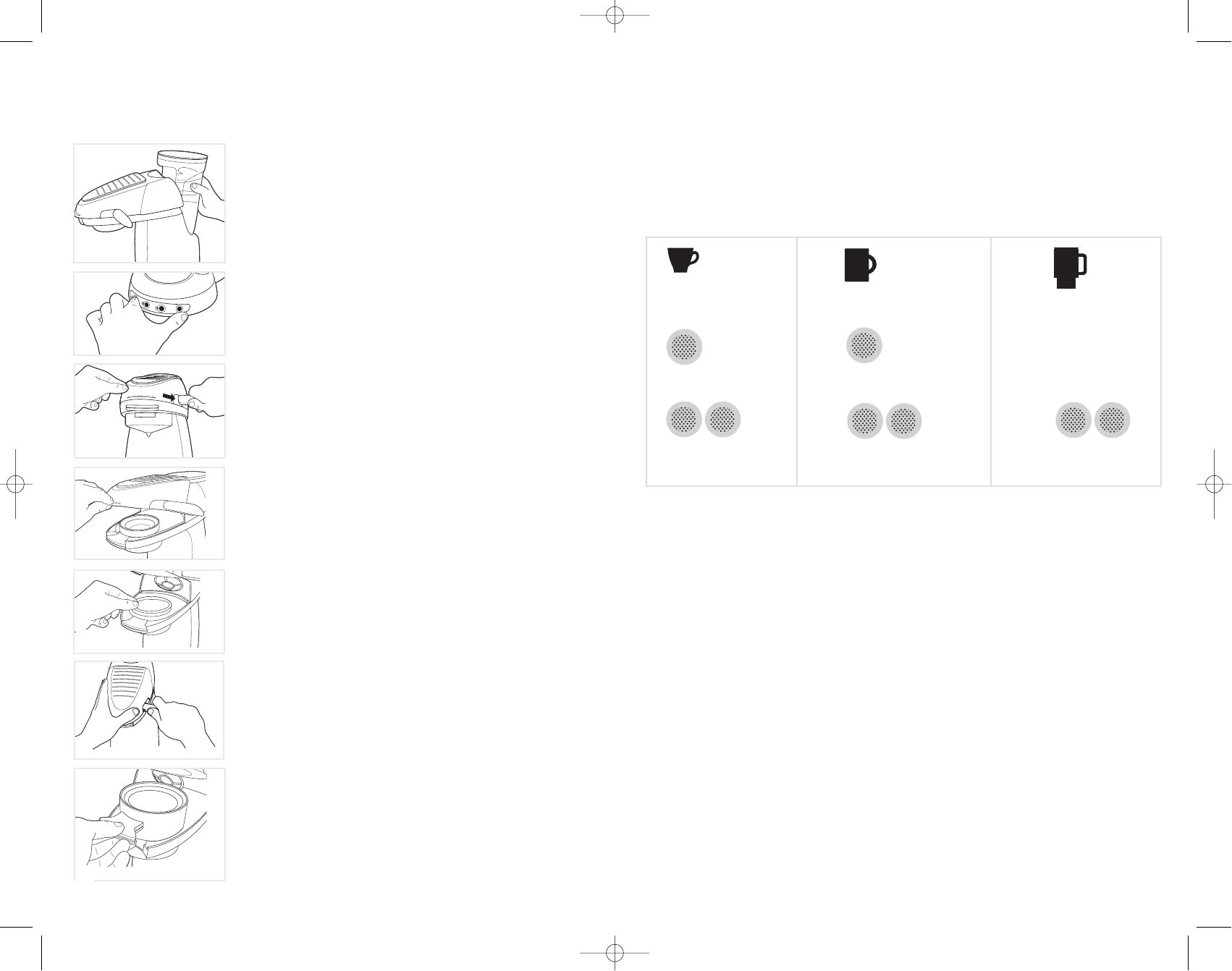
How to Use
This appliance is for household use only.
TO PREP THE UNIT BEFORE FIRST USE:
1. Remove the water reservoir from back of unit (A). Fill with
water to MAX line and replace into unit.
2. Place a 9-oz. or larger cup on brewing plate.
3. Push the 9-oz. brew button (B) and allow water to cycle
through the unit and into the cup.
4. The brew button light will remain on until the brewing cycle
is finished.
5. Your Home Cafe
™
unit is now ready to brew.
Note: During the priming cycle, the unit will be loud and create
a larger than normal amount of steam.
TO BREW A HOME CAFÉ
™
BEVERAGE:
1. Remove water reservoir from back of unit; fill with water
to at least the 7, 9 oz. line and replace into unit.
2. Unlock the unit lid by pushing the lid handle toward the
back of the unit (C).
3. Lift the unit lid to the fully open position (D).
4. Insert a coffee pod in the pod holder with the flat side up
(E). For a 14-oz. cup of coffee, remove pod holder, flip,
and place back into unit, place two pods in the deeper
side of the pod holder, both with the flat side up. Fill
with water to at least the 14-oz. line.
5. Place a cup or mug on the brewing plate.
6. Close the lid.
7. While holding the top of the lid with one hand, pull the
lid handle with the other toward the front of unit until
it locks (F).
8. Push the desired brew button. The brew button light will
remain on until the brewing cycle is finished.
9. When the indicator light goes out, remove the filled mug
from the brewing plate to enjoy your coffee.
10. To dispose of used pod, unlock unit lid and remove
the pod.
TO BREW A HOME CAFÉ
™
SPECIALTY COFFEE POD:
Specialty pods will be available at your favorite retailers soon.
Go to www.homecafe.com for more information.
1. Follow steps 1 through 3 above.
2. Remove the regular pod holder and insert the specialty pod
holder (G).
3. Insert a specialty coffee pod in the specialty pod holder with
the flat side up.
4. Place a cup or mug on the brewing plate.
5. Close the lid and pull the lid handle toward the front of the
unit until it locks.
CANCEL
OZ
14
OZ
9
OZ
9
B
4
3
A
C
D
E
F
G
6. Push the 7-oz. brew button. Specialty pod beverages MUST be brewed with the 7-oz.
brew button to maximize flavor and consistency. The brew button light will remain on
until the brewing cycle is finished.
7. When the indicator light goes out, remove the filled mug from the brewing plate to enjoy
your coffee.
8. When brewing creamy, specialty pods, clean the specialty pod holder and splash guard
after brewing or at the end of the day.
Brewing Tips
• Do not use the same pod twice. The best coffee flavors are extracted the first time water
passes through the pod.
• Do not use damaged pods.
• Do not use other brands of coffee pods or loose grounds with a filter. For the optimal
Home Cafe™ experience, use Folgers
®
or Millstone
®
Home Cafe™ coffee pods.
Care and Cleaning
This product contains no user serviceable parts. Refer service to qualified service personnel.
1. Before cleaning, unplug the unit and allow it to cool fully.
2. Unlock the pod handle and lift the unit lid.
3. Remove the pod and discard.
4. Remove the pod holder and splash guard and wash them with mild detergent.
5. Wipe surface with a clean, damp cloth. Do not use abrasive cleaners, as they may scratch
the surface.
6. Rinse and dry all parts thoroughly. Never immerse unit/base in water.
Removing mineral deposits:
After continual use, mineral deposits may form in the appliance. The rate at which they form
will vary according to the hardness of water used and the frequency with which the unit is
operated. If mineral deposits are not removed, they can impair the operation and product life
of the unit.
Regular descaling is recommended.
7 oz 9 oz 14 oz
Strong Regular N/A
Extra Strong Strong Regular
HCC100Pub1000001238RV1 11/2/04 2:13 PM Page 4

















