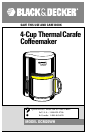Wipe the surfaces with a damp cloth. When finished,
press the Water Spreader against the Cover to snap it
back into place.
MINERAL DEPOSITS AND CLOGGING
Mineral deposits left by hard water can clog your
Coffeemaker. It is necessary to regularly clean your
Coffeemaker to flush out these deposits. Excessive
steaming or a prolonged brewing cycle are signs that
a cleaning is needed.
Clean your Coffeemaker approximately every 1-3 months.
The frequency of cleaning required is affected by your
specific usage and water hardness. You may have to
clean the Coffeemaker more or less often.
During cleaning, more steaming may occur than when
brewing coffee.
1. Pour 1-1/2 cups (350 ml) of white vinegar into the
Water Reservoir and add cold water up to the TOP
FILL line.
2. Put the Filter Basket and Permanent Filter in place.
Set the empty Carafe securely onto the base of the
unit with its Lid in place.
3. Turn the Coffeemaker on.
4. Let half the cleaning solution brew into the Carafe,
then turn the Coffeemaker off to soak.
5. Allow the Coffeemaker to remain off for at least 15
minutes to soften the deposits.
6. Turn the Coffeemaker on again to brew the remaining
cleaning solution into the Carafe.
7. Turn the Coffeemaker off; discard the cleaning
solution.
8. Use the carafe to refill the Reservoir with cold water
to the TOP FILL line, replace the empty Basket, Filter,
Carafe, and Lid.
9. Turn on the Coffeemaker for a complete brew cycle
to flush out the remaining cleaning solution.
10. Wash the Filter Basket, Permanent Filter, Carafe, and
Lid as instructed in “Cleaning Your Coffeemaker.”
7