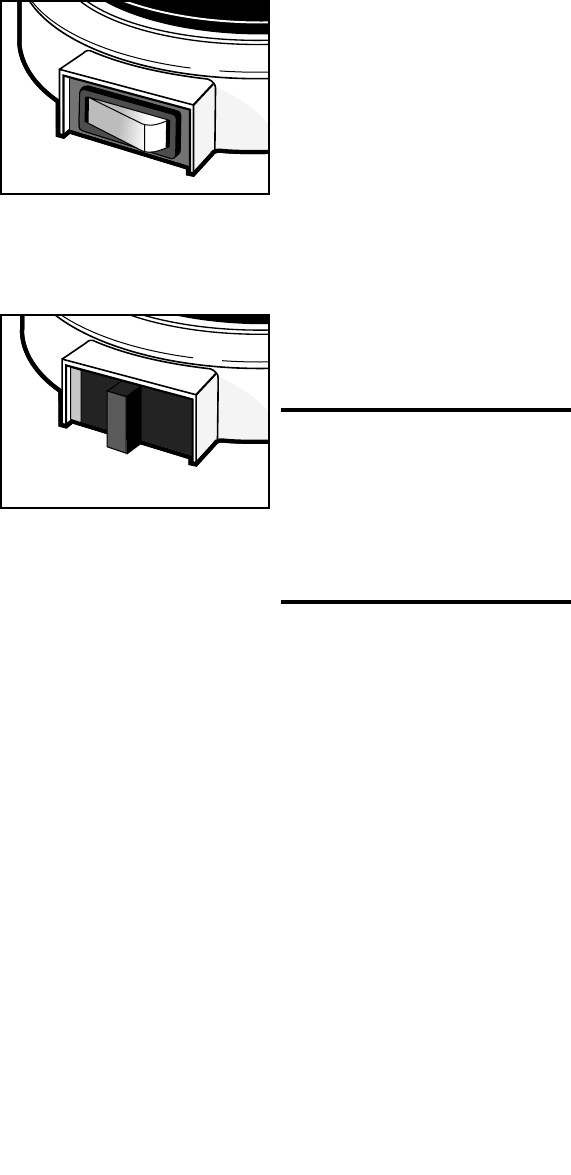
7
6. Models DCM902WH,
DCM912BK: Flip the OFF/ ON
Switch to the right to turn the
Coffeemaker on. (Figure C)
7. Models DCM200C,
DCM900WH, DCM900BK: Slide
the Switch to the right and a
red indicator will be visible
next to the Switch. (Figure D)
The “Keeps Hot” plate will
automatically come on when
the brewing begins.
8. Let all the brewed coffee drip
from the Filter Basket before
removing the Carafe.
NOTE: The amount of coffee in
the Carafe may be slightly less
than the amount of water
placed in the Water Reservoir,
since some water is absorbed
by the coffee grounds during
brewing.
9. To serve coffee, remove the Carafe from
the“Keeps Hot” Plate. Always keep the
Carafe Lid on the Carafe when pouring.
10. To keep coffee hot, place the Carafe back
on the“Keeps Hot” Plate when not serving.
11. Models DCM902WH, DCM912BK: To turn
the Coffeemaker off when the Carafe is
empty or you no longer want to keep the
coffee hot, flip the Switch to the left.
12. Models DCM200C, DCM900WH,
DCM900BK: Slide the Switch to OFF. The
“Keeps Hot” plate will go off when the unit
is turned off.
Figure D
Figure C


















