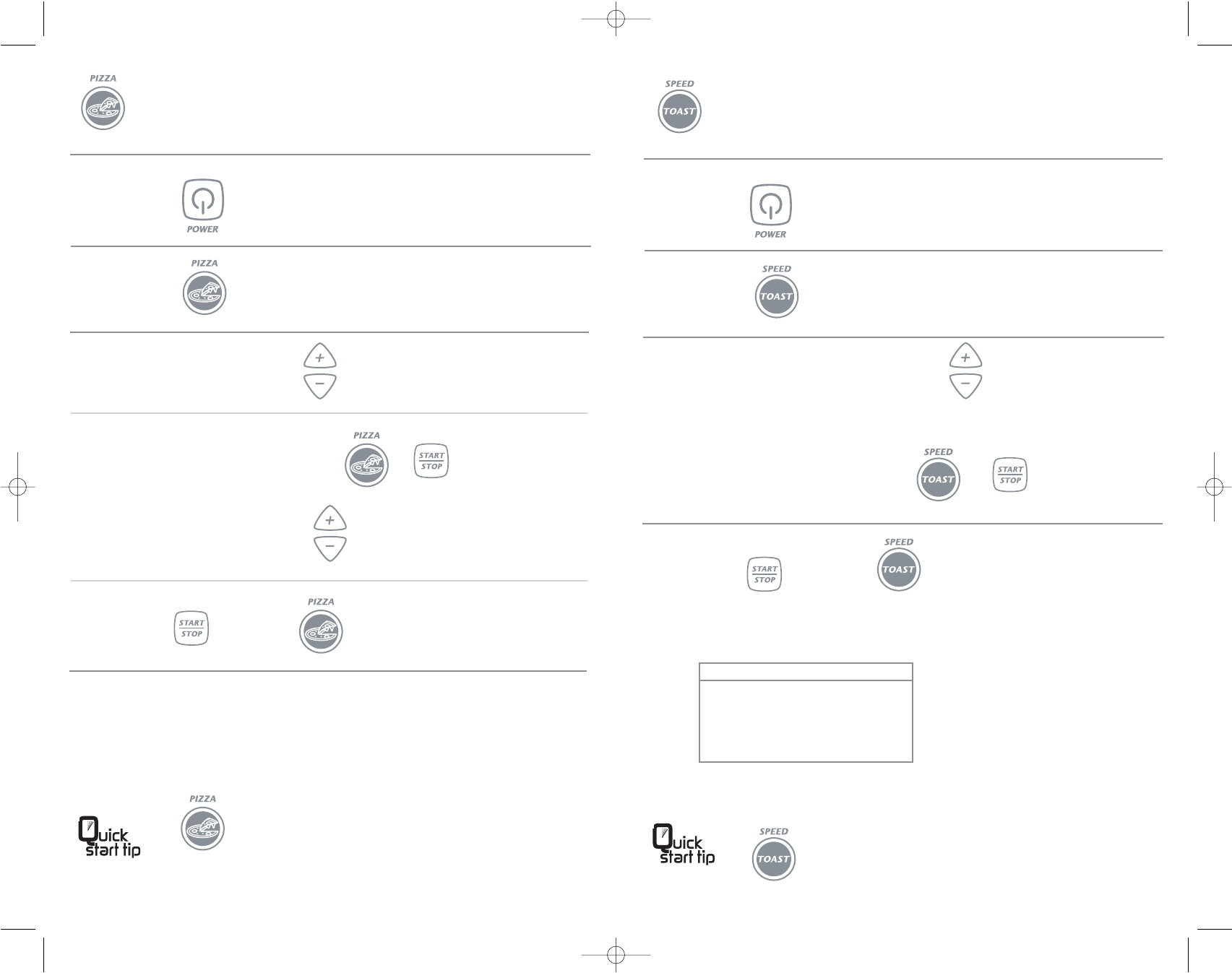
11
12
TOAST SETTING GUIDE
1-2 Very light
3 Medium
4-5 Medium-Dark
6-7 Dark
Toast
to turn ON the unit.
You see default setting 4.
PRESS
1
2
PRESS
To accept default setting 4, PRESS
3
to start toasting.
or
To choose another setting (1-7), PRESS
Press twice to start toasting with default setting.
*
To select the type of Pizza
and accept default time,
Pizza
SELECTIONS INCLUDE:
Regular (Frozen)
Rising crust (Frozen)
French bread pizza (Frozen)
Fresh/Deli
to turn ON the unit.PRESS
1
2
PRESS
To find the type of Pizza
you want to cook, PRESS
until your selection appears.
3
4
to start cooking.
or
To adjust cooking time, PRESS
Press twice to start cooking to cook regular pizza at default
times.
*
PRESS
to initiate cycle.
5
or PRESS
PRESS
to initiate cycle.
4
or PRESS
PRESS
FC150BPub1000002885R1 5/9/06 3:22 PM Page 12


















