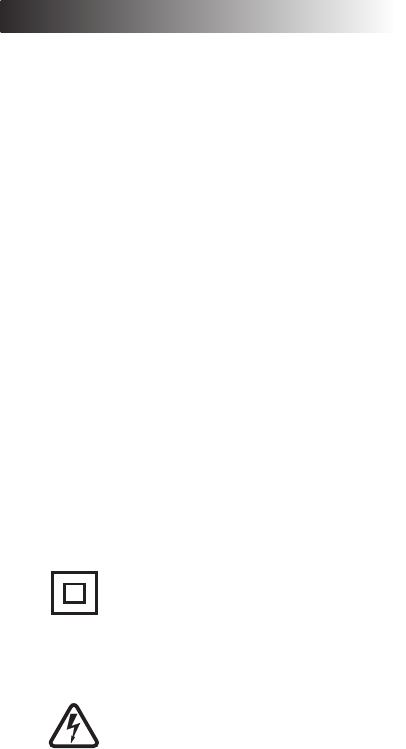
English
-6-
• Have any damaged or defective parts
repaired or replaced by an authorized
repair agent.
• Before use, check the power supply
cord for signs of damage, aging and
wear.
• Do not use the appliance if the power
supply cord or mains plug is damaged
or defective.
• If the supply cord is damaged, it must
be replaced by the manufacturer or an
authorized Black & Decker Service
Centre in order to avoid a hazard.
• Never attempt to remove or replace any
parts other than those specified in this
manual.
Electrical safety
This tool is double insulated in
accordance with EN 60335;
therefore no earth wire is required. Always
check that the power supply corresponds
to the voltage on the rating plate.
To avoid the risk of electric shock,
do not immerse the cord, plug or
motor unit in water or other liquid.
Unpacking
• Remove all packaging from the
appliance,
• Clean the appliance before first use.
Use
Warning! Always place the appliance on a
flat, clean and non-slip surface before
operating it.
Operating controls
The processor and blender control dials
have the following settings:
P - Pulse
0 - Off
1 - Speed 1 (Low)
2 - Speed 2 (Middle)
3 - Speed 3 (High)
The speed can be adjusted while the
processor or blender is in use.
Warning! Do not operate the food
processor continuously for more than 2
minutes. After operating the appliance
continuously for 2 minutes, let it cool down
for at least 2 minutes before operating it
again.
Using the processor bowl
The processor bowl (8) can be used to
whisk, or chop large quantities of food. See
the section “Quantities and processing
times” in this manual.
• Place the appliance on a flat surface and
make sure that the speed selector is set
at 0 (off).
• Make sure that the blender cap (1) or the
blender jar (5) is locked in position in the
blender recess (2).
• Rotate the processor bowl lid (10) in an
anti-clockwise direction and lift it away
from the bowl (8).
• Remove any accessories from the
processor bowl (8).


















