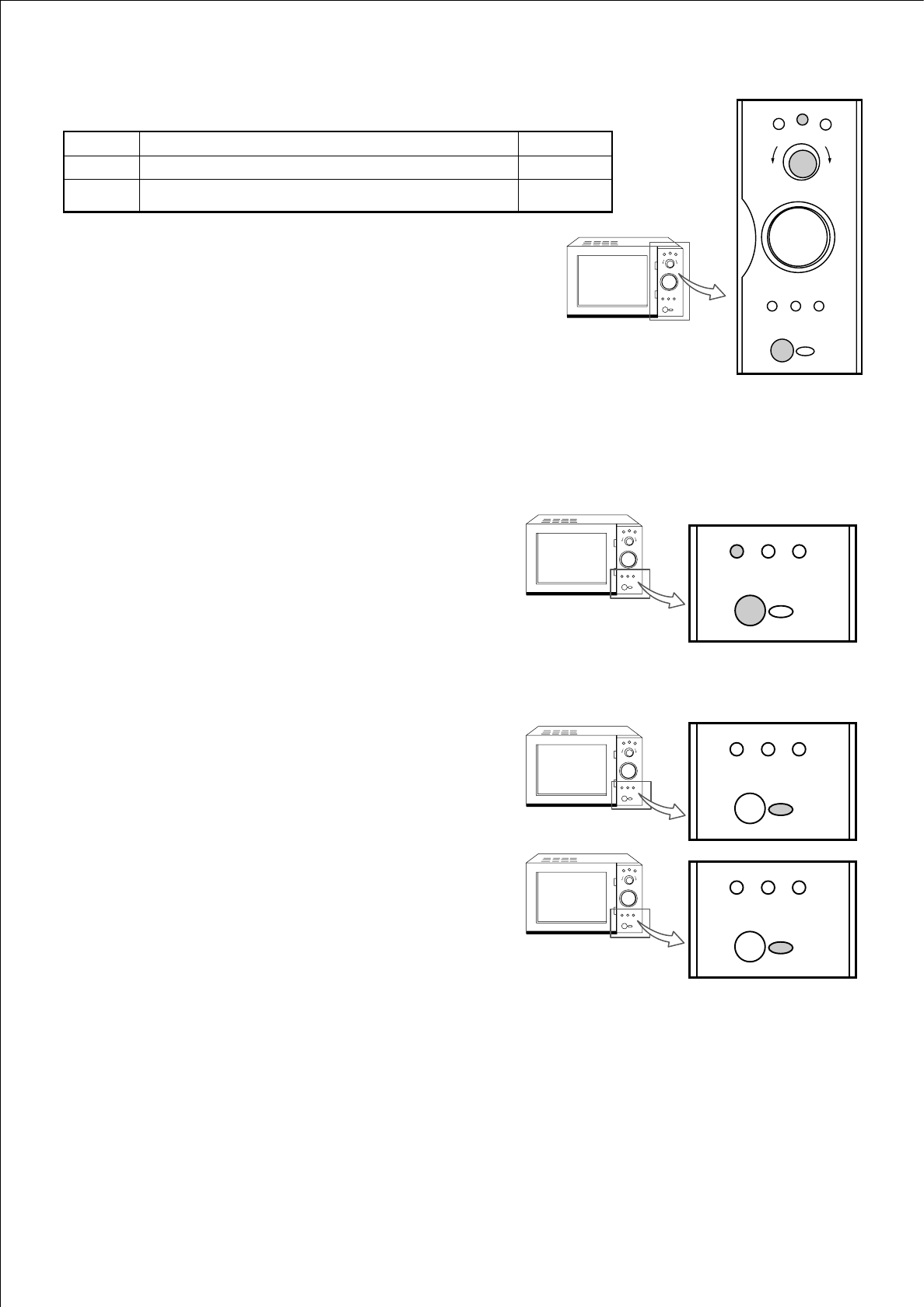
6.Combination Cooking Function :
This application offers you two combination cooking options.
Option Grill Power Display
1 Combination cook - 1 (55% Micro + 45% Grill) C-1
2 Combination cook - 2 (30% Micro + 70% Grill) C-2
T
i
m
e
s
e
t
t
i
n
g
.
W
e
i
g
h
t
Grill
Memory
Start
Pause/Cancel
AutoMenuAutoDefrost
Combi
Micro
Memory
Start
Pause/Cancel
AutoMenuAutoDefrost
Memory
Start
Pause/Cancel
AutoMenuAutoDefrost
Memory
Start
Pause/Cancel
AutoMenuAutoDefrost
T
i
m
e
s
e
t
t
i
n
g
.
W
e
i
g
h
t
Grill
Memory
Start
Pause/Cancel
AutoMenuAutoDefrost
Combi
Micro
T
i
m
e
s
e
t
t
i
n
g
.
W
e
i
g
h
t
Grill
Memory
Start
Pause/Cancel
AutoMenuAutoDefrost
Combi
Micro
T
i
m
e
s
e
t
t
i
n
g
.
W
e
i
g
h
t
Grill
Memory
Start
Pause/Cancel
AutoMenuAutoDefrost
Combi
Micro
T
i
m
e
s
e
t
t
i
n
g
.
W
e
i
g
h
t
Grill
Memory
Start
Pause/Cancel
AutoMenuAutoDefrost
Combi
Micro
Eg : Cooking food using option 2 for 15 minutes
- Press the "Combi" button twice and select C-2.
- Set the cooking time for 15:00 minutes by rotating
the knob "Time setting / weight'.
- Press the "Start" button.
7. Memory Cooking Function :
This function can memorize some useful cooking programs to avoid resetting time and
power operation.
- In order to store to memory, press the "Memory" button once. "1" will be displayed on
the display screen. Input the cooking power and time (As mentioned under "Microwave
Heating function"). Press the "Memory" button
once again and the set program will be
memorized.
- If you have some programs stored in the memory, then press the
"Memory" button till the desired program number is displayed on the
screen. Then press the "Start" key to operate the program in the memory.
Disconnecting the oven from the power supply will erase all stored programs.
8. Child Safety Lock Function :-
Press the "Pause/Cancel" button thrice
simultaneously, to lock all the buttons from
functioning. To unlock, press the Pause/Cancel"
button thrice simultaneously once again.
9. Pause / Cancel Function :-
During the operation if you need to Pause /
Cancel the cooking function then press the
"Pause/Cancel" Button once.
How to care for your Microwave:-
• Use utensils which allow the energy to pass through the container and heat the food.
Only use a temperature probe recommended for this microwave oven.
• Do not use metal or dishes with metallic rim.
• Do not use recycled paper products as they may contain small metal fragments which
may cause sparks or fires.
• Round or oval dishes are recommended rather than square / oblong once as food in
corners tend to overcook.
• The oven should be cleaned occasionally, particularly around the door seal area.


















