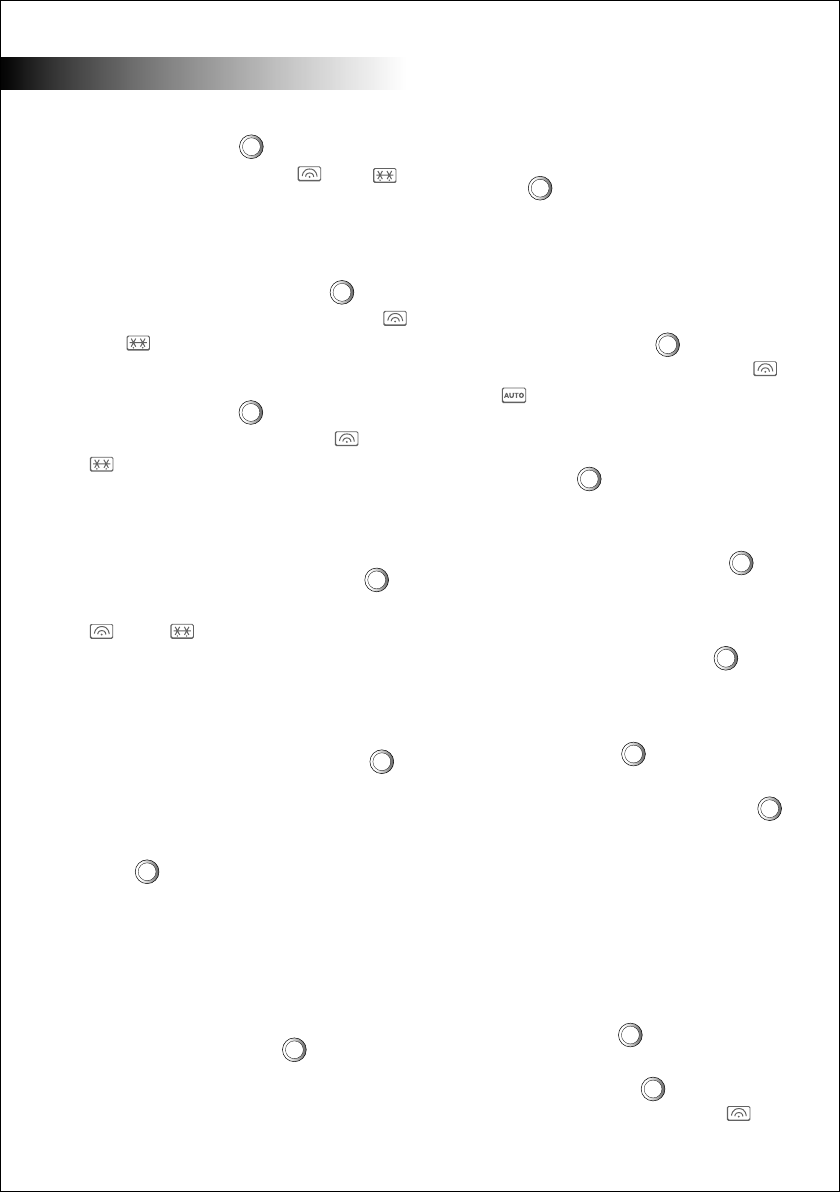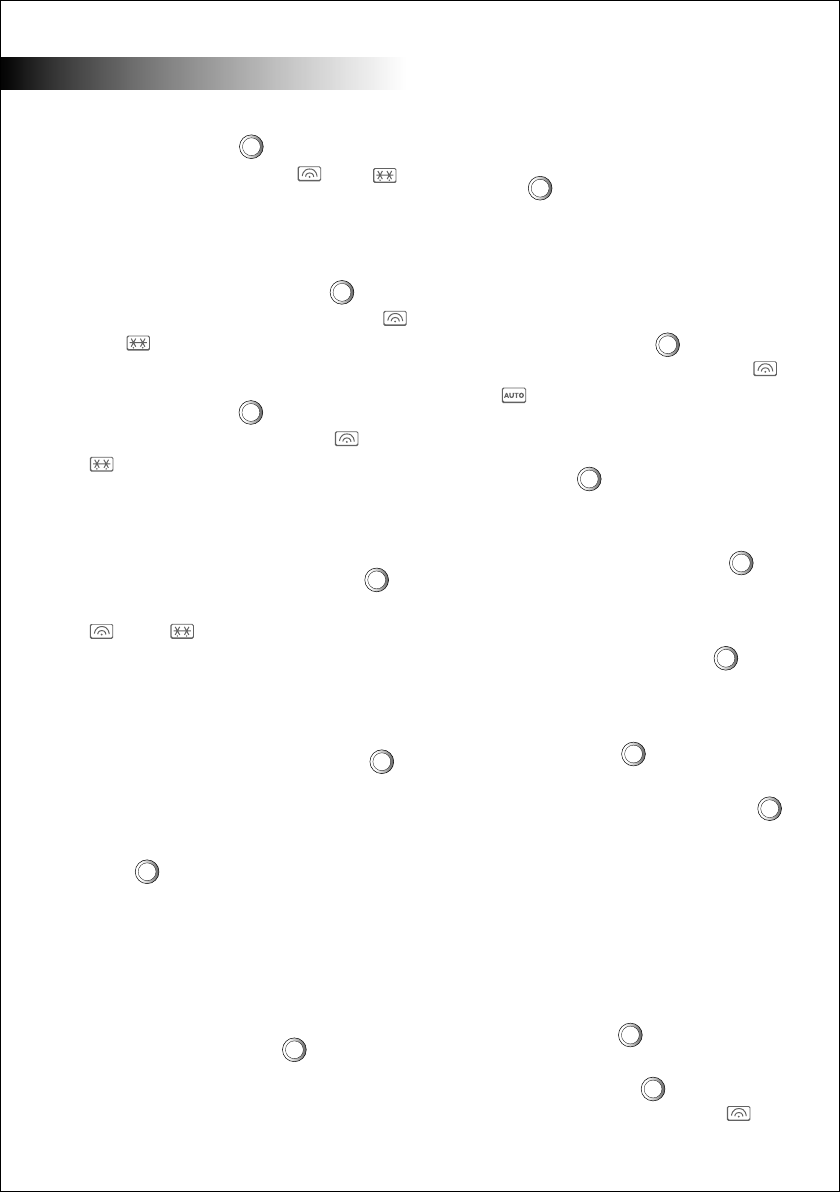
Defrost by Weight
• Press the "Defrost" button once. The
display will show "dEF1", “ ”and “ ”.
• Rotate the control dial to select the
weight of food to be defrosted. A figure
“g” will show in the display.
• Press "Start/+30Sec./Confirm" button
key to start defrosting. The symbols “
and “ ”will flash and “g” will go off.
Defrost by Time
• Press the "Defrost" button twice.
The oven will display "dEF2", “ ” and
“ ”.
• Rotate the control dial to set the required
cooking time up to the maximum of 95
minutes.
• Press the "Start/+30Sec./Confirm"
button to start defrosting. The symbols
“ ” and “ ” will flash in the display.
Note: Food weighing less than 200 grams
needs extra care to avoid overheating.
Quick Start
• Press the "Start/+30Sec./Confirm"
button to start cooking with 100%
power.
Note: Each time the "Start/+30Sec./
Confirm" button is pressed while using
the microwave, grill, combi-cooking or time
defrost functions, the cooking time will
increase by 30 seconds up to a maximum
of 95 minutes.
• While in the microwave, grill, convection
or combination modes, pressing the
"Start/+30Sec./Confirm" button will
increase the cooking time by 30
seconds.
• An alternative method is to rotate the
control dial (12) in an anti-clockwise
direction then press the "Start/+30 Sec./
Confirm" button to start cooking at
100% microwave power.
Note: This function does not work in
defrost, auto menu or multi-stage mode.
Auto Reheat
• Press the "Auto Reheat" button
once. The display will show "150g”,
and “ ”.
• The weight of food to be heated can be
changed by repeatedly pressing the
"Auto Reheat" button or rotating the
control dial (12) until the required
amount of food is shown.
• Press "Start / +30 Sec. / Confirm"
button to start cooking.
Memory Function
• Repeatedly press the "Memory"
button to select memory programme 1,
2 or 3. The selected procedure will be
shown in the display.
• Press the "Memory" button to save
the programme.
• Pressing the "Start/+30Sec./Confirm"
button at this point will start the
programme and also save it for future
use.
Note: Defrost and auto menu cooking
cannot be stored.
Example: To set programme 2 to to cook
at 80% microwave power for 3minutes and
20 seconds.
• Press the "Memory" button twice.
The display will show “2”.
• Press the "Microwave" button twice.
The display will show "P80" and “ ”.
English
-11-
START/
+30SEC./
CONFIRM
START/
+30SEC./
CONFIRM
START/
+30SEC./
CONFIRM
START/
+30SEC./
CONFIRM
START/
+30SEC./
CONFIRM
START/
+30SEC./
CONFIRM
START/
+30SEC./
CONFIRM
START/
+30SEC./
CONFIRM
MICROWAVE
MEMORY
MEMORY
ME
M
ORY
DEFROST
AUTO
REHEAT
AUTO
REHEAT
DEFROST