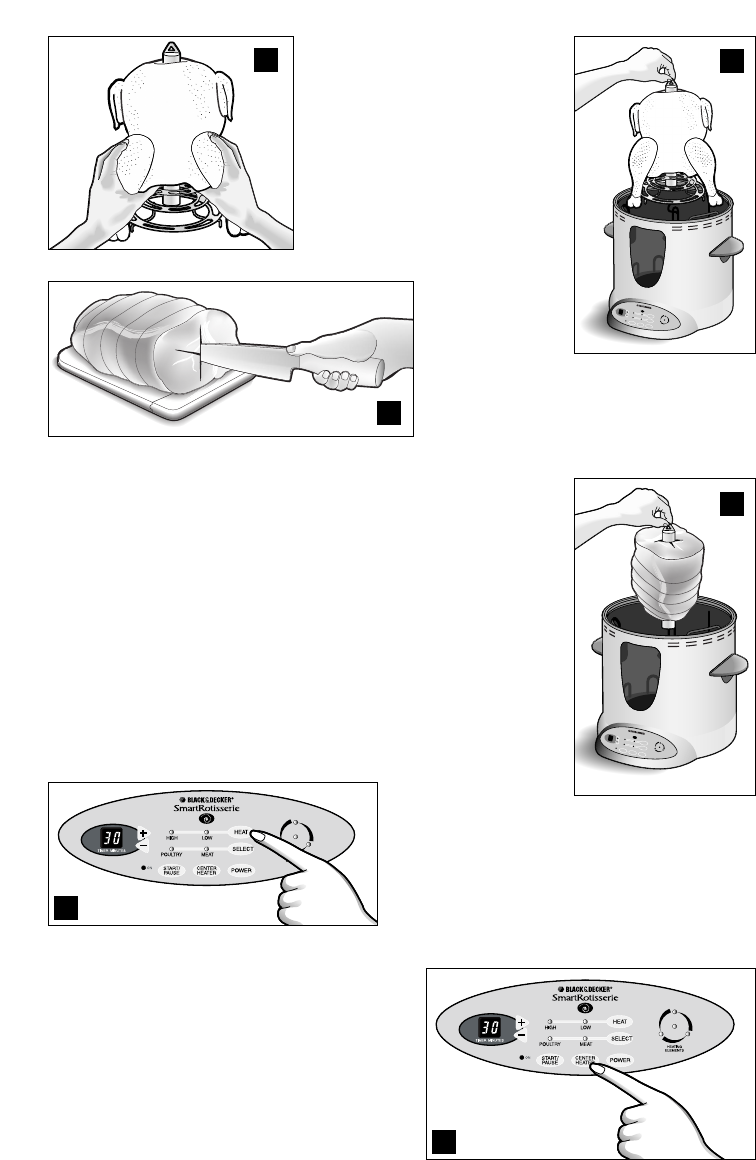
Shaft with mounted bird over the
Center Heating Element and Drip
Tray and lower the Tower with bird
into the unit (D).
For Meat Preparation
Spray the Shaft with a non-stick
cooking spray. Put a plate or tray
under the meat and cut an “X” slit
through the center of the roast big
enough for you to slide the Shaft
through the entire
length of the roast
(E). Then push the
roast onto the
Shaft. Place the
Shaft with mounted roast over the Center
Heating Element (F). NOTE: With small
roasts, you can use the Tower.
3. Put the Lid on the unit. Plug the unit in and press POWER. If the
TIMER and Circular Display don’t start flashing and red lights don’t
come on over the words HIGH and POULTRY, you may have to press
the RESET button on the ALCI on the plug then press POWER again.
4. You MUST SET the Timer for the unit to operate. Use the charts (on
pages 10-11) to determine how long your poultry or meat should
cook based on its weight. You may set the timer for up to 99
minutes. Adjust the time by pressing the (+) or (-) and watching the
minutes advance in the display. If you hold either button for one
second, the time will advance quickly until you release.
5. For most roasting, you will use HIGH. You may switch to LOW by
pressing the HEAT button again until the light over “LOW” is on (G).
See the Charts (on pages 10-11) and Tips section (on page 7) for
suggestions on using the LOW setting.
6. When powered on,
the light under
POULTRY will automatically be on and you’ll be
all set to roast a chicken, small turkey, or
Cornish hens. For ham, lamb, pork or beef
roast, press the SELECT button to change the
setting to MEAT.
7. When powered on, the Center Heating Element comes on indicated by the center light in the
Circular Display. This element will help speed
the cooking process by cooking from the inside
out. For slower roasting, you can turn off the
Center Heating Element by pressing the
CENTER HEATER Button (H). The light in the
center of the Circular Display at the right of the
Control Panel will go out.
18. Press the START/PAUSE button and the ON
light will illuminate. DO NOT PUSH POWER –
G
H
C
E
P
O
W
E
R
C
E
N
T
E
R
H
E
A
T
E
R
S
T
A
R
T
/
P
A
U
S
E
S
E
L
E
C
T
H
E
A
T
H
IG
H
L
O
W
P
O
U
L
T
R
Y
S
E
L
F
D
POWER
CENTER
HEATER
START/
PAUSE
SELECT
HEAT
HIGH LOW
POULTRY SELF
F
5


















