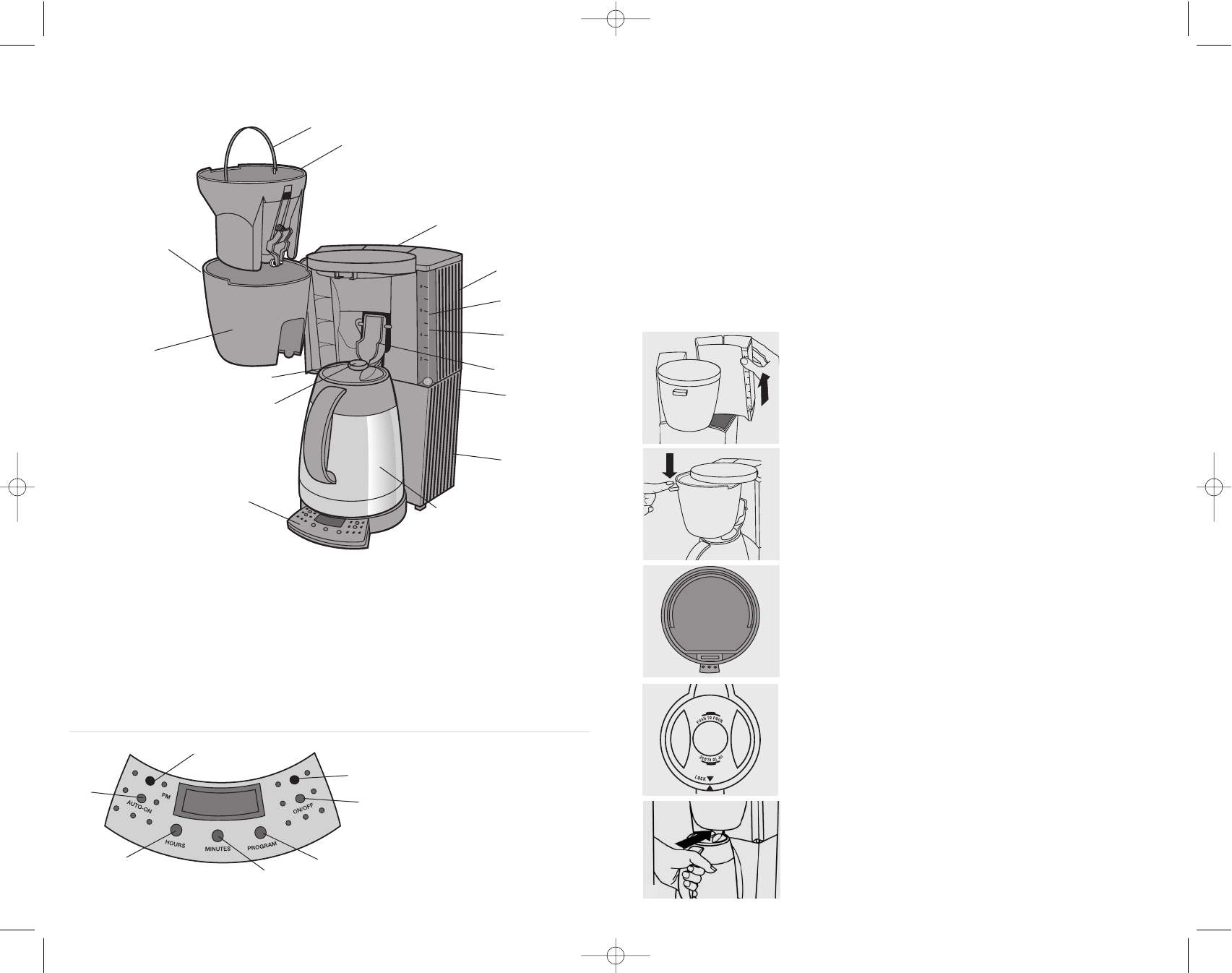
4
How to Use
This product is for household use only.
BEFORE FIRST USE
1. Remove all packing materials and literature.
2. Hand wash thermal carafe, lid, water reservoir, and filter basket in warm sudsy water; rinse
thoroughly.
3. Pour cold water into water reservoir up to the 6-cup level mark on the water window.
Do not over fill.
Note: When moving the water reservoir, water may drip into the water chamber and out a
port, this is normal and dripping should be minimal.
4. Be sure filter basket is aligned into position in brew chamber.
5. Brew water through as instructed in "Brewing a Pot of Coffee" (Do not use coffee grounds
or a paper filter.)
6. When finished, discard water.
BREWING A POT OF COFFEE
You do not have to set the clock or program the coffeemaker to
brew coffee.
1. Tilt back water reservoir, detach and lift out (A).
2. Fill water reservoir with cold water. To avoid overflow do not
fill above the 8 cup level.
3. Replace water reservoir, and press down to secure.
4. Press latch and swing out, to open brew chamber (B).
5. Be sure the filter basket is aligned into position. Straight part
of basket rim is aligned with latch (C).
6. Insert a No. 4 cone-shaped paper filter into the filter basket.
7. Add ground coffee into filter (we recommend 1 heaping
tablespoon for every 2 cups).
8. Swing brew chamber closed.
9. Place lid onto thermal carafe and close by aligning arrowheads
to lock into position (D).
10. Plug unit in.
11. Place carafe all the way into coffeemaker. Position carafe with
spout facing straight in or coffeemaker will not brew (E).
Important: In order to brew coffee; lid must secured onto the
carafe and carafe spout must be aligned with the carafe insertion
sensor (F).
12. Press the ON/OFF button. Red "On" brewing light illuminates.
To preset an automatic brew time, see "Programming the Timer
for Auto-Brew".
13. When brewing is complete, coffeemaker automatically shuts
itself off and red "On" light goes out.
Sneak-A-Cup
®
INTERRUPT FEATURE
You can pour a cup of coffee while coffee is brewing.
1. Remove carafe from coffeemaker.
2. Make sure pour button is in down position and pour a cup.
3. Replace carafe under filter basket and the brewing process
continues. (Position carafe with spout facing straight in or
coffeemaker will not brew) (E).
3
Product may vary slightly from what is illustrated.
³
ᕢ
ᕣ
ᕤ
ᕥ
ᕦ
ᕧ
ᕨ
µ
¸
¹
Ƹ
ƹ
ƺ
ᕩ
1. Brew chamber
2. Latch (not shown)
3. Filter basket handle
4. Filter basket
5. Water reservoir fill top
6. Water reservoir
7. Water window
8. Water level indicators
9. Carafe insertion sensor
10. Water chamber with port
11. Cord storage (back of unit)
12. Thermal carafe
13. Control panel
14. Pour button
15. Brew-thru lid
1. AUTO-ON light (green)
2. AUTO-ON button
3. HOURS set button
4. MINUTES set button
5. PROGRAM button
6. ON/OFF button
7. ON/OFF light (red)
A
B
C
D
E
³
ᕢ
ᕣ
ᕤ
ᕥ
ᕦ
ᕧ
TCM850Pub1000001038 5/10/04 2:55 PM Page 4

















