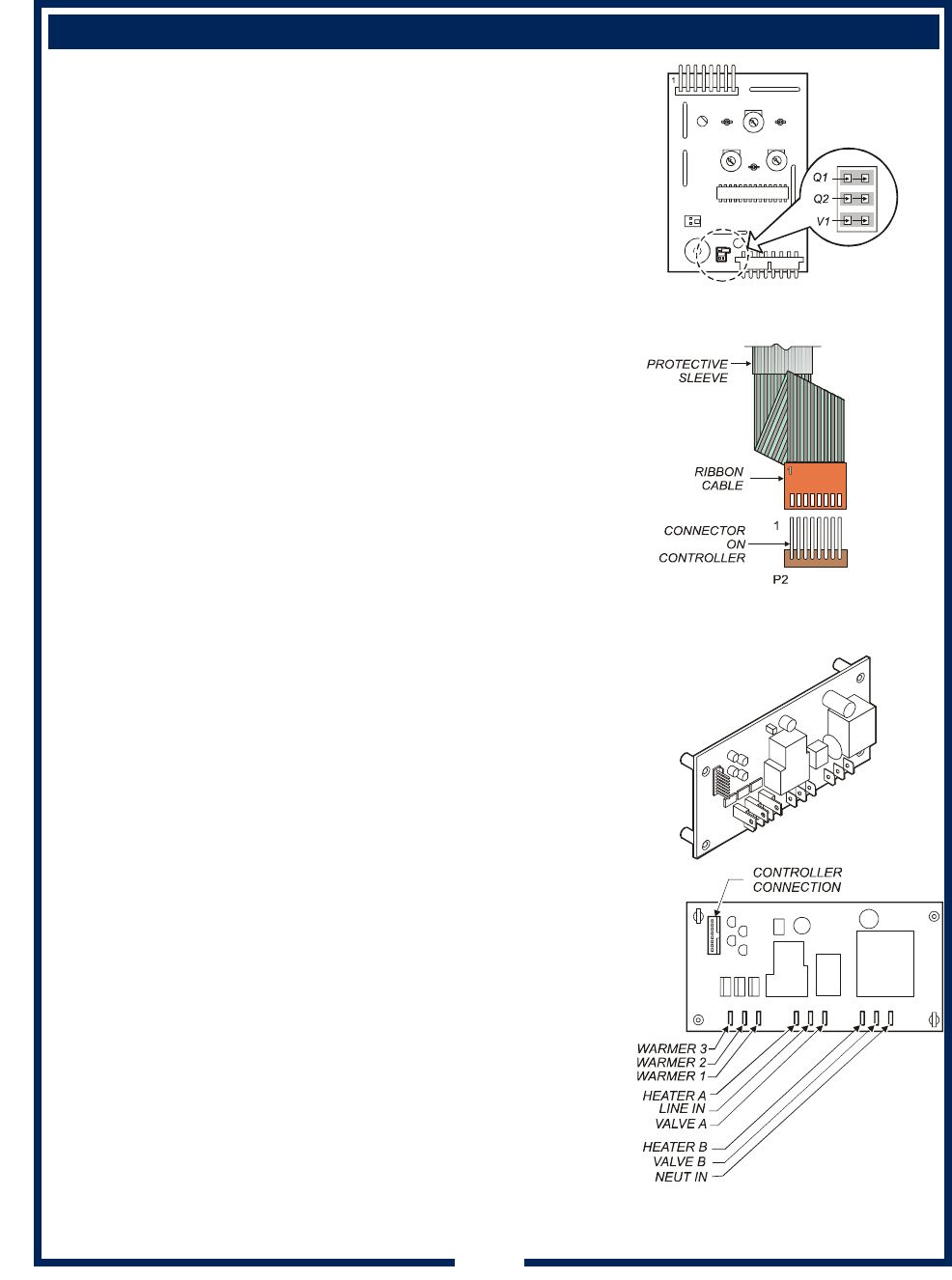
SERVICING INSTRUCTIONS (continued)
19
Fig. 19Keypad Ribbon Cable
Hook-Up
SET CONTROLLER JUMPERS
Placing the jumper across Q1 sets Quality Time at 20 Minutes.
Placing the jumper across Q2 sets Quality Time at 30 Minutes.
Removing jumpers from both Q1 or Q2 disables Quality Timer.
Placing the jumper across V1 sets Valve Time Range to
60 - 180 seconds.
Removing jumper from V1 sets Valve Time Range to 10 - 80
seconds.
REPLACE KEYPAD
Unplug power cord or turn circuit breaker OFF. Shut off water
supply valve. Remove top and front panels.
Remove faucet from basin body.
Disconnect ribbon cable from controller. Pry faceplate/keypad
from basin body. Remove all adhesive residue.
Remove protective backing from adhesive on new keypad.
Note: There is a clear protective wrap on the ribbon cable to
provide abrasion resistance where the cable passes through the
cabinet. Do NOT remove this protective sleeve.
Slide ribbon cable into slot on basin body from the outside, then
carefully apply keypad to face of basin body.
Ribbon cable connects to P2 on controller. Note locator marking
“1” on connector and cable.
Reassemble in reverse order. Test new keypad for function and
proper operation.
REPLACE POWER BOARD
Unplug power cord or turn circuit breaker OFF. Shut off water
supply valve. Remove front panel. Remove water tank lid (see
page 16), then pull tank from cabinet.
Note position of wires at power board, then remove wires.
Suggestion: Marking these wires is highly recommended to ease
reinstallation.
Remove screws holding power board to cabinet. Remove power
board from cabinet.
Reassemble in reverse order. Test for function and proper
operation.
Fig. 20 Power Board Hook-Up
Fig. 18 Controller Jumpers
642 75872 Owners Manual E.B.C. Airpot /Thermal


















