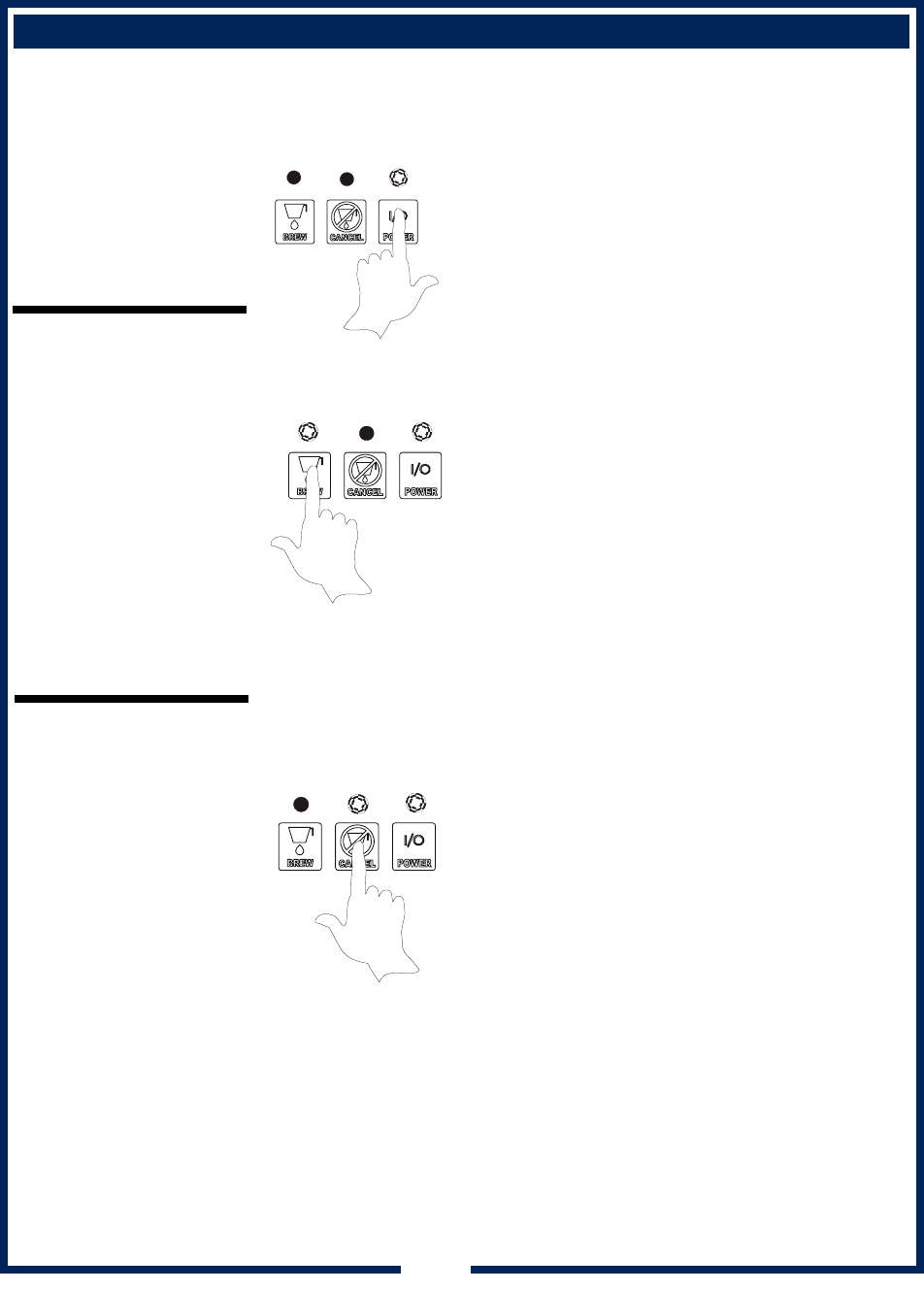
OPERATION
IMPORTANT:
All E-Max™ brewers are
tested and set at the factory
.
If programming adjust-
ments are necessary,
refer to the E-Max™
Programming Manual
(p/n/73674).
To over-ride the Brew
Wait mode, press and
hold the BREW key for
3 seconds when the
brewer is in Brew Wait
mode (i.e. when brew light
is flashing). The brew will
proceed immediately
regardless of water
temperature. This feature
should only be used when
testing water volume,
otherwise the brew will
proceed with the water
below the precise brew
temperature.
Note: the following
safety features have been
incorporated to prevent
multiple unattended
brews:
The brew key is disabled
during a brew cycle. This
minimizes the possibility
of double brewing.
When the “Brew” light is
on or flashing, repeated
pressing of the BREW
switch will be ignored,
(there will be a beep each
time it is pressed). A
Brew will only be activated
when the “Brew” light is
off.
1. Energizing the Brewer: When electricity has been connected to
the unit, there will be a momentary flash of the power light. Turn
the brewer on by pressing the POWER key. The
brewer will start to fill the tank. With the proper
water supply the tank should be filled in about 2½
minutes. Once filled, the heating element will come
on until the proper tank temperature has been
reached, (which will take about 20 minutes on
120-Volt models or about 12 minutes on 120/240
Volt models).
2. Brewing (Precise Temperature for Brewing™ — PTB™): In the
regular operating mode, the E-Max™ maintains the tank
temperature within +/- 1ºF of the brew temperature.
Normally this will mean that a brew will be started
as soon as the BREW key is pressed. However,
there may be a slight delay if the BREW key is
pressed immediately after a brew has been
completed (notably on 120 volt models). If the tank
temperature is below the brew temperature, the
brew will be delayed, going into the “Brew Wait”
mode, with the brew light flashing. As soon as the
correct temperature is reached the brew will
commence with the brew light on continuously during the brew. When
the brew begins the main warming station will be turned on
automatically (if it is not already on). During the brew cycle, if the
BREW key is pressed, it will be ignored. Only when the brew is
complete can another brew be started.
3. Brew Cancel: To cancel a brew in progress, press the CANCEL
KEY: two beeps will sound and the “Brew” light
will go out. Water flowing to the brew chamber
will be stopped immediately, but if there is
already water in the brew chamber, it will take a
few moments before this drips through as
coffee.
4. Normal Operation (Non Brewing): When the unit is not brewing,
the E-Max™ maintains the water temperature at the Precise
Temperature for Brewing™ (PTB™). The heating element will
cycle on and off automatically to maintain this temperature.
5. After Hours Mode: If no brew is detected for a pre-selected length
of time, the brewer will enter the After Hours mode. Temperature
will be allowed to drop to save energy. Pressing the BREW KEY
returns the brewer to normal operation.
OPERATING INSTRUCTIONS
6


















