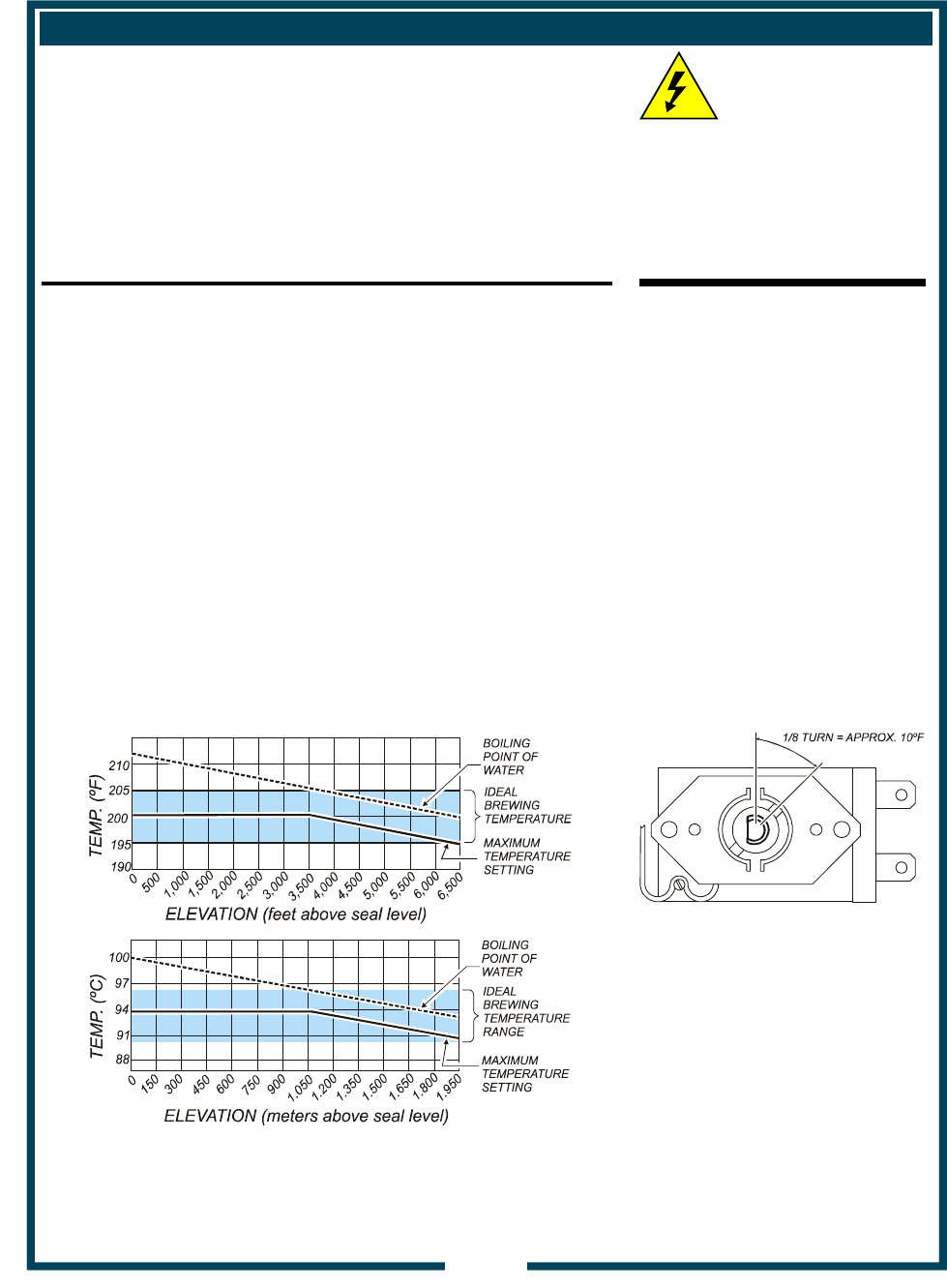
SERVICING INSTRUCTIONS (continued)
15
CAUTION:
SHOCK HAZARD
Live electrical circuits are
exposed during this procedure.
Use care to avoid uninsulated
electrical connectors.
NOTE:
Optimum brewing temperature
range is 195ºF to 205ºF (90ºC
to 96ºC).
IMPORTANT:
A mechanical thermostat will
maintain temperature within
±5ºF. To prevent boiling water
in the brewer, thermostat should
be adjusted to a maximum
temperature equal to the local
boiling temperature minus 5ºF.
Adjustments to be performed by
qualified technician only.
NOTE:
1/8 turn = approx 10ºF (5.5ºC)
TEMPERATURE ADJUSTMENT
PRECAUTIONS: Disconnect brewer from electric power.
Allow brewer to cool.
FREQUENCY: As required to adjust delivered volume
TOOLS: Phillips head screwdriver
Satellite or other container to calibrate volume
1. Press HEATER ON/OFF switch to OFF. Turn POWER
switch on back of brewer OFF.
2. Remove TOP PANEL. Operating controls are accessible
through the top panel only.
3. Remove one of the plugs in the tank cover and insert a
thermometer of known accuracy.
4. Locate the CONTROL THERMOSTAT on the right side of the
top housing:
Turn CLOCKWISE to increase temperature
Turn COUNTER-CLOCKWISE to decrease temperature
1/8 turn is equal to approximately 10ºF change.
5. Turn POWER switch ON. Press HEATER ON/OFF switch to
ON.
6. Allow the brewer to come up to brewing temperature. When
READY-TO -BREW light comes on, check temperature on
thermometer. Readjust thermostat as necessary.
7. When desired temperature is achieved, remove thermometer,
replace tank plug and reinstall top panel.
Procedure is complete
671 76601 Owners Manual 9221 Dual Satellite Brewer


















