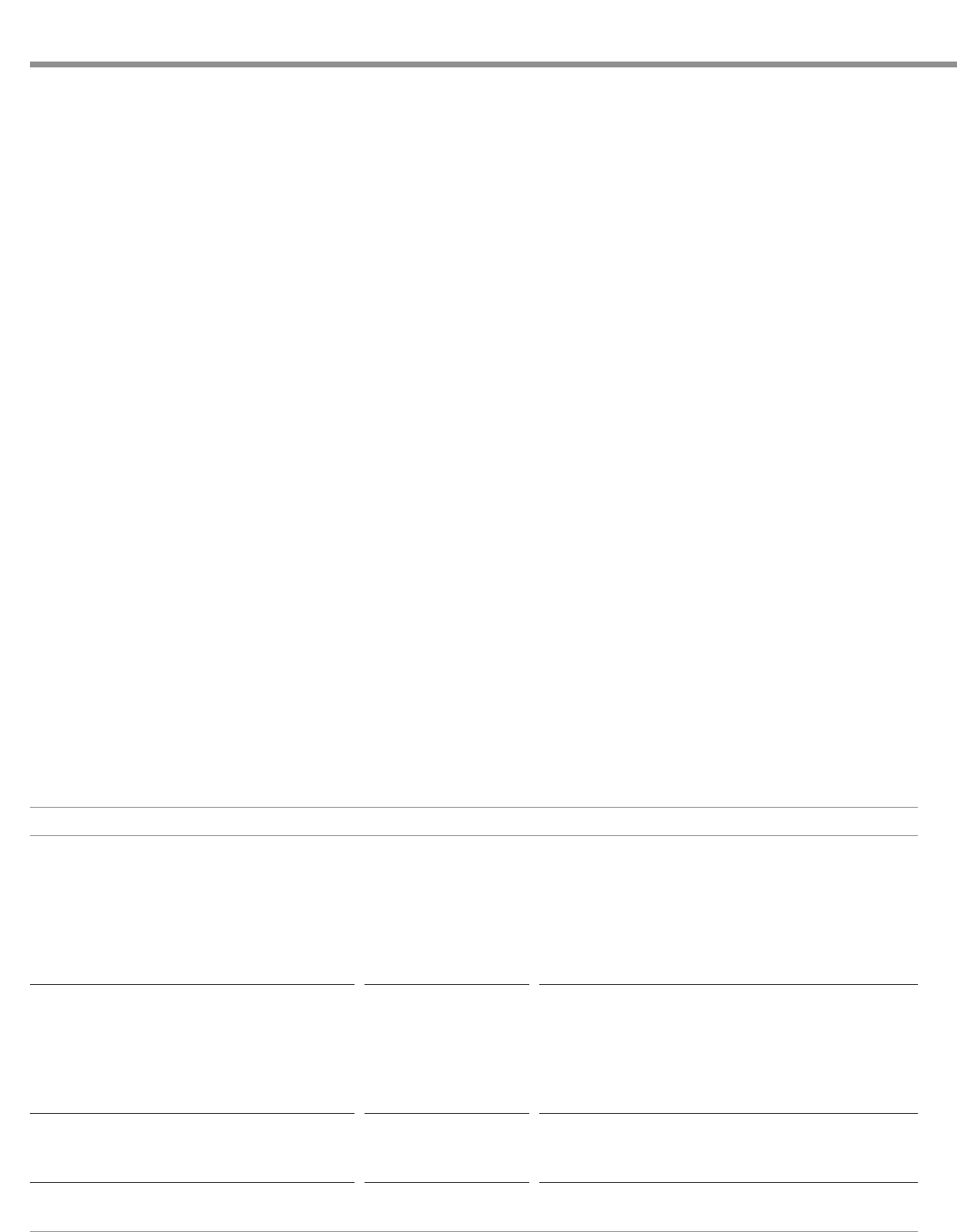
17
āService
Troubleshooting
Problems often have a simple explanation Before calling customer service, please
check the following:
Check to see if there is a problem with the circuit breaker for the appliance. See if
there is a power outage.
The touch key panel is heavily soiled, food has boiled over, or there is something
lying on the touch key. Wipe the touch key thoroughly or remove the object. Press
the corresponding touch key. The flashing should stop.
The main switch has been activated continuously for more than 5 seconds. Wipe up
any soil on the touch keys. Remove any objects that are resting on the touch keys.
Reset the cooktop.
The power key was touched unintentionally. Turn on again. Reset the cooktop.
Repairs should only be done by a trained customer service technician.
WARNING If your appliance is repaired improperly, you could be at considerable
risk.
If an E and a series of numbers appear in the display panel, there is a fault in the
electronic system. Turn the appliance off and back on at the fuse or circuit breaker.
Call customer service if the same display appears again.
If an F and a number flash in alternation on the displays, your appliance has
detected a fault. Refer to the following table for possible remedies.
Display
Fault Remedy
F2 The element is too hot
and has turned off.
Remove the pans from the elements. F2 disappears
when you acknowledge the display (by pressing a
touch key) and the element has cooled sufficiently.
Wait a few minutes until the elements have cooled
down slightly. If F2 appears again after the element
is turned back on, the cooktop is still too hot. Turn
off the elements and allow them to cool further.
F4 The pot or pan is too
close to the control
panel.
Verify that the pot or pan is properly positioned on
the element. Verify that nothing hot is on the touch
key panel. Remove the hot item from the control
area. Wait a few minutes for the touch key panel to
cool. If F4 appears again after the element is turned
back on, call customer service.
F8 The element has been
in constant operation
for too long.
The automatic shut off was activated.
Turn the element off.
You can turn it back on again immediately.
U240 The cooktop is
connected incorrectly.
Disconnect the appliance from the power source at
the circuit breaker or fuse.
The cooktop is not working
E is flashing on the element
display
E flashes on all the element
displays and a signal sounds
The cooktop has turned off by
itself
Repairs
d
E display and numbers
F display and numbers


















