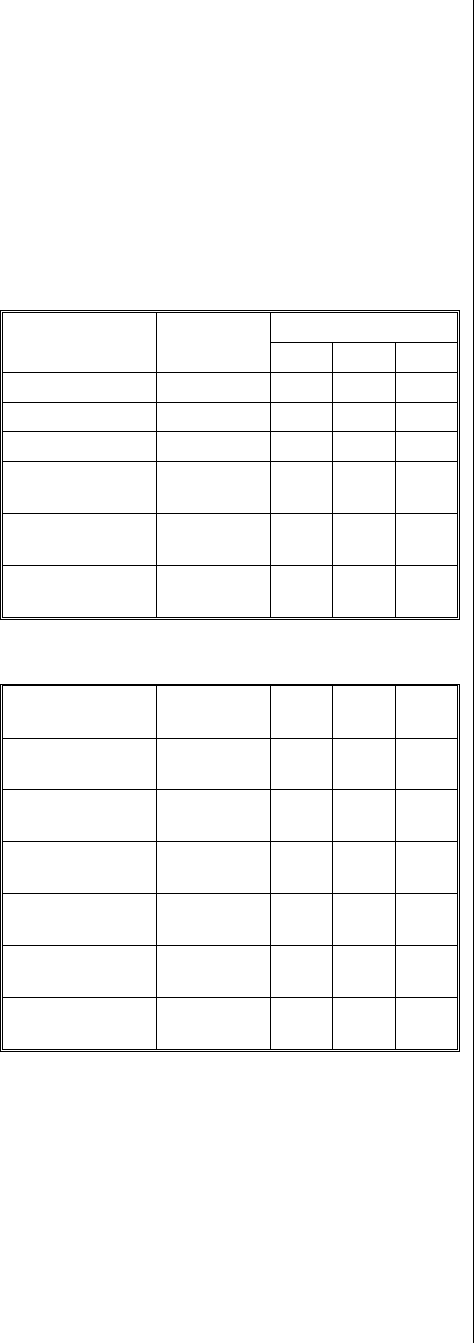
Oven Operation
Oven Models
There are 21 different models of Bosch ovens, see
Tables 1 & 2, below. Bosch ovens are available in
27" or 30", in white, black or stainless steel, in
single or double oven configurations as well as
being provided as either standard, thermal-type
ovens or convection type, with the double ovens
being available with either a single convection
oven or with two convection ovens.
Single Oven
Models
Convection
Colors
Wht SS Blk
HBL 432A UC No X
HBL 435A UC No X
HBL 436A UC No X
HBL 442A UC
HBN 442A UC
Yes X
HBL 445A UC
HBN 445A UC
Yes X
HBL 446A UC
HBN 446A UC
Yes X
Table 1.
Double Oven
Models
Convection
(top/bottom)
Wht SS Blk
HBL 452A UC
HBN 452A UC
Yes/No X
HBL 455A UC
HBN 455A UC
Yes/No X
HBL 456A UC
HBN 456A UC
Yes/No X
HBL 462A UC
HBN 462A UC
Yes/Yes X
HBL 465A UC
HBN 465A UC
Yes/Yes X
HBL 466A UC
HBN 466A UC
Yes/Yes X
Table 2.
Due to the number of models offered not all the
features described below may apply to your oven.
Using Your Oven
It is very important to learn how to properly use
your oven to obtain the best cooking results.
Following you will find important information for
the safe and efficient use of your oven.
Before Using for the First Time
Before using your Bosch oven for the first time
remove all packing and foreign materials from the
oven(s). Any material of this sort left in the
oven(s) may melt and/or burn when the oven(s)
are used.
Oven Control Panel
All the ovens have the following controls, as
shown in Figure 3:
• Programmer push-buttons:
– Set Clock button
– Timer button
– Cook Time button
– Start Time button
– Time set + and - buttons.
• Programmer display
• On/Off light
• Heat light
• Door lock light
• Timer/Manual selector knob
• Temperature control knob(s)
• Mode selector knob(s)
The double oven control panel is the upper panel
shown in Figure 3 and the single oven control
panel is the lower panel shown.
Programmer Push-Buttons
The programmer push-buttons are used to set and
program the oven. See sections Timer and Pro-
gramming the Oven for explanation on how to
use the programmer push-buttons.
Programmer Display
The programmer display performs many func-
tions. When the electricity to your oven is first
turned on the display will be blank. For informa-
tion on setting the display and its use as a timer or
for programmed cooking see sections Timer and
Programming the Oven, following.
Timer/Manual Selector
The Timer/Manual selector knob is used to set the
oven(s) for Manual or Timer mode.
On Light
The on light will be illuminated whenever the
oven is on.
6


















