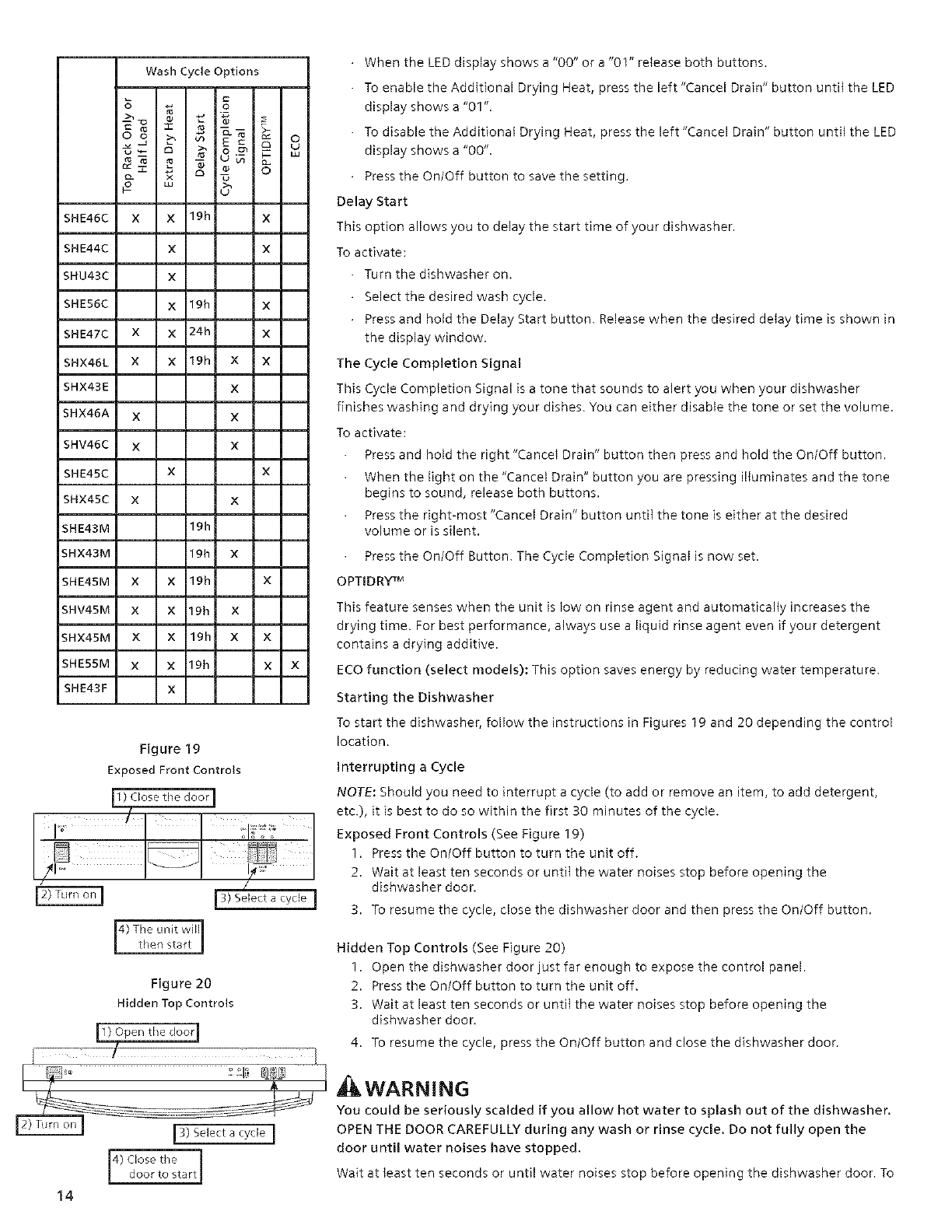
Wash Cycle Options
_4 o
O o
_- _ _ o_
U
SHE46C X X 19h X
SHE44C X X
SHU43C X
SHE56C X 19h X
SHE47C X X 24h X
SHX46L X X 19h X X
SHX43E X
SHX46A X X
SHV46C X X
SHE45C X X
SHX45C X X
SHE43M 19h
5HX43M 19h X
SHE45M X X 19h X
SHV45M X X 19h X
5HX45M X X 19h X X
SHE55M X X 19h X X
SHE43F X
When the LEDdisplay shows a "00" or a "01" release both buttons.
To enable the Additional Drying Heat, press the left "Cancel Drain" button until the LED
display shows a "01 ".
To disable the Additional Drying Heat, press the left "Cancel Drain" button until the LED
display shows a "00".
Press the On/Off button to save the setting.
Delay Start
This option allows you to delay the start time of your dishwasher.
To activate:
- Turn the dishwasher on.
- Select the desired wash cycle.
- Press and hold the Delay Start button. Release when the desired delay time is shown in
the display window.
The Cycle Completion Signal
This Cycle Completion Signal is a tone that sounds to alert you when your dishwasher
finishes washing and drying your dishes. You can either disable the tone or set the volume.
To activate:
Press and hold the right "Cancel Drain" button then press and hold the On/Off button.
When the light on the "Cancel Drain" button you are pressing illuminates and the tone
begins to sound, release both buttons.
Press the right-most "Cancel Drain" button until the tone is either at the desired
volume or is silent.
Press the On/Off Button. The Cycle Completion Signal is now set.
OPTIDR'¢rM
Figure 19
Exposed Front Controls
1_ Close tile door]
|3) Select a cycle I
4) The unit will
t ]en start J
Figure 20
Hidden Top Controls
!1) Openthe door I
t
This feature senses when the unit is low on rinse agent and automatically increases the
drying time. For best performance, always use a liquid rinse agent even if your detergent
contains a drying additive.
ECO function (select models): This option saves energy by reducing water temperature.
Starting the Dishwasher
To start the dishwasher, follow the instructions in Figures 19 and 20 depending the control
location.
Interrupting a Cycle
NOTE: Should you need to interrupt a cycle (to add or remove an item, to add detergent,
etc.), it is best to do so within the first 30 minutes of the cycle.
Exposed Front Controls (See Figure 19)
1. Pressthe On/Off button to turn the unit off.
2. Wait at least ten seconds or until the water noises stop before opening the
dishwasher door.
3. To resume the cycle, close the dishwasher door and then press the On/Off button.
Hidden Top Controls (See Figure 20)
1. Open the dishwasher door just far enough to expose the control panel.
2. Pressthe On/Off button to turn the unit off.
3. Wait at least ten seconds or until the water noises stop before opening the
dishwasher door.
4. To resume the cycle, press the On/Off button and close the dishwasher door.
J WARNING
[3) Select a cycle J
4) Close tl_e I
door to startJ
You could be seriously scalded if you allow hot water to splash out of the dishwasher.
OPEN THE DOOR CAREFULLY during any wash or rinse cycle. Do not fully open the
door until water noises have stopped.
Wait at least ten seconds or until water noises stop before opening the dishwasher door. To
14


















