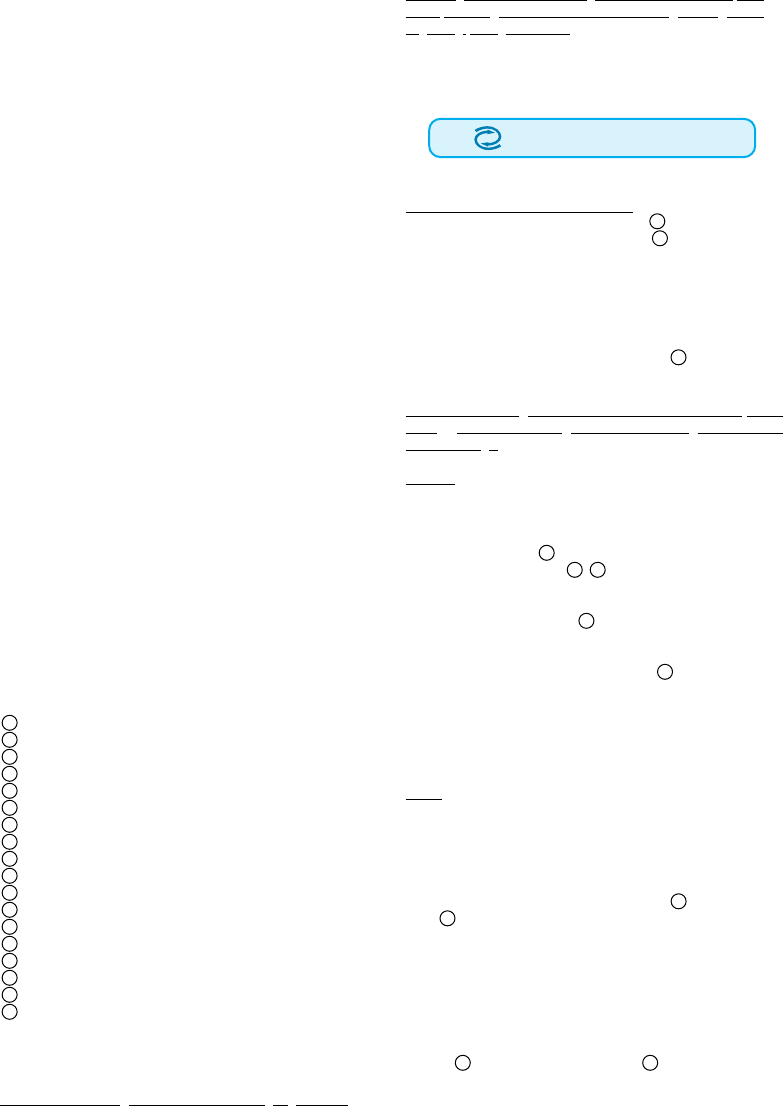
5
Our products are engineered to meet the highest
standards of quality, functionality and design. We hope
you thoroughly enjoy your new Braun coffeemaker.
Caution
Please read the use instructions carefully and
completely before using the appliance.
• This appliance must be kept out of reach of children.
• Before plugging into a socket, check that your voltage
corresponds with the voltage printed on the bottom of
the appliance.
• This appliance has a polarized plug (one blade is
wider than the other). As a safety feature, this plug will
fit in a polarized outlet only one way. If the plug does
not fit fully in the outlet, reverse the plug. If it still does
not fit, contact a qualified electrician. Do not attempt
to modify the plug in any way.
• Avoid touching hot surfaces, especially the hotplate.
Never let the cord come in contact with the hotplate.
• Do not put the glass carafe on other heated surfaces
(such as stove burners, hot trays, etc.).
• Do not microwave glass carafe.
• Before you start preparing a new pot of coffee, always
allow the coffeemaker to cool down for approximately
five (5) minutes (switch off the appliance), otherwise
steam can develop when filling the water tank with
cold water.
• Braun electric appliances meet applicable safety
standards. Repairs on electric appliances (including
cord replacement) must only be carried out by
authorized Braun service centers. Faulty, unqualified
repair work may cause accidents or injury to the user.
• This appliance was constructed to process normal
household quantities.
• Always use cold water to make coffee.
Maximum cups
10 cups (0.125 l / 4.4 fl. oz per cup)
Description
Cord/cord storage
Space compensator
Water level indicator
Water tank
Water filter cartridge
Water filter exchange dial
Filter basket push button release
Swing-out filter basket with pause and serve
Gold tone filter
Hotplate
Green pilot light for automatic operation
«auto» button for activating automatic operation
Clock display
«h» button (for setting hours)
«min» button (for setting minutes)
On/off button
Red operating pilot light
Glass carafe
I Setting into operation
Water filter benefits and installation
The water filter improves coffee flavor by significantly
reducin
g chlorine and also prevents calcification (lime
scale
) buildup. Provided that the cartridge is replaced
re
gularly (every 2 months), it not only brews better tasting
coffee, but can also extend the life of your coffeemaker
by preventing calcification buildup. Braun water filter
cartridges are available at your local retailer
or Braun service centers.
Installing the water filter cartridge
1. Unpack the water filter cartridge .
2. Remove the space compensator from the water
tank.
3. Insert the water filter cartridge. (Be certain to keep the
space compensator as it must be installed in the
water tank whenever the water filter cartridge is
removed.)
4. The water filter should be exchanged every two
months. To remind you, set the dial to the month
that the water filter should be replaced.
Note: Before usin
g the coffeemaker for the first time, after
a long period of not using it, or after installing a new water
filter cartridge, run the coffeemaker through one brewing
cycle using the maximum amount of cold, fresh water
without
any ground coffee in the filter basket.
Setting the clock
After plugging in the coffeemaker, the time «12:00» will
flash on the display . To set the clock, press either the
«h» or the «min» button / for at least two seconds.
Then hold the button until you reach the desired time.
First press the «h» button to program the hours. Note
that «pm» will appear on the display to indicate the
afternoon/evening hours; «am» does not appear on the
display. Then press the «min» button to program the
minutes. Recommendation: Just before reaching the
correct time, repeatedly press the «h» or «min» button
briefly to avoid going past the desired time. The colon
between the hours and minutes will flash after the clock
has been successfully programmed.
Note:
If the power supply to the coffeemaker is inter-
rupted (e.g., power failure, cord is unplugged), the clock
will show the current time for 10 minutes. All program-
med functions are also stored for 10 minutes.
Manual operation
To switch on, press the «on/off» button . The red pilot
light will light up indicating that the coffeemaker is
switched on and brewing is in process. To switch off the
coffeemaker, press the «on/off» button. The red pilot light
will go off to indicate that the coffeemaker has been
switched off.
Automatic operation
To program the automatic operation, press the «auto»
button until the green pilot light begins to flash.
The time «12:00» or the previously programmed time
appears on the display.
A
B
C
D
E
F
G
H
I
J
K
L
M
N
O
P
Q
R
Replace every 2 months
E
B
F
M
N O
N
O
P
Q
L K
3105358_S.04-18.fm Seite 5 Freitag, 12. Januar 2007 12:49 12

















