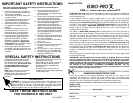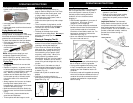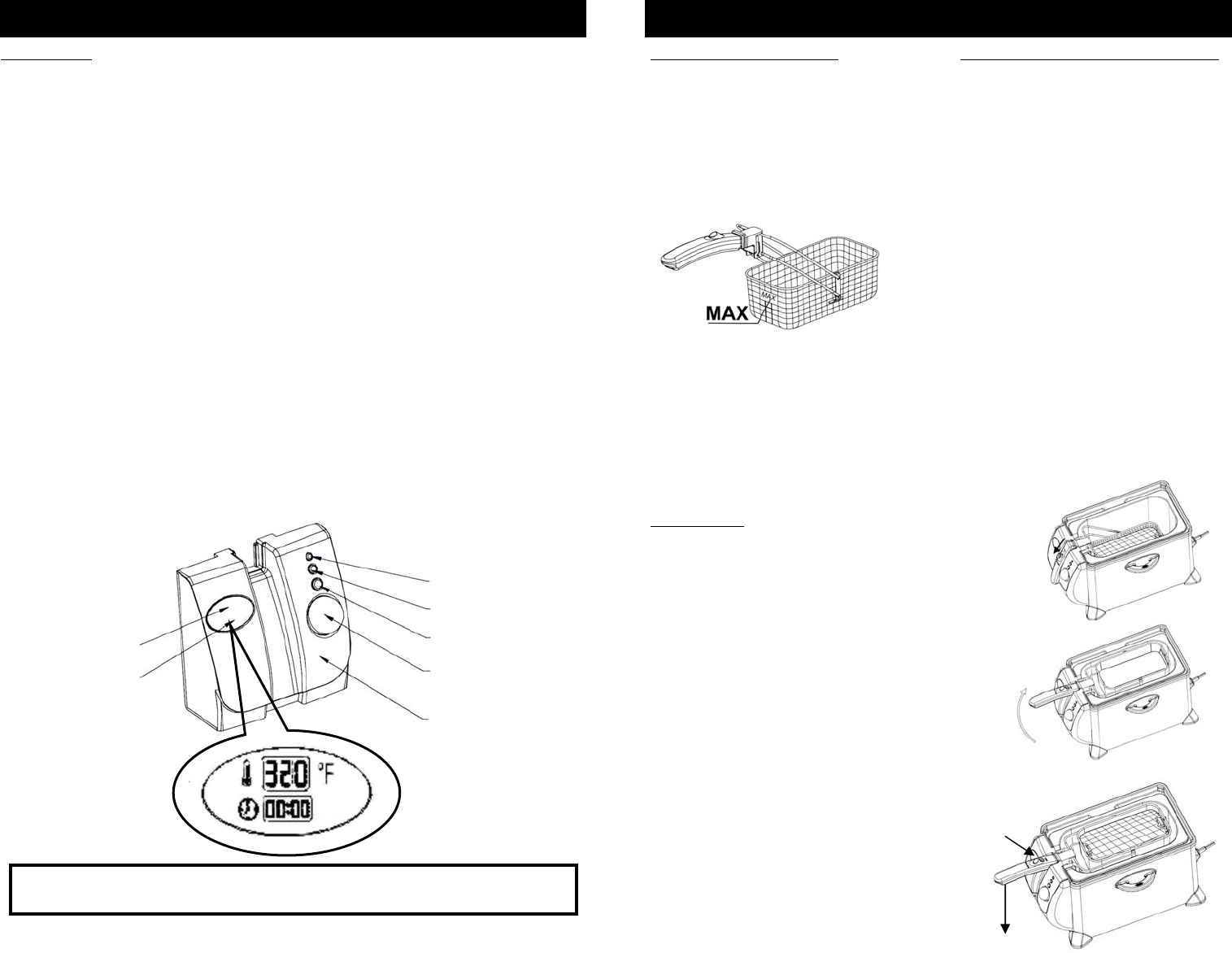
OPERATING INSTRUCTIONS
5
Caution: In order to avoid injury or burns, NEVER touch any metal parts on the
deep fryer because they are hot.
Power On -
Temperature Ready
Temperature
Reset
Power On
Temperature – Timer
Control Knob
Control Panel
Temperature
Display
Time Display
Fig. 6
OPERATING INSTRUCTIONS
Filling the Frying Basket
• Do not fill the frying basket when it is
immersed in oil.
• Do not fill the basket higher than the
MAX line on the basket with frozen
food. (Fig. 7)
• For optimum results and shorter frying
time, basket should be only 1/2 full.
When frying frozen foods such as French
Fries, remove the frying basket from the
deep fryer before filling with frozen food
because oil will spatter and may cause
burns. You should not fill the frying basket
more than halfway. Clean off any ice from
frozen food prior to frying. Failure to do so
may cause fryer to overflow when food is
placed in oil.
Frying Food
• Always use the frying basket to fry food.
• Always close the lid cover during frying.
• When the oil is pre-heated, the ready
Fig. 7
Using the Auto-Lift Frying Basket
indicator light will come on, indicating
that the desired temperature is reached.
• Slowly lower the frying basket into the
hot oil. Lowering the frying basket too
quickly can result in the oil overflowing
and splashing.
• Replace the lid carefully.
• It is normal for steam to escape through
the sides of the lid while frying.
• Avoid standing too close to the deep
fryer while it is working.
Warning: When opening the lid cover
after frying, lift up the lid slightly, then
wait to allow steam to escape before
opening the lid completely. Keep face
away from unit to avoid burns caused by
escaping steam.
6
Your deep fryer is equipped with an auto-
lift frying basket.
To raise the auto-lift frying basket:
• Depress the auto-lift button to unlock
the basket handle, lift the basket up
and remove from deep fryer before
placing food to be fried into the fryer
basket. (Fig. 8 & Fig. 9)
• After you have placed the food that is
to be fried into the frying basket, cover
the frying basket with the frying basket
cover. (See page 7)
• Depress the auto-lift button that is on
the handle of the frying basket to
unlock the handle and the frying basket
will lower into the oil. (Fig. 10)
• Once the food has finished frying, lift
up the lid cover slowly and wait to allow
the steam to escape before opening
the lid cover completely.
• Depress the auto-lift button once more
to unlock the handle and then lift the
frying basket out of the oil.
• Let the fried food drain for a few
seconds and then remove the deep
fryer cover to remove the basket from
the deep fryer.
Fig. 9
Fig. 8
Lift handle
Press down
to unlock and
lower handle
Press down
to unlock
handle
Fig. 10
Pre-Heating
1. Make sure the oil level in the oil
container is between the "minimum "
and "maximum " lines inside the oil
container.
2. The frying basket should not be
immersed in the oil during the pre-
heating.
3. Replace the lid cover.
4. Plug the appliance into a 120-volt
outlet. The unit will beep and the
”Power On” indicator will illuminate
“Red”.
5. Press the power button and the unit will
beep again. The upper screen display
will show 320 °F and the lower screen
displays _ _: _ _ .
6. To set the desired temperature – the
temperature is adjustable from 155 °F
to 385 °F in 5ºF increments. If you want
to raise the temperature, press and turn
the knob clockwise. When you press
the knob, the unit will beep and the
“Red” indicator light will change from
“Red” to “Green”. The green light
indicates that the element is operating
and heating up. If you want to lower the
temperature, press and turn the knob
counter-clockwise. When you press
the knob the unit will beep again. The
upper screen will display the
temperature that you set. When the
preset temperature has been reached,
the indicator light will change from
“Green” to “Flashing Red”. The indicator
light will continuously flash red as long
as the preset oil temperature is
maintained. Fig. 6
7. Timer: The MAX timer time is 15
minutes. When you turn the deep fryer
on, the display screen will show _ _: _ _.
This means that there is not time set.
You can set the timer up to a maximum
of 15 minutes. To set the timer, press
and turn the knob until you reach the
amount of time that you want to set the
timer on.
8. Temperature Reset function: If you press
the temperature reset button, the unit will
go to the default status. The default
temperature is 320 °F and the default
time is 00:00.