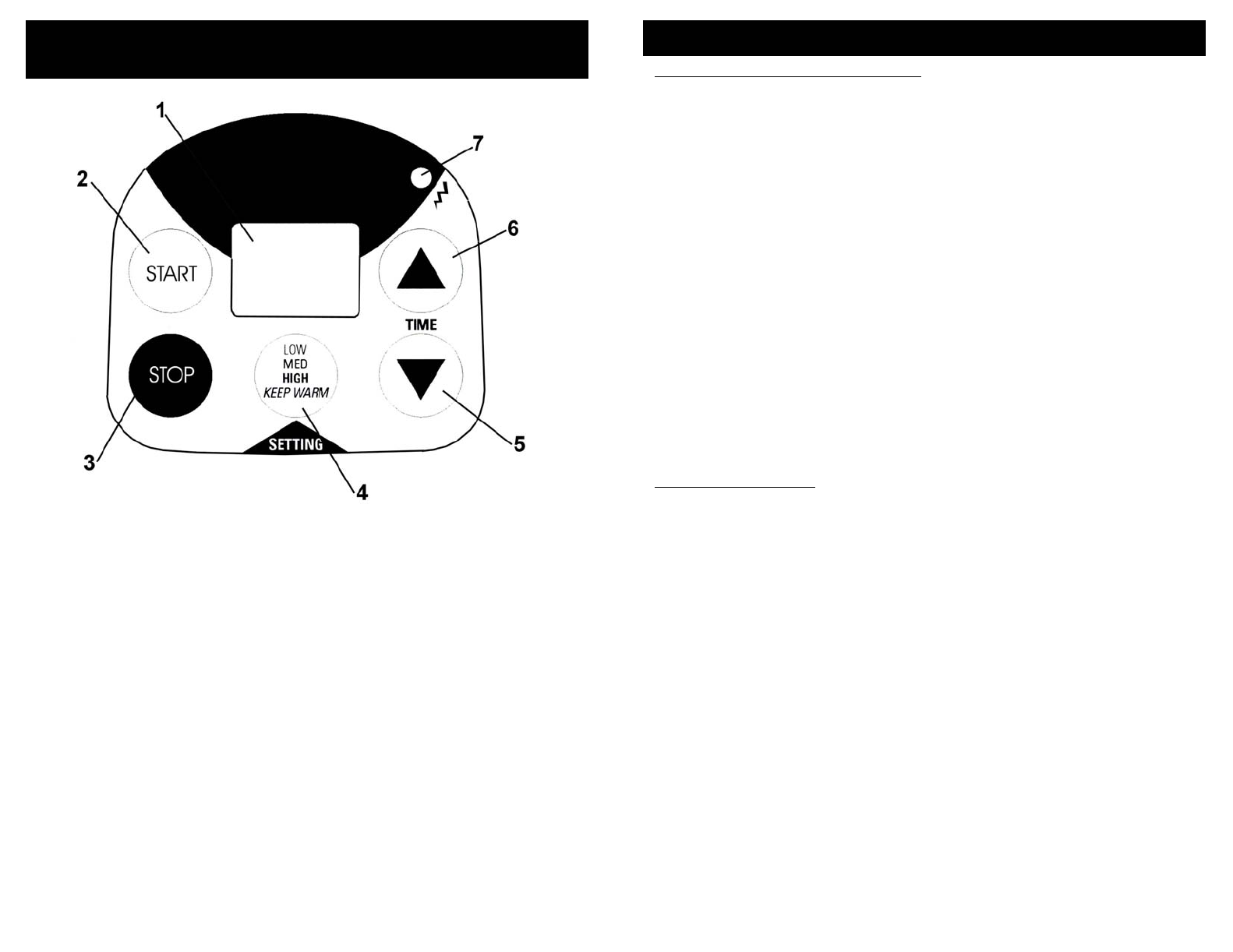
4. SETTING BUTTON
Pressing this button will select the
cooking temperature that you
desire: High, Medium, Low or Keep
Warm.
1. LCD DISPLAY SCREEN
The LCD screen will display the
time, heat setting and cooking or
stand by modes.
COOKING RECIPES
FEATURES OF BRAVETTI PLATINUM PRO 7-QUART
PROGRAMMABLE SLOW COOKER
Spicy Shrimp & Sausage Jambalaya
Ingredients:
2 cups sausage, diced
1 lb frozen, cooked shrimp, shelled and cleaned (thawed)
2 medium onions, coarsely chopped
2 stalks celery,sliced
1/2 green pepper, seeded and diced
1/2 red pepper, seeded and diced
1 28-oz can whole tomatoes
1/4 cup tomato paste
3 cloves garlic, minced
1 tsp dried parsley
1/2 tsp thyme
1 tsp Tabasco
®
sauce
2 whole cloves
2 Tbsp olive oil
1 cup raw white rice
Directions:
Brown sausage in large skillet over medium heat, stirring until it has browned
evenly. Add sausage to ceramic pot. Add the rest of the ingredients except the
shrimp to the ceramic pot and mix thoroughly. Cover and cook on Low setting for
8 hours or on High for 4 hours. One hour before serving, turn to High setting and
stir in the shrimp.
Vegetable Minestrone
Ingredients:
2 cups vegetable or chicken broth
2 cups tomato juice
1/2 tbs. dried basil leaves
1/2 tsp. salt
1/4 tsp. dried oregano leaves
1/4 tsp. pepper
2 medium carrots, sliced (I cup)
2 medium celery stalks, chopped (1 cup)
1 medium onion, chopped (1/2 cup)
1/2 cup sliced fresh mushrooms (3 ounces)
2 garlic cloves, finely chopped
1 can (28 ounces) diced tomatoes, undrained
1 cup uncooked rotini pasta
Shredded Parmesan cheese, if desired
Directions:
Mix all ingredients except pasta and cheese in slow cooker. Cover and cook on
low heat setting 7 to 8 hours or until vegetables are tender. Stir in pasta. Cover
and cook on high heat setting 15 to 20 minutes or until pasta is tender. Sprinkle
each serving with cheese.
2. START BUTTON
The unit will start cooking when
this button is pressed. It will begin
cooking and counting down if a
time was programmed, or it will
begin cooking and counting up if
a time was not programmed.
5. TIME DECREASE
Pressing this button will
decrease the cooking time in
30 minute increments.
6. TIME INCREASE
Pressing this button will increase
the cooking time in 30 minute
increments.
3. STOP BUTTON
Pressing this button will stop the
cooking process and put you in
stand-by mode.
7. POWER ON LIGHT
This will turn on (red) when
the unit is working.
3 12










