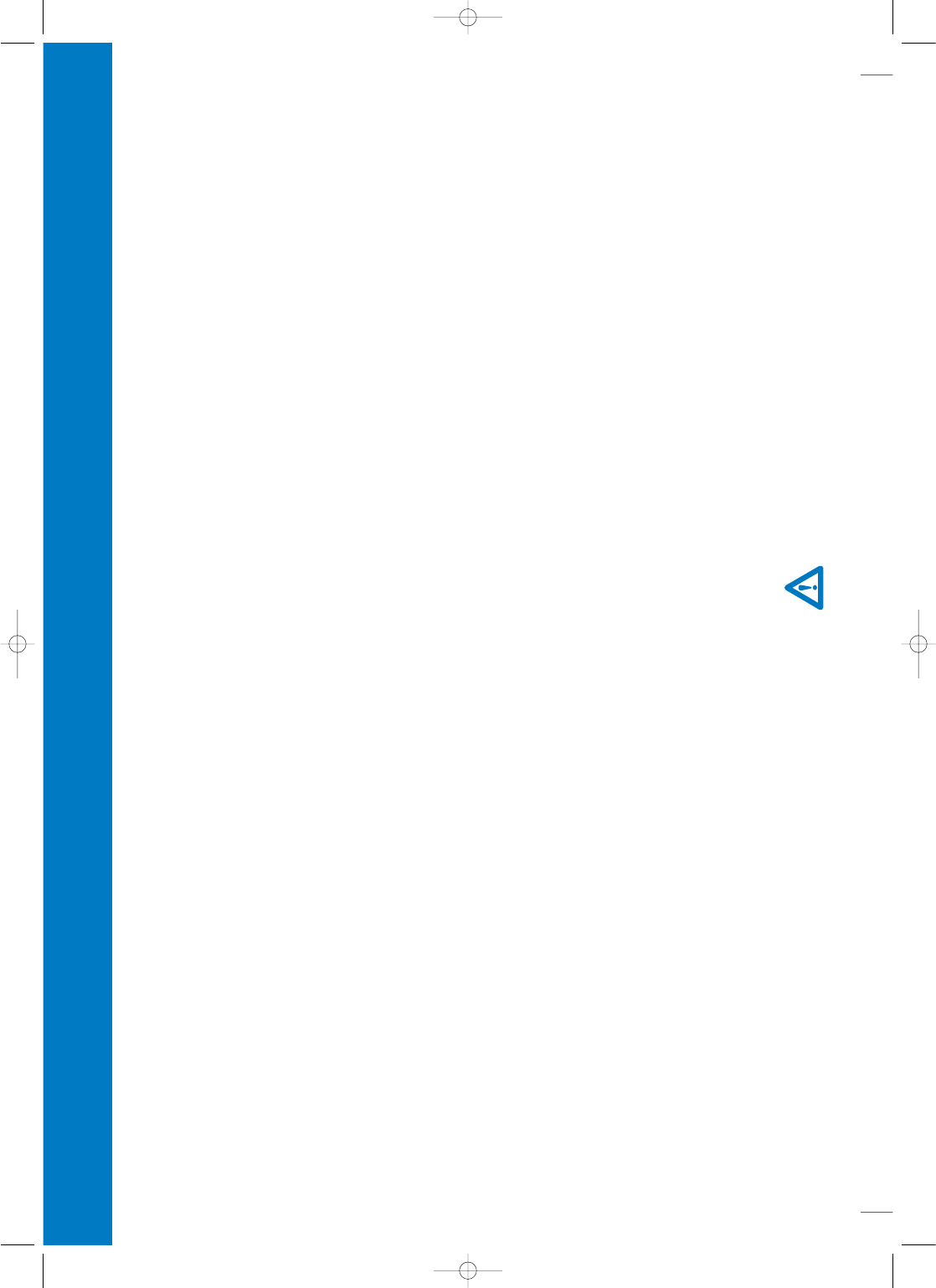
Care and cleaning
9
The crumb tray should be cleaned out regularly. Do
not allow breadcrumbs to accumulate in the bottom
of the toaster.
1. Always switch the power off at the power outlet
and then remove the plug from the outlet before
cleaning the toaster.
2. To remove any crumbs from the toaster, slide out
the crumb tray from under the toaster, empty and
replace it before using the toaster again.
3. To clean the interior, turn the toaster upside
down over a bin and shake crumbs free.
4. Wipe the outside of the toaster with a slightly
dampened cloth and polish with a soft, dry cloth.
Storage
Always switch the power off at the power outlet, then
remove the plug from the outlet and allow to cool
completely before storing. Follow the directions for
cleaning and store in an upright position. Do not
store anything on top.
Operating your Breville 4 Slice Toaster
continued
Lift and Look™ feature
The Breville 4 Slice toaster has a unique ‘Lift and
Look’ feature which does not interrupt the cooking
cycle. To check on the browning progression during
the toasting cycle, simply use the high lift lever to
raise and lower the toast.
High lift lever
To remove smaller items such as crumpets and
muffins, lift the high lift lever approximately 2cm
above the starting position.
In the unlikely event that the bread or muffins
become jammed, switch the power off at the power
outlet. Remove the power plug from the power outlet
and then use the high lift lever to carefully ease the
bread out of the toaster, ensuring that you do not
damage the self-centring slots or the elements.
Defrost button - toasting frozen bread
To toast frozen bread, place the bread into the
toasting slots, select the desired browning setting,
lower the high lift lever until it locks into position
then press the defrost button, this will extend
cooking time.
Reheat button - reheating toast
This function allows you to reheat toast without
additional toasting.To reheat, place toast into toasting
slots, lower the high lift lever until it locks into
position and press the reheat button.
Cancel button - to stop toasting
The toasting, defrosting and reheat cycles can
be cancelled at any time by pressing the cancel
button. The toaster will turn off and automatically
raise the toast.
8
DO NOT USE THE TOASTER WITHOUT THE SLIDE OUT CRUMB TRAY IN POSITION.
DO NOT ALLOW CRUMBS TO BUILD UP IN CRUMB TRAY. CRUMB TRAY SHOULD BE
CLEANED OUT REGULARLY.
BTA340 IB AUST.qxp:BR8529 BTA340 IB AUST.qxp 22/5/07 3:20 PM Page 8








