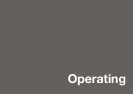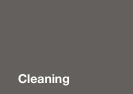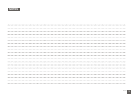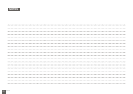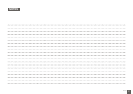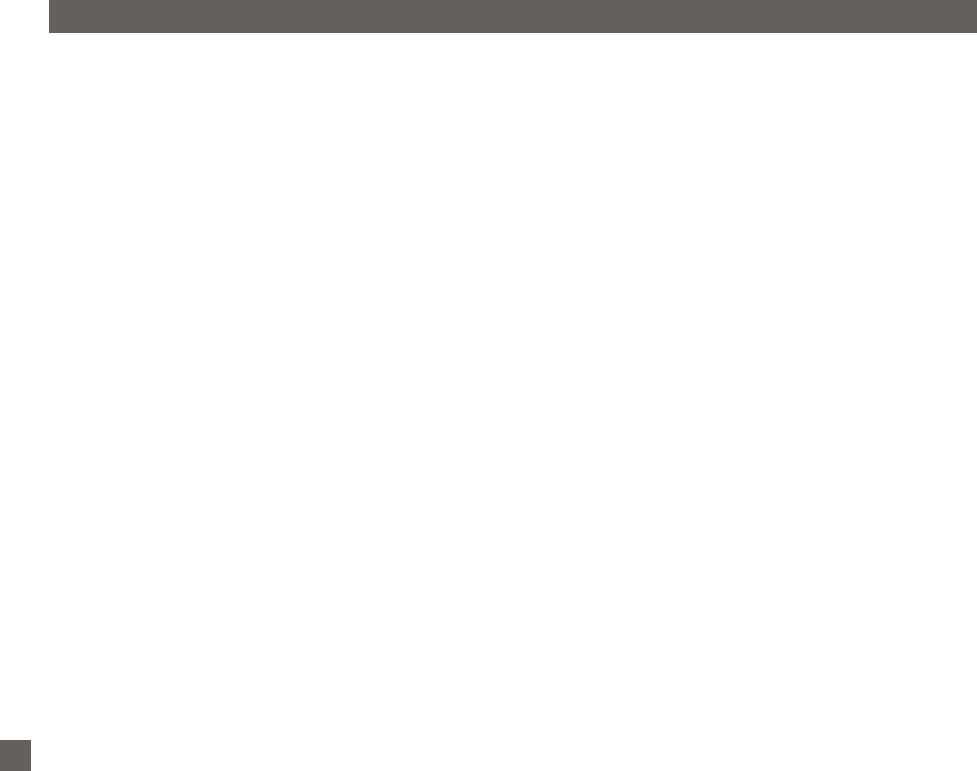
OPERATING YOUR BREVILLE PROFESSIONAL 800 COLLECTION™ TOASTER
OPERATING YOUR BREVILLE PROFESSIONAL 800 COLLECTION™ TOASTER
16
LIFT & LOOK™ BUTTON
This feature automatically raises and lowers the
carriage so you can check progress without
interrupting and/or cancelling the toasting cycle.
To select this feature:
1. The LIFT & LOOK™ button surround will
illuminate in white during the toasting cycle
and when using the A BIT MORE™,
CRUMPET and DEFROST features. You
can press the LIFT & LOOK™ button during
toasting cycle to view the toasting progress. If
selected, the LIFT & LOOK™ button surround
will flash. The LED toasting progress indicator
will cease to flash indicating that the selected
toasting cycle time has not been interrupted.
When the LIFT & LOOK™ cycle has finished,
the toasting cycle will re-commence,
indicated
by the resumed flashing of LED toasting
progress indicator.
2. Approximately 10 seconds before the end
of the selected browning setting, the LIFT &
LOOK™ button will cease illumination and
cannot be activated in this time.