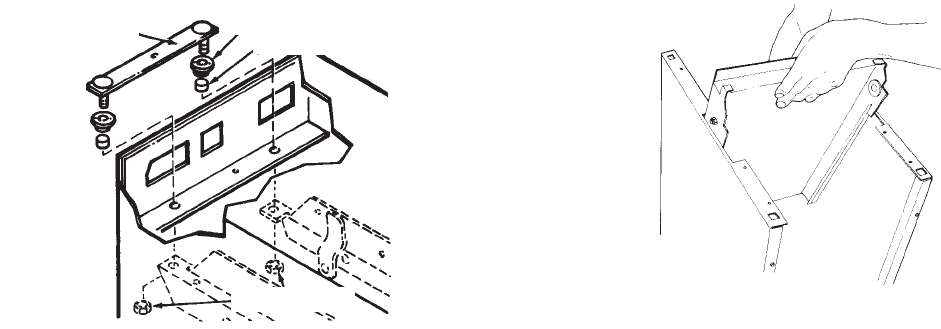
5
DRAWER ASSEMBLY
1. Pull out drawer until it stops.
2. Lift drawer slightly, then pull out drawer to second stop.
3. Lift drawer up and out of compactor.
DOOR LINER - LATCH ASSEMBLY
Remove the door from the drawer by unlatching the door and
removing the hinge pins. The door liner can be removed from
the door by removing the toe space cover and all screws holding
the door liner to the door . Slide the door liner to side of door and
lift off.
DRAWER AND BASE ROLLERS
All four of the rollers are secured with a 1/2" hex nut and slotted
for screwdriver. Roller nuts are installed using Locktite
R
and
torqued to 20 foot pounds. Rollers are pregreased and should
require no lubricant.
BOTTOM ASSEMBLY
1. Unscrew level legs from base. Remove tee nuts that legs
screw into.
2. Remove screws securing bottom assembly to the cabinet.
3. Lower the bottom down into the cabinet, back end first, then
bring it up and out through the notches in the bottom flange
of the cabinet.
CABINET REPLACEMENT - POWER
PACK REMOVAL
A box or similar stand approximately 11” high x 15” long x 7”
wide is recommended for power pack removal. The box must be
able to support 60 lbs. or more since you will be placing the full
weight of the power pack on it.
1. Unplug compactor from socket.
2. Remove drawer assembly from cabinet.
3. Remove Air Scentry tray and control panel.
4. Remove key switch control bracket assembly. Remove back
panel.
5. Place box in cabinet and lower ram manually by turning 15/
16" nut on sprocket clockwise. Box should support weight
of power pack.
6. Remove the four 5/16" nuts supporting the power pack in
the cabinet.
7. Disconnect ground wire attached to cabinet.
8. Turn 15/16" nut counterclockwise causing power pack to
lower down out of cabinet. Pull power pack out through
front of rear of compactor .
If you are replacing the cabinet, remove remaining parts from
old cabinet and install on new. See appropriate sections of ser-
vice manual.
Reverse procedure to install power pack. Be sure the weld strip,
grommets, and spacers are in place. The lock nuts should be
torqued to 5 ft./lbs. (60 inch/lbs.). Do not overtorque.
Be careful not to pinch or nick any wires when installing power
pack in cabinet.
CONTROL PANEL
On units with a bag storage compartment, removal of the stor-
age compartment will make replacement of the control panel
easier.
1. Remove drawer assembly .
2. Remove the four screws securing the air scentry tray and the
bottom of control panel to the cabinet.
3. Pull bottom of control panel out slightly and then up.
When installing the control panel, make sure lip on inside of
control panel snaps behind the bend in the control panel brack-
et.
STORAGE COMPARTMENT
(Models 1050L & 1051L only)
Remove two screws on rear of compactor and the two 5/16" hex
head screws inside the storage compartment. Slide compartment
back and lift off.
WELD STRIP
GROMMETS
SPACERS
POWER PACK
MOUNTING
LOCK NUTS














