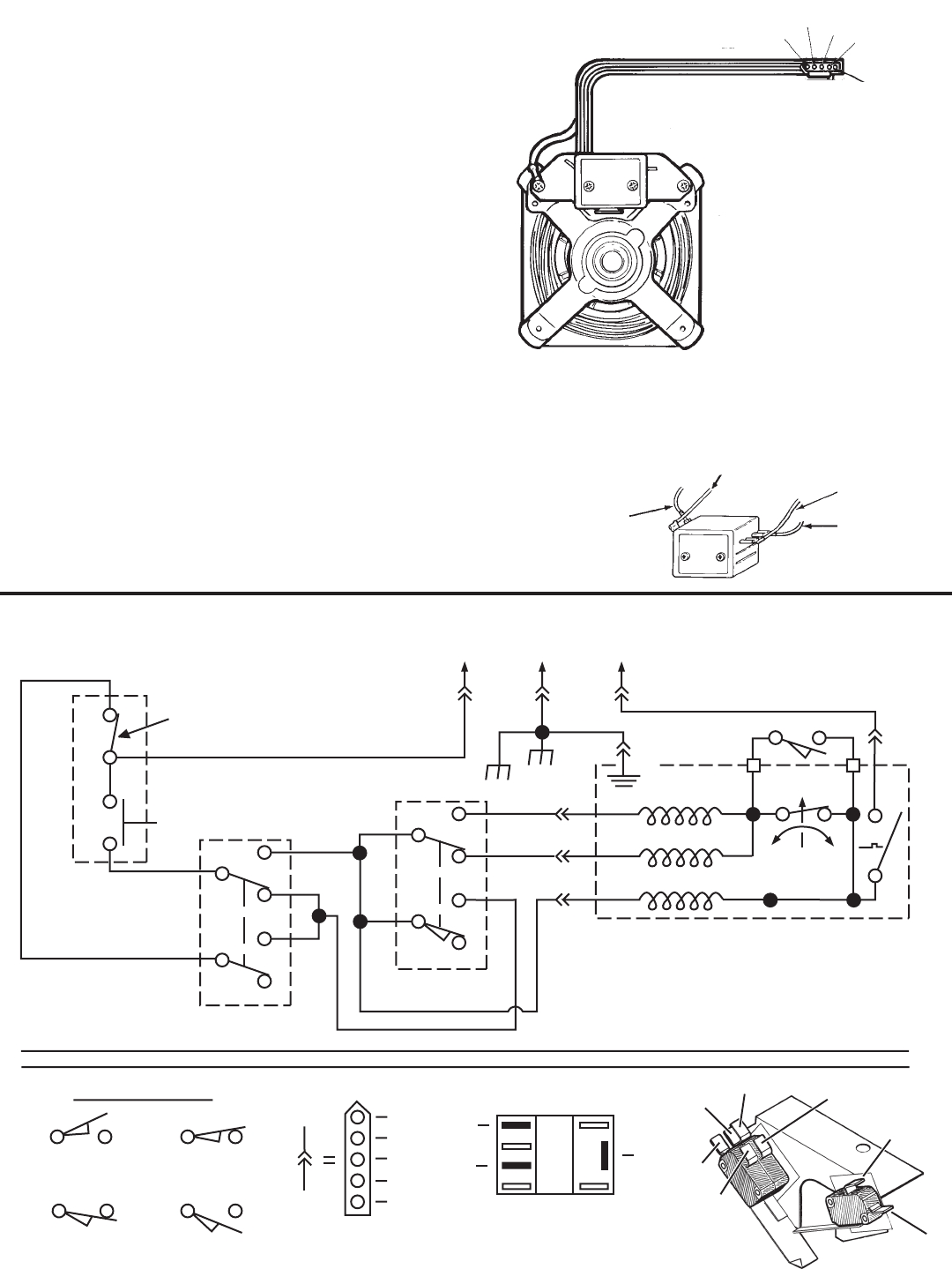
8
R
TR
Y
V
START
OFF-ON
KEY
SWITCH
BL
C
NO
NO
NC
NC
INTERLOCK
SWITCH
Y
BL/W
BL/W
BR
TOP LIMIT
SWITCH
C
C
NO
NO
NC
NC
V
OR
C
R
BR
2
1
3
L1 GN
N
BK
GN
GN
GN
SPEED
SWITCH
BK
R
RUN
CCW START DOWN
CW START UP
MOTOR
5
Y
BR
C
W
OR
GY
OL
W
4
BK (or BR)
NC
HELD OPEN
NC
USAS SYMBOLS
NO
NO
HELD CLOSED
MOTOR
PLUG
1
2
3
4
5
OFF - ON
START - RUN
KEY SWITCH
Y
TR
V
NO
NC NC
CC
TOP LIMIT
SWITCH
SCHEMATIC SHOWS UNIT AT END
OF CYCLE - IN TOP POSITION
DRAWER OPEN
COMPACTOR
SCHEMATIC
SAFETY SWITCH
NO
MOTOR
Before motor is removed, it should be tested to be sure it is
inoperative. Check the continuity of the motor.
CHECK CONTINUITY
Black to Orange If open, replace motor
Red to Orange If open, replace motor
Gray to Orange If open, replace motor
Green to Motor Frame If open, inspect wire to
be sure it is properly
attached to motor
frame
1. Lower ram manually until there is approximately 7" between
the bottom assembly and the ram.
2. Disconnect molex connector from motor to wire harness.
3. Using a 3/8" nut driver or socket, remove the four nuts hold-
ing the motor to the gearbox. Remove air scentry tray and
pull motor out through front of compactor.
4. Install motor in reverse procedure.
WIRING SCHEMATIC
RED
BLACK
GRAY
GREEN
ORANGE
EMERSON MOTOR
93030201
CENTRIFUGAL SWITCH
(USED ON EMERSON MOTOR)
WHITE
BROWN
YELLOW
BLUE
NC
NO
NC
C
C
C
NO














