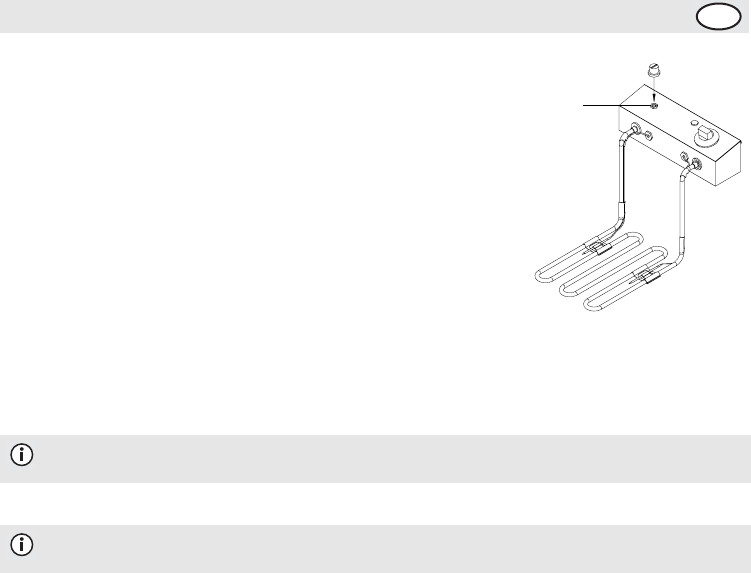
4
UK
Telephone Helpline: 0845 146 2887 (United Kingdom)
Thermal Cut-Out Reset
Buffalo Fryers are fitted with a Thermal Cut-Out safety feature. Should
the temperature exceed safe levels the appliance will automatically cut
power.
To reset the appliance aftera sufficient cool-down period:
1. Unscrew the cover of the Safety Cut-Out reset switch.
2. Press the small reset switch down until it clicks, using a blunt
pointed instrument.
3. The appliance is now reset and can be used as normal.
Cleaning, Care & Maintenance
• Always turn Off the appliance and disconnect from the power supply before cleaning.
• Always allow the appliance and oil to cool before cleaning.
• For best performance, BUFFALO recommend that the appliance is cleaned after each day of operation.
• Empty the oil to clean the appliance thoroughly.
• If the oil is to be reused then filtering it before refilling the pan will extend the oils cooking life.
• Use warm, soapy water and a damp cloth to clean the exterior of the appliance.
•Dry thoroughly after cleaning.
• A BUFFALO dealer or qualified technician should carry out repairs if required.
Note: Failure to clean the appliance regularly may result in premature activation of the
thermal cut-out switch.
Note: L300/L301 Fryers come with a tap at the front of the appliance to drain the oil
from the pan.
Reset
Switch


















