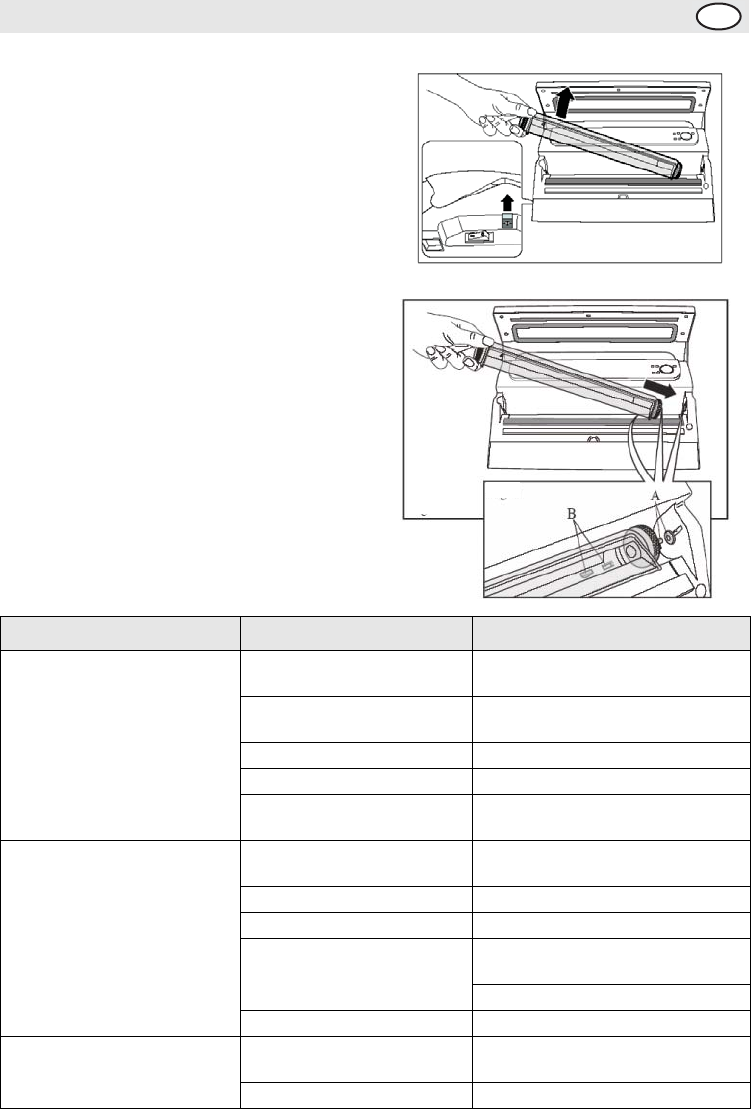
4
UK
Telephone Helpline: 0845 146 2887 (United Kingdom)
Removing the Vacuum Chamber
1. Pull the chamber release lever.
2. Lift the vacuum chamber and remove it from the
appliance.
Replacing the Vacuum Chamber
1. Slot the right end of the chamber into the
recess.
2. Ensure the suction nozzle (A) connects securely
with the vacuum chamber, and the positioning
knob (B) sits securely in its seat.
3. Press the left side of the chamber down until the
release lever clicks back into place.
Tro u bl e s ho o t in g
Fault Probable Cause Action
The unit is not working The unit is not switched on Check the unit is plugged in correctly
and switched on
Plug and lead are damaged Call BUFFALO agent or qualified
technician
Fuse in the plug has blown Replace the plug fuse
Power supply Check power supply
Internal wiring fault Call BUFFALO agent or qualified
technician
Appliance does not remove all
the air from the bag
Open end of bag not
completely inserted
Open lid and reposition bag
Gaskets dirty Clean gaskets
Open end of bag is dirty Clean bag
Bag may be punctured Line bag with paper towels to protect
against foodstuffs with sharp edges
Replace bag
Incorrect bags used Call Vacuum Pack machine supplier
Bags are not sealing correctly Sealing bar is overheating Open lid and allow sealing bar to cool
down
Incorrect bags used Call Vacuum Pack machine supplier


















